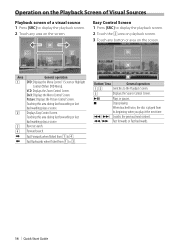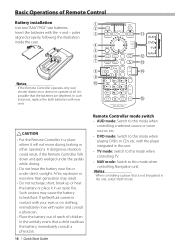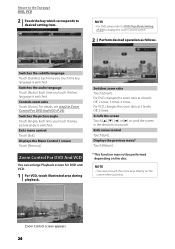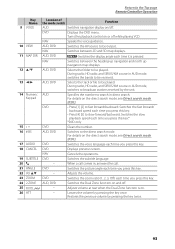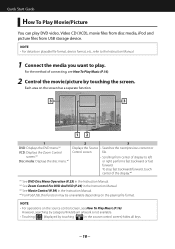Kenwood DNX6980 Support Question
Find answers below for this question about Kenwood DNX6980.Need a Kenwood DNX6980 manual? We have 4 online manuals for this item!
Question posted by seanbenderbug on May 5th, 2022
No Picture When Playing Dvd On Kenwood D X6980
The person who posted this question about this Kenwood product did not include a detailed explanation. Please use the "Request More Information" button to the right if more details would help you to answer this question.
Current Answers
Answer #1: Posted by SonuKumar on May 5th, 2022 11:11 PM
Please respond to my effort to provide you with the best possible solution by using the "Acceptable Solution" and/or the "Helpful" buttons when the answer has proven to be helpful.
Regards,
Sonu
Your search handyman for all e-support needs!!
Related Kenwood DNX6980 Manual Pages
Similar Questions
How To Connect Iphone To The Bluetooth To Play The Music On The Phone And Youtub
(Posted by nelsonlatoya24 3 years ago)
How To Play Pandora Through Dnx 6980 And Iphone 6
I have a new iPhone 6 and an old kenwood 6890 radio and I can't get pandora to play through the unit...
I have a new iPhone 6 and an old kenwood 6890 radio and I can't get pandora to play through the unit...
(Posted by Bdodson2 9 years ago)
It Says Park Off When Trying To Play Dvd In Kenwood Ddx419
(Posted by sajtlyons 9 years ago)
Cant Figure Out How To Play My Ipod On The Dnx6980
(Posted by holmeshasit 12 years ago)