Kenwood DNX6980 Support Question
Find answers below for this question about Kenwood DNX6980.Need a Kenwood DNX6980 manual? We have 4 online manuals for this item!
Question posted by Dmclacol on April 10th, 2014
Kenwood Excelon Dnx6980 Will Not Update Firmware
The person who posted this question about this Kenwood product did not include a detailed explanation. Please use the "Request More Information" button to the right if more details would help you to answer this question.
Current Answers
There are currently no answers that have been posted for this question.
Be the first to post an answer! Remember that you can earn up to 1,100 points for every answer you submit. The better the quality of your answer, the better chance it has to be accepted.
Be the first to post an answer! Remember that you can earn up to 1,100 points for every answer you submit. The better the quality of your answer, the better chance it has to be accepted.
Related Kenwood DNX6980 Manual Pages
Quick Start Guide - Page 3


...8226; Mounting and wiring this unit • If you experience problems during
installation, consult your Kenwood dealer. • When you purchase optional accessories,
check with your model and in cold weather...turned on the car heater in your area. • Select a language used to display menus, audio file tags, etc. Precautions on the lens in the USB device. Called lens fogging, this ...
Quick Start Guide - Page 17


... message is received, you must have an SD card, an SD card reader, and an Internet connection. 1 Go to www.garmin.com/Kenwood.
2 Find your model and Select Software Updates > Download.
3 Read and accept the terms of the Software License Agreement.
4 Follow the instructions on your route to view the traffic
incidents...
Quick Start Guide - Page 25


Contact your Kenwood dealer for connection of optional accessory. TV Tuner (Optional Accessory)
Connection cable (Included in the TV tuner)
When Connecting Two iPods
iPod (commercially available)
KCA-iP302 (Video / Audio supported) (Optional Accessory)
Visual Output (Yellow)
Audio Output (Black)
iPod2 5V 1A
USB terminal
KCA-iP102 (Audio supported) (Optional Accessory)
iPod1/USB 5V 1A
...
dnx9980hd (pdf) - Page 25
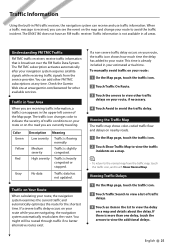
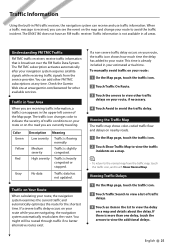
... the Map page. English 25 You can add other FM TMC subscriptions at www.garmin.com/kenwood for the shortest time. Color Green Yellow Red
Gray
Description Meaning
Low severity Traffic is slightly ... the list to the normal map from the service provider. No data
Traffic data has not updated.
If a severe traffic delay occurs on your route while you can receive and use traffic ...
dnx9980hd (pdf) - Page 28


... your navigation system, such as how to update your map.
28 GPS Navigation Instruction Manual Updating the Map Data You can purchase updated map data from Garmin or ask your Kenwood dealer or Kenwood service center for details.
1 Go to www.garmin.com/Kenwood.
2 Select Order Map Updates for your Kenwood unit.
3 Follow the Web site instructions to...
dnx9980hd (pdf) - Page 32
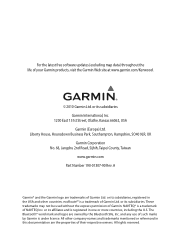
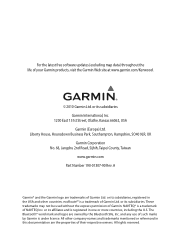
... of Garmin. All rights reserved. and any use of your Garmin products, visit the Garmin Web site at www.garmin.com/Kenwood.
© 2010 Garmin Ltd. For the latest free software updates (excluding map data) throughout the life of such marks by the Bluetooth SIG, Inc. or its subsidiaries. Liberty House, Hounsdown...
dnx7180 (pdf) - Page 1


...
Take the time to the model and serial numbers whenever you obtain the best performance from your Kenwood product at www.Kenwoodusa.com
© 2010 Kenwood Corporation All Rights Reserved. 11DNXMid_IM324_Ref_K_En_00 (K/K2/R) Model DNX7180/ DNX7480BT/ DNX6980/ DNX6180/ DNX6040EX/ DNX6480BT/ DNX5180 Serial number
US Residence Only
Register Online
Register your new GPS Navigation System...
dnx7180 (pdf) - Page 2


Thank you will learn various convenient functions of each media!
With one-click, you want to the section of the system. Click the icon of the media you can jump to play. In this manual, you for purchasing the KENWOOD GPS NAVIGATION SYSTEM.
iPod
USB
VCD
Tuner HD Radio
Disc Media Music CD DVD VIDEO
XM
SIRIUS
BT Audio Pandora
1 What Do You Want To Do?
dnx7180 (pdf) - Page 56


...Registering And Connecting Bluetooth Unit
It is necessary. See the following URL: http://www.kenwood.com/cs/ce/bt/. • The units supporting the Bluetooth function have been... Push Profile) PBAP (Phonebook Access Profile) SYNC (Synchronization Profile) Audio player: A2DP (Advanced Audio Distribution Profile) AVRCP (Audio/Video Remote Control Profile)
NOTE • For the cell-phones verified ...
dnx7180 (pdf) - Page 97


...The selected channel is not subscribed. CHECK SIRIUS
ANTENNA ERROR ACQUIRING SIGNAL FIRMWARE UPDATING CHANNELS UPDATING **% COMPLETE SUBSCRIPTION UPDATED INVALID CHANNEL CALL 888-539-SIRIUS TO SUBSCRIBE Check XM Tuner No Signal... has failed. Updating the firmware of SIRIUS tuner. The unit cannot receive any signal. Error
Update your nearest Kenwood dealer. a current capacity higher than USB.
dnx7180 (pdf) - Page 100


...8226; Although the audio files are played in USB device can be displayed.
■■Use of DualDisc
When playing a "DualDisc" on the site, www.kenwood.com/cs/ce/... Level 1/2
• Joliet
• Romeo
• Long file name
About files
The following audio, video, and picture files are supported. ■■Audio files • AAC-LC (.m4a)
• MP3 (.mp3)
• WMA (.wma)...
dnx7180 (pdf) - Page 101


...option) is recommended. (However, maximum supply current of the audio files used .
100 The word "USB device" appearing in... to this unit, "KENWOOD" or "✓" is displayed on iPod/iPhone
software, access www.kenwood.com/cs/ce/ipod/....iPod nano (2nd generation) • iPod nano (1st generation) • iPod with video • iPod classic • iPod touch (4th generation) • iPod touch (...
dnx7180 (pdf) - Page 106


... : FAT 16/ 32
Maximum Power Supply Current : 1A (5V)
D/A Converter : 24 Bit
Video Decoder : MPEG1/MPEG2/MPEG4/WMV/H.264
Audio Decoder : MP3/ WMA/ AAC/ WAV (Linear PCM)
■■Bluetooth section (Except DNX5180)
Technology DNX7180, DNX7480BT
: Bluetooth Ver.2.1 + EDR Certified DNX6980, DNX6180, DNX6040EX, DNX6480BT, DNX5180
: Bluetooth 2.1 Certified Frequency
: 2.402 - 2.480 GHz Output Power...
Quick Start Guide - Page 1


... this instruction manual.
Familiarity with installation and operation procedures will help you call upon your Kenwood product at www.Kenwoodusa.com
© 2010 Kenwood Corporation All Rights Reserved. For your new GPS Navigation System. DNX7180 DNX7480BT DNX6980 DNX6180 DNX6040EX DNX6480BT DNX5180
GPS NAVIGATION SYSTEM
Quick Start Guide
Take the time to the model...
Quick Start Guide - Page 2


kenwood.com/cs/ce/.
You can download the latest version of this guide, refer to Adobe® Reader...subject to provide clear explanations of specifications and so forth. The Instruction Manual is abbreviated as follows.
DNX7180 and DNX7480BT: DNX6980, DNX6180, DNX6040EX, and DNX6480BT: DNX5180: If above icons are
examples used to change for modification of the operations. For...
Quick Start Guide - Page 3


...
• If you experience problems during installation, consult your Kenwood dealer. on the disc, or use a disc
with your...remote control in original package until ready to display menus, audio file tags, etc. Precautions on battery
• Keep battery... may not allow discs to evaporate. DNX7180/DNX7480BT/DNX6980/DNX6180/DNX6040EX/DNX6480BT/DNX5180
Precautions
2WARNING
To prevent injury...
Quick Start Guide - Page 5


... always be liable for a long time with route suggestions. The government system is disconnected. DNX7180/DNX7480BT/DNX6980/DNX6180/DNX6040EX/DNX6480BT/DNX5180
Safety Precautions and Important Information
Read this information carefully before attempting such operations. Neither Kenwood nor Garmin shall be fully aware of the navigation system controls while driving. The mounting and...
Quick Start Guide - Page 13


...; For more information about using the navigation system from Help. DNX7180/DNX7480BT/DNX6980/DNX6180/DNX6040EX/DNX6480BT/DNX5180
How To Use The Navigation System
1 Press the button to display... the navigation screen.
2 Operate the desired function from manual.kenwood.com/edition/im324.
3 Enter your destination and start the guidance.
● Finding points...
Quick Start Guide - Page 15


...8226; Garmin and Kenwood are not responsible for the accuracy or timeliness of the
software update.
● Updating maps You can purchase updated map data from... the service provider. NOTE • The unit may restart when you must have a memory card, a memory card reader, and an internet connection. DNX7180/DNX7480BT/DNX6980...
Quick Start Guide - Page 31


...approved in the instruction manual. Product includes software. © DTS, Inc. DNX7180/DNX6980/DNX6180/DNX6040EX/ DNX5180:
2CAUTION Use of controls or adjustments or performance of procedures ... DIVX VIDEO: DivX® is a digital video format created by Kenwood Corporation is no guarantee that plays DivX video. Kenwood Corporation 2967-3, ISHIKAWA-MACHI, HACHIOJI-SHI TOKYO, JAPAN
KENWOOD CORP....
Similar Questions
Can You Update Firmware By Dvd Or Only By Usb?
Can you update firmware by dvd or only by usb?
Can you update firmware by dvd or only by usb?
(Posted by alvarez617 7 years ago)
Where To Find My Kenwood Excelon Dnx6980 Sirius Id Number
(Posted by w78ou 9 years ago)

