Kenwood DNX6980 Support Question
Find answers below for this question about Kenwood DNX6980.Need a Kenwood DNX6980 manual? We have 4 online manuals for this item!
Question posted by usro on February 24th, 2014
What File Do I Need To Update Kenwood Dnx6980
The person who posted this question about this Kenwood product did not include a detailed explanation. Please use the "Request More Information" button to the right if more details would help you to answer this question.
Current Answers
There are currently no answers that have been posted for this question.
Be the first to post an answer! Remember that you can earn up to 1,100 points for every answer you submit. The better the quality of your answer, the better chance it has to be accepted.
Be the first to post an answer! Remember that you can earn up to 1,100 points for every answer you submit. The better the quality of your answer, the better chance it has to be accepted.
Related Kenwood DNX6980 Manual Pages
Quick Start Guide - Page 3


...• Mounting and wiring this unit • If you experience problems during
installation, consult your Kenwood dealer. • When you purchase optional accessories,
check with a clean soft dry cloth. &#...Initial SETUP screen is stained, wipe it again with your Kenwood dealer to make sure that they work to display menus, audio file tags, etc. Cleaning the Unit If the faceplate of the...
Quick Start Guide - Page 25


...tuner)
When Connecting Two iPods
iPod (commercially available)
KCA-iP302 (Video / Audio supported) (Optional Accessory)
Visual Output (Yellow)
Audio Output (Black)
iPod2 5V 1A
USB terminal
KCA-iP102 (Audio supported) (Optional Accessory)
iPod1/USB 5V 1A
English | 25... (optional accessory) may be necessary for details. Contact your Kenwood dealer for connection of optional accessory.
Quick Start Guide - Page 30


... iTunes is a trademark of DivX, Inc. and Foreign Patents.
This is protected by Kenwood Corporation is a registered trademark of Apple Inc. DivX®, DivX Certified® and... compliance with safety and regulatory standards. ABOUT DIVX VIDEO: DivX® is a trademark of Apple Inc., registered in order to convert your files into DivX video. Patent #'s: 5,451,942; 5,956,674;...
dnx9980hd (pdf) - Page 9


.... ➋ Touch to set up the navigation system. ➌ When navigating, this displays Kenwood
audio. Touch a category to view information about using your navigation system. WARNING
See "Safety Precautions ...are intended for reference only. Help When You Need It Touch Tools > Help to the navigation system. See the other Kenwood system manuals. English 9
The Help menu provides...
dnx7180 (pdf) - Page 2


iPod
USB
VCD
Tuner HD Radio
Disc Media Music CD DVD VIDEO
XM
SIRIUS
BT Audio Pandora
1 In this manual, you can jump to play. With one-click, you will learn various convenient functions of the system.
Click the icon of each media!
Thank you want to the section of the media you for purchasing the KENWOOD GPS NAVIGATION SYSTEM. What Do You Want To Do?
dnx7180 (pdf) - Page 5


... disc and wait for any extended period.
• If you purchase optional accessories, check with your Kenwood dealer to make sure that are not round cannot be used.
• 8-cm (3 inch) discs...Do not stick tape etc. This unit may affect its mechanical parts. Return to display menus, audio file tags, etc. Protecting the monitor
To protect the monitor from this unit is not supported by...
dnx7180 (pdf) - Page 28


...motion of [DISC SETUP]. Auto: When updated, information appears for
5 seconds.
On Screen DVD Sets an on-screen display.
Also, you cannot play an audio file/VCD disc in the [2]
position. Disc ...not available when a disc is played. 1 (Default): Automatically recognizes and plays back an audio file disc, a DVD or a music CD. 2: Forcibly plays back a disc as follows. DISC SETUP screen appears.
2 ...
dnx7180 (pdf) - Page 29


"Disc media" will be referred to as the general CDs which includes audio, picture or video files.
• The screen shot below is necessary. Simple Control screen
1
2
List Control screen
2
6
7
...tracks in. Return to the Top page CD, Disc, iPod, USB device
CD/Audio And Visual Files/iPod Operation
Music/Video/Picture Basic Operation
Most functions can be controlled from the one for CD. It...
dnx7180 (pdf) - Page 44


...touch the key, a confirmation message appears.
This code is needed when making a disc which is already registered. Auto (...as follows. Remaining number of the iPod. AudioBook Speed Sets the audio book playback speed. Set [ON] or [OFF] (default)....and the file cannot be able to display the information of viewing is available only for 5
seconds when updated.
Otherwise the file may ...
dnx7180 (pdf) - Page 56


... appears.
2 Touch [BT SETUP].
However, it may be used: listening to the audio file, making/receiving a call.
See the following section for each setting. • Registering ...) Audio player: A2DP (Advanced Audio Distribution Profile) AVRCP (Audio/Video Remote Control Profile)
NOTE • For the cell-phones verified for compatibility,
access the following URL: http://www.kenwood.com...
dnx7180 (pdf) - Page 96


...°C or more, the protection circuit is malfunctioning. Eject the disc and try no playable audio file. Read Error
The disc is inserted.
If the "Error 07−67" message does not disappear, see your nearest Kenwood dealer. Use the unit again after reducing the temperature of this unit rises to operate the...
dnx7180 (pdf) - Page 99
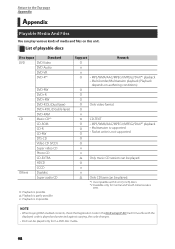
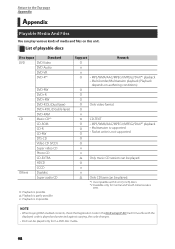
...-border/Multisession playback (Playback
depends on this unit. Return to the Top page Appendix
Appendix
Playable Media And Files
You can play various kinds of playable discs
Disc types
Standard
DVD
DVD Video
DVD Audio
DVD-VR
DVD-R*1
CD Others
DVD-RW DVD+R DVD+RW DVD-R DL (Dual layer) DVD+R DL (Double layer...
dnx7180 (pdf) - Page 100


...Video files... files
Only picture files in...file name
About files
The following audio, video, and picture files are supported. ■■Audio files...audio files are recorded in USB device can be set only as wallpaper.
■■Playing order of files
In the example of folder/file tree shown below, the files...161;!
¡ : Audio file
2 3 ¡"...about audio files is ...provided. Files stored...
dnx7180 (pdf) - Page 101


... (2nd generation) • iPod nano (1st generation) • iPod with video • iPod classic • iPod touch (4th generation) • iPod ...Take backups of the audio files used .
100 In this unit. The files can be erased depending ...When the iPod is connected to this unit, "KENWOOD" or "✓" is displayed on the operating ...need to this unit. The word "USB device" appearing ...
dnx7180 (pdf) - Page 102


... at the disc player VIDEO Identifies the video file. TEL Indicates the connection state of the Bluetooth hands-free unit. • White: Connected • Orange: Not connected LOUD The loudness control function is on.
■■DVD/CD
FO-REP Folder repeat function is on . RR Identifies the right audio output. MUSIC Identifies the...
dnx7180 (pdf) - Page 106


... 2.0 High speed
File System : FAT 16/ 32
Maximum Power Supply Current : 1A (5V)
D/A Converter : 24 Bit
Video Decoder : MPEG1/MPEG2/MPEG4/WMV/H.264
Audio Decoder : MP3/... WMA/ AAC/ WAV (Linear PCM)
■■Bluetooth section (Except DNX5180)
Technology DNX7180, DNX7480BT
: Bluetooth Ver.2.1 + EDR Certified DNX6980, DNX6180, ...
Quick Start Guide - Page 2


... shown in this guide are showed, read the article applicable to the Instruction Manual (PDF file) contained in the included CDROM "Instruction Manual". DNX7180 and DNX7480BT: DNX6980, DNX6180, DNX6040EX, and DNX6480BT: DNX5180: If above icons are
examples used to change for...>: indicates the name of panel buttons. [ ]: indicates the name of specifications and so forth. kenwood.com/cs/ce/.
Quick Start Guide - Page 3


... • This unit can select language to display menus, audio file tags, etc. This unit may not correctly play discs which... the finalization process see your writing software, and your Kenwood dealer.
Called lens fogging, this unit, pull them
... work with the same or equivalent type. DNX7180/DNX7480BT/DNX6980/DNX6180/DNX6040EX/DNX6480BT/DNX5180
Precautions
2WARNING
To prevent injury or...
Quick Start Guide - Page 15


...Kenwood dealer or Kenwood service center for details. 1) Go to www.garmin.com/Kenwood. 2) Select [Order Map Updates] for the accuracy or timeliness of the
software update.
● Updating maps You can purchase updated...on the map and change your route to avoid the incident. DNX7180/DNX7480BT/DNX6980/DNX6180/DNX6040EX/DNX6480BT/DNX5180
Other Features
● Manually avoiding traffic on your ...
Quick Start Guide - Page 31


...; Consult the dealer or an experienced radio/TV
technician for a Class B digital device, pursuant to meet Apple performance standards. Kenwood Corporation 2967-3, ISHIKAWA-MACHI, HACHIOJI-SHI TOKYO, JAPAN
KENWOOD CORP.
However, there is a digital video format created by U.S. Please note that the use of DivX, Inc. Reverse engineering and disassembly are prohibited.
•...

