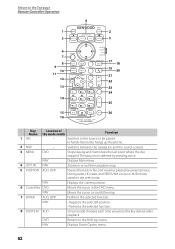Kenwood DNX6980 Support Question
Find answers below for this question about Kenwood DNX6980.Need a Kenwood DNX6980 manual? We have 4 online manuals for this item!
Question posted by cannon01 on May 6th, 2011
How Do I Display Channel Name, Artist/song From The Sirius Screen?
I can't figure out how to display the name of Sirius channels, along with artist and song info from the Sirius screen. The song info only comes up from the navigation screen.
Current Answers
Related Kenwood DNX6980 Manual Pages
Similar Questions
How Do I Get A Dvd To Show Up On The Screen Of A Kenwood Dnx6980
(Posted by ashats28 10 years ago)
Ddx790 - Hopefully This Makes Sense...
Does anyone know if there a way to prevent the DDX790 from defaulting and playing music that's in th...
Does anyone know if there a way to prevent the DDX790 from defaulting and playing music that's in th...
(Posted by MelissaPlacencia 10 years ago)
Kenwood Ddx 516 Car Stereo Displays Dcs Offset Protect On The Screen Help
how do i reset it so i can use the deck?
how do i reset it so i can use the deck?
(Posted by mjalbright 10 years ago)
Disable Xm Or Sirius
how do i disable xm and sirius so they dont come up in the menus on dnx6980
how do i disable xm and sirius so they dont come up in the menus on dnx6980
(Posted by lgkahn 12 years ago)