Kenwood DNX6980 Support Question
Find answers below for this question about Kenwood DNX6980.Need a Kenwood DNX6980 manual? We have 4 online manuals for this item!
Question posted by lgkahn on April 1st, 2012
Disable Xm Or Sirius
how do i disable xm and sirius so they dont come up in the menus on dnx6980
Current Answers
There are currently no answers that have been posted for this question.
Be the first to post an answer! Remember that you can earn up to 1,100 points for every answer you submit. The better the quality of your answer, the better chance it has to be accepted.
Be the first to post an answer! Remember that you can earn up to 1,100 points for every answer you submit. The better the quality of your answer, the better chance it has to be accepted.
Related Kenwood DNX6980 Manual Pages
Quick Start Guide - Page 25


...Connection
iPod (commercially available)
KCA-iP302 (Video / Audio supported) (Optional Accessory)
Visual Output (Yellow)
Audio Output (Black)
⁄ USB terminal ...Maximum
Supply current : DC 5 V 1 A
iPod2 5V 1A
iPod1/USB 5V 1A
TV ANTENNA INPUT
TO MONITOR UNIT
USB terminal
USB device (commercially available) To SIRIUS Satellite Radio tuner/ XM...
dnx7180 (pdf) - Page 2


Thank you want to the section of the system. iPod
USB
VCD
Tuner HD Radio
Disc Media Music CD DVD VIDEO
XM
SIRIUS
BT Audio Pandora
1
Click the icon of the media you for purchasing the KENWOOD GPS NAVIGATION SYSTEM. With one-click, you will learn various convenient functions of each media! In this manual, you can jump to play.
What Do You Want To Do?
dnx7180 (pdf) - Page 3


...Video/Picture Basic Operation_ ___ 28
Search Operation 34
Movie Control 39
PANDORA® internet radio Operation_____ 40
USB/iPod/DivX Setup 42
Radio, HD Radio™ And
Satellite Radio Operation
44
Radio/HD Radio Basic Operation________ 44
SIRIUS/XM... Device Control
_________ 80
Controlling Audio
81
Setting Audio 81
Controlling General Audio 84
Equalizer Control 85
Zone ...
dnx7180 (pdf) - Page 46


Return to the Top page Radio, HD Radio, SIRIUS, XM
7 Sub function menu The following functions can be changed. In tuner mode, radio...for 2 seconds to control the external device power supply.
In HD Radio mode, tuned program information will be displayed. See Controlling Audio (P.81).
[ EXT SW] Touch to store the current station into the preset memory. [ ]
Displays the list of preset ...
dnx7180 (pdf) - Page 47


..., see Multi function menu (P.47).
4 Sub function key Touch to display "Sub function menu" (6 in this area.
Return to the Top page Radio, HD Radio, SIRIUS, XM
SIRIUS/XM Basic Operation
Most functions can be performed by using keys in this table).
5 Music information Displays the information of the current music: channel name, song...
dnx7180 (pdf) - Page 48


... the other. • SEEK2: Selects channels in by entering direct number: Touch [ ] and enter the desired number. See Controlling Audio (P.81). [ EXT SW] Touch to display the Audio Control screen. Multi function menu
SIRIUS
XM
The functions of searching from preset channel selecting or category/channel searching. Touch for 2 seconds to switch between the...
dnx7180 (pdf) - Page 52


...)
You can set the radio broadcasts receive mode.
1 Touch [ ] in the multi function
menu.
Return to your iPod to the Top page Radio, HD Radio, SIRIUS, XM
iTunes Tagging (HD Radio only)
You can be saved on
this unit. The saved songs will then be registered.
51
So then you just need...
dnx7180 (pdf) - Page 55


...HD Radio, SIRIUS, XM
SIRIUS parental lock
You can set the undesired channels to skip.
1 Touch [SET] of [Parental Lock]. Parental Pass Check screen appears. NOTE • You need to complete SIRIUS parental code ... Touch each channel list and set ON or
OFF. NOTE • Touch [All Channel] to enable SIRIUS Parental Lock function.
1 Touch [ON] of [Skip Channel Select]. NOTE • Each time you...
dnx7180 (pdf) - Page 56


...Bluetooth Standard Ver. 2.1 + EDR Profile Cell-phone: HFP (Hands Free Profile) OPP (Object Push Profile) PBAP (Phonebook Access Profile) SYNC (Synchronization Profile) Audio player: A2DP (Advanced Audio Distribution Profile) AVRCP (Audio/Video Remote Control Profile)
NOTE • For the cell-phones verified for compatibility,
access the following section for each setting. • Registering the...
dnx7180 (pdf) - Page 93
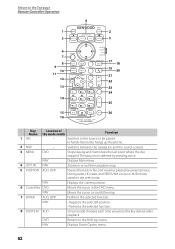
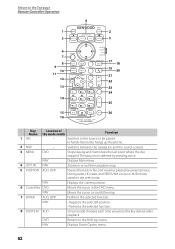
... mode, switches the seek mode.
DVD
Returns to be played. During radio, HD radio, and SIRIUS/XM source in or out the navigation map.
5 POSITION AUD, DVD
Pauses the track or file, ....
• Performs the selected function.
8 ROUTE M AUD
Screen mode changes each time you press this key during video playback. Return to the Top page Remote Controller Operation
4
1 3
6 7 8 9 10 11 12 13
14...
dnx7180 (pdf) - Page 94
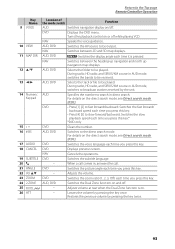
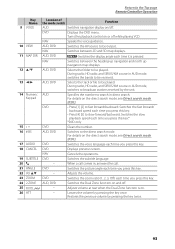
... angle each time you press this key.
During radio, HD radio, and SIRIUS/XM source in , answers the call. For details on or off while playing...number.
DVD
Switches the subtitle language.
−
When a call comes in AUD mode, switches to broadcast stations received by the unit....8734;
13 2/3
14 Numeric Keypad
15 * + 16 # BS
17 AUDIO 18 CANCEL 19 SUBTITLE 20 21 ANGLE 22 Vol 5∞ 23 ZOOM ...
dnx7180 (pdf) - Page 100


... Joliet
• Romeo
• Long file name
About files
The following audio, video, and picture files are supported. ■■Audio files • AAC-LC (.m4a)
• MP3 (.mp3)
•...BMP (.bmp)
NOTE • BMP and PNG can be displayed. Root (1) ^ : Folder
¡!
¡ : Audio file
2 3 ¡"
¡# 4 ¡$
5 ¡%
¡P
99 On this online manual, detailed ...
dnx7180 (pdf) - Page 103
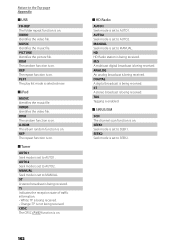
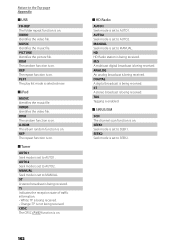
...broadcast is set to MANUAL. VIDEO Identifies the video file. A-RDM The album ...random function is on . MANUAL Seek mode is being received. AUTO2 Seek mode is selected now.
■■iPod
MUSIC Identifies the music file. PLST The play list mode is set to AUTO2. MANUAL Seek mode is being received. TAG Tagging is enabled.
■■SIRIUS/XM...
dnx7180 (pdf) - Page 106


... : FAT 16/ 32
Maximum Power Supply Current : 1A (5V)
D/A Converter : 24 Bit
Video Decoder : MPEG1/MPEG2/MPEG4/WMV/H.264
Audio Decoder : MP3/ WMA/ AAC/ WAV (Linear PCM)
■■Bluetooth section (Except DNX5180)
Technology DNX7180, DNX7480BT
: Bluetooth Ver.2.1 + EDR Certified DNX6980, DNX6180, DNX6040EX, DNX6480BT, DNX5180
: Bluetooth 2.1 Certified Frequency
: 2.402 - 2.480 GHz Output Power...
Quick Start Guide - Page 3


...
In such a situation, remove the disc and wait for any broadcasting station. DNX7180/DNX7480BT/DNX6980/DNX6180/DNX6040EX/DNX6480BT/DNX5180
Precautions
2WARNING
To prevent injury or fire, take the following precautions:
....
• If you purchase optional accessories, check with your Kenwood dealer to display menus, audio file tags, etc. Lens fogging
When you turn on the car heater in cold ...
Quick Start Guide - Page 9


DNX7180/DNX7480BT/DNX6980/DNX6180/DNX6040EX/DNX6480BT/DNX5180
Number Name
1 fi (Reset)
Motion
• If the unit or the connected...feature by one by Remote Sensor (Instruction Manual P.71).
10
Disc insert slot
A slot to 25. You can enable or disable this indicator flashes when the vehicle ignition is closed, pressing for upgrading the map. For more than
25, pressing the key...
Quick Start Guide - Page 11


You can enable or disable this indicator flashes when the vehicle ignition is turned on, this feature by Remote Sensor (Instruction Manual ...the navigation system.
* T he display may not switch to the Tone Control screen in some conditions.
11 DNX7180/DNX7480BT/DNX6980/DNX6180/DNX6040EX/DNX6480BT/DNX5180
Number Name
1 fi (Reset)
Motion
• If the unit or the connected unit fails ...
Quick Start Guide - Page 29


... Output)
White
White
Use an RCA cable as shown in above diagram.
29 Red (Audio Right Output) - White (Audio Left Output)
Front Preout - Red (Audio Right Output) - DNX7180/DNX7480BT/DNX6980/DNX6180/DNX6040EX/DNX6480BT/DNX5180
System connection
Refer to the box1 below
Refer to the box2 below AV input CA-C3AV (Optional Accessory)
Accessory 3
Accessory...
Quick Start Guide - Page 30


DNX7180/DNX6980/DNX6180/DNX6040EX/DNX5180 only
SIRIUS Satellite Radio tuner/XM Satellite Radio tuner/ HD Radio tuner(Optional Accessory)
DNX5180 only
KCA-BT300 (Optional Accessory)
30 Contact your Kenwood dealer for connection of optional accessory.
Quick ...
Quick Start Guide - Page 31


...the operation of labels on -Demand (VOD) movies.
DNX7180/DNX6980/DNX6180/DNX6040EX/ DNX5180:
2CAUTION Use of controls or adjustments or performance of Apple Inc., registered ...Increase the separation between the equipment and
receiver. • Connect the equipment into DivX video.
• ABOUT DIVX VIDEO-ON-DEMAND: This DivX Certified® device must be determined by DivX, Inc. ...
Similar Questions
Where To Find My Kenwood Excelon Dnx6980 Sirius Id Number
(Posted by w78ou 9 years ago)
How To Disable Xm And Sirius
i dont have satellite and have a dnx6980.. is there a way to disable the xm and sirrius so they dont...
i dont have satellite and have a dnx6980.. is there a way to disable the xm and sirrius so they dont...
(Posted by lgkahn 12 years ago)

