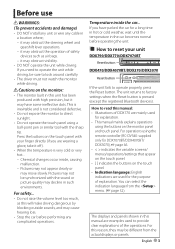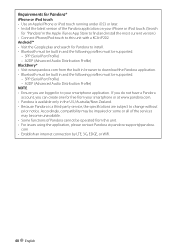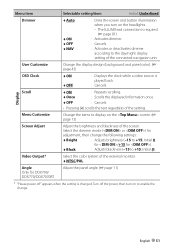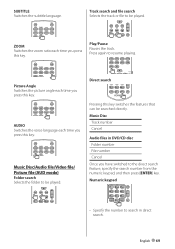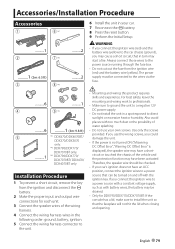Kenwood DDX790 Support Question
Find answers below for this question about Kenwood DDX790.Need a Kenwood DDX790 manual? We have 1 online manual for this item!
Question posted by MelissaPlacencia on July 28th, 2013
Ddx790 - Hopefully This Makes Sense...
Does anyone know if there a way to prevent the DDX790 from defaulting and playing music that's in the apple music app... I have rhapsody and it starts to display all of the song/artist/album info but after 5 seconds it switches to the apple music app
Current Answers
Related Kenwood DDX790 Manual Pages
Similar Questions
Does The Dnx6160 Play Music Form My Phone Through Bluetooth ?
Dose the kenwood dnx6160 play music from my phone through Bluetooth ? Or is this Bluetooth only for ...
Dose the kenwood dnx6160 play music from my phone through Bluetooth ? Or is this Bluetooth only for ...
(Posted by Onthewater1994 7 months ago)
Ddx790 Be Compatible With Iphone 6
After Updating Firmware Will My DDX790 Be Compatible With IPhone 6
After Updating Firmware Will My DDX790 Be Compatible With IPhone 6
(Posted by doughboydfac 6 years ago)
Bluetooth Screen Blank.
I have the Kenwood ddx790 and when i go to the bluetooth setup page ever field is blank. Any suggest...
I have the Kenwood ddx790 and when i go to the bluetooth setup page ever field is blank. Any suggest...
(Posted by quickset45 8 years ago)
Playing Music From My Galaxy S3.
How can I play music from my Galaxy s3 to come through my Kenwood be cd/r 2p2 via blue tooth?
How can I play music from my Galaxy s3 to come through my Kenwood be cd/r 2p2 via blue tooth?
(Posted by Eddings32 9 years ago)