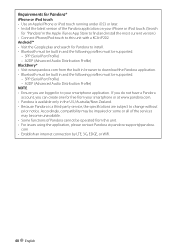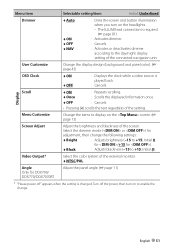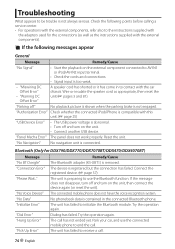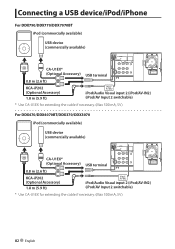Kenwood DDX790 Support Question
Find answers below for this question about Kenwood DDX790.Need a Kenwood DDX790 manual? We have 1 online manual for this item!
Question posted by doughboydfac on November 14th, 2017
Ddx790 Be Compatible With Iphone 6
After Updating Firmware Will My DDX790 Be Compatible With IPhone 6
Current Answers
Related Kenwood DDX790 Manual Pages
Similar Questions
Do I Need The Brown Mute Wire?
Hi, I am installing the ddx790 in a 2007 dodge ram with required adaptor harness...will be using Blu...
Hi, I am installing the ddx790 in a 2007 dodge ram with required adaptor harness...will be using Blu...
(Posted by rworadot2006dodge 10 years ago)
Ddx790 - Hopefully This Makes Sense...
Does anyone know if there a way to prevent the DDX790 from defaulting and playing music that's in th...
Does anyone know if there a way to prevent the DDX790 from defaulting and playing music that's in th...
(Posted by MelissaPlacencia 10 years ago)
I Have A Ddx 790. How Can I Get My Videos On My Iphone To Display?
how can I get my movies/music videos on my iPhone to display video? I have the special cable with th...
how can I get my movies/music videos on my iPhone to display video? I have the special cable with th...
(Posted by Mikemastro28 10 years ago)