Kenwood DNX6190HD Support Question
Find answers below for this question about Kenwood DNX6190HD.Need a Kenwood DNX6190HD manual? We have 3 online manuals for this item!
Question posted by ezsolucioneselectricas on February 28th, 2017
The unit is reset several times and no longer the protection mode
The unit is reset several times and no longer the protection mode
Current Answers
There are currently no answers that have been posted for this question.
Be the first to post an answer! Remember that you can earn up to 1,100 points for every answer you submit. The better the quality of your answer, the better chance it has to be accepted.
Be the first to post an answer! Remember that you can earn up to 1,100 points for every answer you submit. The better the quality of your answer, the better chance it has to be accepted.
Related Kenwood DNX6190HD Manual Pages
Instruction Manual - Page 2
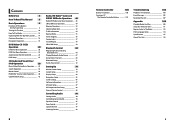
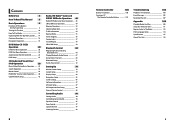
... Operation 52 Selecting Operation 52 Traffic Information 54 Receive Mode 55 iTunes Tagging 56 Content alert 57 Instant Replay 58 SIRIUS XM Setup 59
... The Remote Controller Buttons_______ 101
Troubleshooting
104
Problems And Solutions 104
Error Messages 105
Resetting The Unit 107
Appendix
108
Playable Media And Files 108
Status Bar Indicator Items 111
Region...
Instruction Manual - Page 3


...used to provide clear explanations of the unit. Protecting the monitor
To protect the monitor from damage, do not... the track/folder/file number, play time, etc. Called lens fogging, this unit
• When you purchase optional accessories, ...not been finalized. (For the finalization process see "Direct search mode" (p.81). The search type screen appears.
27
Return to achieve the operation...
Instruction Manual - Page 6
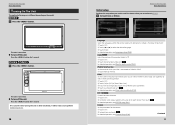
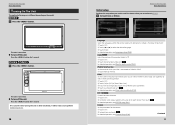
...button illumination color.
The unit is turned on . ●●To turn off the unit:
Press the button for 1 second. Angle
Adjust the position of [Panel Color Scan]. 3 If you reset the unit (P.107).
1 Set ...to the Top page Basic Operations
Initial setup
Perform this setup when you use this unit first time or when you want to change color, touch [SET] of [Panel Color Coordinate]. ...
Instruction Manual - Page 12


...playback.
See Controlling Audio (P.90). [ EXT SW] Touch to enter the highlight control mode (P.23). DVD Play Mode Setting
You can set up some items in slow motion forward or backward. [7] Stops ... page DVD, VCD
Highlight control
Highlight control lets you do not operate for a constant time. Return to display the SETUP Menu screen. When touched twice, the disc is cleared automatically...
Instruction Manual - Page 15


...) Touch to as follows; 3 (play mode display
The meanings of each area, the speed changes; standard, 2 times, 3 times. See the following information. • Track #: Each time you touch this area.
Scrolling from center ...multi function menu. "Disc media" will be performed by using keys in this unit, optional accessory KCA-iP202 is displayed for music CD.
7 Sub function menu ...
Instruction Manual - Page 17


... Play Media (P.13). [ ] (iPod only) Touch to output the sounds and images produced by using keys in the following sequence; Each time you touch the key, repeat mode switches in this unit. [ ] [ ] (disc media and USB device only) Searches previous/next folder. [ ] (picture files in the connected iPod. See Setting Up (P.78). [ AUDIO...
Instruction Manual - Page 21


... key Touch to register the Bluetooth device, see Registering the Bluetooth Unit (P.65). For details on searching, see Multi function menu (P.41..., a popup screen that is being played.
7 Play time Displays the elapsed time since when you select the station and status bar which shows...PANDORA" in the Top Menu screen.
To enter PANDORA mode, touch [Pandora] icon in the Apple iTunes
App ...
Instruction Manual - Page 27


... function menu appears.
2 Touch [PTY] in the sub
function menu. Each time you do not
operate within 10 seconds.
1 Touch [ ].
Return to P6. You can search a station of the screen, it changes the mode between frequency entering mode and channel entering mode.
53
The unit will tune to the selected station or channel.
TUNER PTY...
Instruction Manual - Page 28


... automatically. The next time the traffic information is received, this feature requires a Radio Broadcast Data System that includes the TI information.
1 Touch [ ] in order to analog broadcast
automatically when there is no digital broadcast. HD Radio tuner Mode screen appears.
3 Select the receive mode from the
list. However, this unit recalls the volume setting...
Instruction Manual - Page 37


...
You can set on the cell-phone, whichever is "0". [Restore] Resets the settings to the default settings. *1 Either the time interval for automatic
answer set on this setting when the voice of
[...Last (Default): Arranges in the Hands Free
screen. Use this unit or the time interval set the PIN code to the Bluetooth unit.
OFF: Not beeps. SMS Receive Beep Select whether to beep at...
Instruction Manual - Page 41


...SETUP Memory screen appears.
2 Follow the instruction on the unit after you have
applied the parking brake. • "Pulse... to OFF, warning potential thieves. Select Mode Selects the mode to the initial status, touch [Reset]. GUI Language Select: Selects the display ... and Audio SETUP settings. Pulse Set Sets the pulse signal output time. The SETUP Menu screen appears again.
* W hen [Lock...
Instruction Manual - Page 51


.../Play time/Item number* * You may cause the battery to this mode when playing a disc media including DVD, VCD, and CD.
In such instances, replace the both batteries with new ones.
1 Insert two "AAA"/"R03"-size batteries with some discs or scenes. If spilled fluid comes in a place where it in
the unit...
Instruction Manual - Page 52
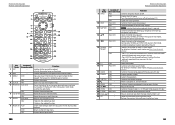
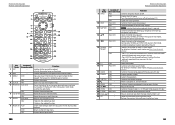
... by the unit.
During radio, HD Radio, and SIRIUS/XM source in AUD mode, switches the bands to slow forward/backward.
DVD
Switches the voice language each time you press...8226; Registers the selected position.
• Performs the selected function.
8 ROUTE M AUD
Screen mode changes each time you press this key.
• Press [4] [5] to be played. NAV
Switches between the...
Instruction Manual - Page 53


... Clean the disc.
Error Message
Cause
Solution
Protect
Protective circuit has been activated Wire or insulate the speaker cord as the message on this unit. • What might seem to be ...is not set
• Cannot set up subwoofer phase. from the subwoofer.
Push the unit's Reset button.
Mecha Error
The disc player is scratched or dirty. See Precautions on .
Subwoofer...
Instruction Manual - Page 55


...systems
are not written in the DivX setup (P.44). On this unit, the surface of the disc that is not played may be...• An online manual about audio files is impossible. Each time a file
with 8 cm (3 inch) discs. *2 Available...8226; Multisession is supported.
‡
• Packet write is played and protected against copying, the code changes.
• DivX can be displayed. Return...
GPS Manual - Page 4


...with vehicles and which source code is protected under the United States of vehicles. Garmin also licenses ...on the other hand.
4 GPS Navigation Instruction Manual
IMPORTANT: READ... such supplier terminates for service bureau, time-sharing, resale or other person or ...
Software License Agreement
BY USING THE DNX7190HD / DNX6990HD, DNX6190HD / DNX5190 / DNX5060EX, YOU AGREE TO BE BOUND BY...
GPS Manual - Page 22


...unit.
2 Touch Tools > ecoRoute > Mileage Report.
3 Touch Export to export and save the reports to your average fuel economy for every route that Use Less Fuel 1 Touch Settings > Navigation > Route
Preference.
2 Select Less Fuel.
22 GPS... report tracks the distance, the time, the average fuel economy, and the fuel cost of the graph to zoom in.
3 Touch Reset to a destination. Viewing Your ...
GPS Manual - Page 24


...GPS Navigation Instruction Manual Touch the icon you want to avoid or you would prefer to drive
but can be longer...a given route. • Faster Time-calculates routes that are shorter in ...GPS mode and simulate navigation.
• Units-change the units of measure. • Keyboard Layout-select keyboard layout. • About-display the software version number, the unit
number, and the unit...
Quick Start Guide - Page 4


... tall buildings and trees for fastest acquisition. This process could take up to operate properly, reset the unit.
1 Press the button. For how to the unit may scratch the surface or erase screened print.
Quick Start Guide
Acquiring GPS signal
The first time you must wait while the system acquires satellite signals for the first...
Quick Start Guide - Page 5


...note that may affect safety or timing while driving. Do not attempt to use voice prompts when possible. DNX7190HD/DNX7490BT/DNX6990HD/DNX6190HD/DNX6490BT/DNX5190/DNX5060EX
Safety Precautions and ... conditions, or other factors that the unit can no longer hear outside noises while driving. The Global Positioning System (GPS) is operated by the United States government, which we identify in ...
Similar Questions
How Do I Reset My Kenwood Dx6190hd
need help to reset can't connect bluet
need help to reset can't connect bluet
(Posted by Syoung060118 5 years ago)
Unit Stopped Functioning
screen went blank, no audio, just an electronic hum, no response from controls. Pressed reset severa...
screen went blank, no audio, just an electronic hum, no response from controls. Pressed reset severa...
(Posted by tlpittmon 5 years ago)
Changing The Time
how do I change the time on this reciever. I'm in central standard time.
how do I change the time on this reciever. I'm in central standard time.
(Posted by mbfreeman37 5 years ago)
Dnx6190 Stays On In Steady By All The Time And Doesn't Show Xm Option
installed yesterday into a 08 buick enclave. when connected properly the unit will stay in stand by ...
installed yesterday into a 08 buick enclave. when connected properly the unit will stay in stand by ...
(Posted by boychild85 11 years ago)

