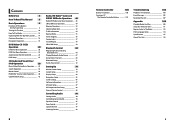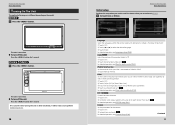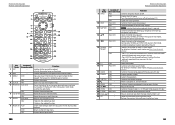Kenwood DNX6190HD Support Question
Find answers below for this question about Kenwood DNX6190HD.Need a Kenwood DNX6190HD manual? We have 3 online manuals for this item!
Question posted by boychild85 on February 19th, 2013
Dnx6190 Stays On In Steady By All The Time And Doesn't Show Xm Option
installed yesterday into a 08 buick enclave. when connected properly the unit will stay in stand by with vehicle off. meaning the screen stays on. how do you get it to turn off with car? also installed the xm adapter and it doesnt show anything for sirus xm on unit except under oem options which it says i need a seperate interface part to use oem controls. any help is appreciated
Current Answers
Related Kenwood DNX6190HD Manual Pages
Similar Questions
The unit is reset several times and no longer the protection mode
The unit is reset several times and no longer the protection mode
The unit is reset several times and no longer the protection mode
(Posted by ezsolucioneselectricas 7 years ago)
Can You Have Sirius Xm And Ipod Interface On Dnx6190hd
(Posted by vesw 10 years ago)
Trying To Get Series Xm Stations Set Having Problems I Don't Know How
Trying to preset stations for Siri XPM having problems doing it I don't know how
Trying to preset stations for Siri XPM having problems doing it I don't know how
(Posted by Timhuff83 11 years ago)
Call Interupted
when the unit comes on after starting the vehicle, the screen says"call interrupted" have to select ...
when the unit comes on after starting the vehicle, the screen says"call interrupted" have to select ...
(Posted by bigbmarine 11 years ago)