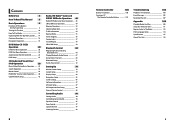Kenwood DNX6190HD Support Question
Find answers below for this question about Kenwood DNX6190HD.Need a Kenwood DNX6190HD manual? We have 3 online manuals for this item!
Question posted by svfdlt1 on April 13th, 2014
Incoming Caller Hears A 'garbled Echo' When Using Bluetooth Feature.
During use of the DNX6190HD system, incoming callers to my phone hear a "garbled echo". Phone conversation becomes unclear. I can hear them fine on the car speakers. How can I correct this issue?
Current Answers
Related Kenwood DNX6190HD Manual Pages
Similar Questions
Bluetooth Icon Not On Menu Screen
I have a Kenwood DNX 6190hd that will pair with my galaxy s8 but dont play anything thru speakers. T...
I have a Kenwood DNX 6190hd that will pair with my galaxy s8 but dont play anything thru speakers. T...
(Posted by charz80 2 years ago)
Cannot Access Sms From Iphone Via Bluetooth.
My iPhone is paired via bluetooth, and makes and receives calls, but the SMS button in the Kenwood i...
My iPhone is paired via bluetooth, and makes and receives calls, but the SMS button in the Kenwood i...
(Posted by jeffrainwater62 11 years ago)
Bluetooth Hands Free Not Connecting Now...
The dealer set up hands free for me and it worked perfectly for 2 weeks. Now it says "connecting" an...
The dealer set up hands free for me and it worked perfectly for 2 weeks. Now it says "connecting" an...
(Posted by defjef5051 11 years ago)
Bluetooth Issues
What can be done to fix the bluetooth feature to allow my phonebook to synch, send and receive text ...
What can be done to fix the bluetooth feature to allow my phonebook to synch, send and receive text ...
(Posted by christopherwelsh1 12 years ago)