Kenwood DNX6190HD Support Question
Find answers below for this question about Kenwood DNX6190HD.Need a Kenwood DNX6190HD manual? We have 3 online manuals for this item!
Question posted by aripien on April 9th, 2013
Change De Sd Card,
I need to change de sd card, but I cant find were is it.... can you help me?
Current Answers
There are currently no answers that have been posted for this question.
Be the first to post an answer! Remember that you can earn up to 1,100 points for every answer you submit. The better the quality of your answer, the better chance it has to be accepted.
Be the first to post an answer! Remember that you can earn up to 1,100 points for every answer you submit. The better the quality of your answer, the better chance it has to be accepted.
Related Kenwood DNX6190HD Manual Pages
Instruction Manual - Page 1


... or service on the warranty card, and in the spaces designated on the product.
For your Kenwood dealer for purchasing the KENWOOD GPS NAVIGATION SYSTEM. Refer to check... help you can jump to play.
In this instruction manual. Model DNX7190HD/ DNX7490BT/ DNX6990HD/ DNX6190HD/ DNX6490BT/ DNX5190/ DNX5060EX Serial number
US Residence Only
Register Online
Register your new GPS ...
Instruction Manual - Page 4


...(Vol)
4 AUD
5 NAV
6 MENU
7 TEL
8
0 (Eject)
9
Remote Sensor
10
Disc insert slot
11 SD card slot
Motion • If the unit or the connected unit fails to operate properly, the unit
returns to factory settings when...can enable or disable this guide are examples used to provide clear explanations of the SD card slot. For this reason,
they may not switch to insert a disc media.
...
Instruction Manual - Page 5


...and then remove your fingers. Return to the Top page Basic Operations
DNX6990HD/DNX6190HD/DNX6490BT/DNX5190/DNX5060EX
178
9
2
3
DNX6490BT
4
5
6
10
DNX6990HD DNX6490BT...card slot for 1 second displays rear view camera display.
7
Remote Sensor
Receives the remote control signal. For this reason,
they may not switch to provide clear explanations of the operations.
DNX6990HD, DNX6190HD...
Instruction Manual - Page 24


...
T ouch [ ] and enter the desired number. In tuner mode, radio text plus will be changed. For details, see Switching the operation
mode (P.101). • HD Radio broadcasting can be displayed.... (FM Tuner and HD Radio tuner only) Searches a program by the DNX7190HD, DNX6990HD, and DNX6190HD. • HD Radio broadcasting is for North American sales area only. • The screen shot...
Instruction Manual - Page 29


... and download the song you only have to press the button (DNX7190HD) or button (DNX6990HD/ DNX6190HD/ DNX5190/ DNX5060EX) for 1 second during listening to the relevant channel.
1 When the broadcast ...turn on this unit is connected, the tag information registered to this unit. So then you just need to set up in a playlist called "Tagged" in each
diagram for 1 second.
List control ...
Instruction Manual - Page 56


... Folder repeat function is on . Changing the browse item will not affect safe driving.
• You cannot connect a USB device via a USB hub and Multi Card Reader.
• Take backups of... (commercial product) with Dock connector using an optional accessory iPod connection cable (KCA-iP202). You need to purchase a commercially available USB device.
• When connecting the USB device, usage of ...
Instruction Manual - Page 59


...GPS receiver
Reception Frequency : 1575.42 MHz (C/A code)
Acquisition Times Cold : 35 seconds (typ) (On average for a stationary receiver with a clear view of sight approx. 10m (32.8 ft)
Profile DNX7190HD, DNX7490BT, DNX6990HD, DNX6190HD...50 - +10 dB
■■FM tuner section
Frequency Range DNX7190HD, DNX6990HD, DNX6190HD, DNX5190, DNX5060EX
: 87.9 MHz - 107.9 MHz (200 kHz) DNX7490BT, ...
Instruction Manual - Page 60


... iPhone or iPod touch running under iOS3 or later. • Search for help. Android™ or BlackBerry® • Download the Pandora application to your..., the specifications are prohibited.
• Manufactured under U.S. Changes or modifications to laser product safety. DNX7190HD/DNX6990HD/DNX6190HD/DNX5060EX/ DNX5190:
2CAUTION Use of controls or adjustments or performance...
GPS Manual - Page 4


...; End-user License Agreement
The software embedded in communication with any other hand.
4 GPS Navigation Instruction Manual
IMPORTANT: READ THIS LICENCE CAREFULLY BEFORE USING THIS PRODUCT. The third-...mandatory laws. End-User License Agreements
Software License Agreement
BY USING THE DNX7190HD / DNX6990HD, DNX6190HD / DNX5190 / DNX5060EX, YOU AGREE TO BE BOUND BY THE TERMS AND CONDITIONS OF ...
GPS Manual - Page 5


...so to that the Data or server will need to either (a) select reduced Map Data coverage for your updates or (b) purchase separately a microSD card or an SD card (as it at any time if you ... your updates to any of the terms of NAVTEQ. Reference to the card and insert the card into the microSD card or SD card slot contained in which case you . Indemnity. This Product (including the...
GPS Manual - Page 10


The Help menu provides additional information. The ...the other Kenwood manuals and your system. DNX7190HD
➊
Help When You Need It Touch Tools > Help to get more information about a topic. 1 Touch Tools > Help.
2 To search the Help topics for a keyword, touch Search.
➋
&#... Kenwood Navigation System, you need to set up your phone manual for setup and pairing instructions.
10...
Quick Start Guide - Page 1


... or service on the warranty card, and in the spaces designated on the product. DNX7190HD DNX7490BT DNX6990HD DNX6190HD DNX6490BT DNX5190 DNX5060EX
GPS NAVIGATION SYSTEM
Quick Start Guide
...provided below. For your new GPS Navigation System. Refer to read through this instruction manual. Familiarity with installation and operation procedures will help you call upon your Kenwood product...
Quick Start Guide - Page 5


... an accident or collision resulting in this manual.
DNX7190HD/DNX7490BT/DNX6990HD/DNX6190HD/DNX6490BT/DNX5190/DNX5060EX
Safety Precautions and Important Information
Read this information carefully... prompts when possible. The Global Positioning System (GPS) is operated by water getting inside the unit.
2CAUTIONS
Failure to changes that is solely responsible for problems or accidents...
Quick Start Guide - Page 8
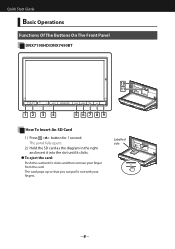
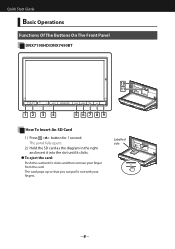
Labelled side
0
8 The panel fully opens.
2) Hold the SD card as the diagram in the right and insert it into the slot until it clicks.
● To eject the card: Push the card until it out with your finger from the card.
Quick Start Guide
Basic Operations
Functions Of The Buttons On The Front Panel DNX7190HD...
Quick Start Guide - Page 9


... control signal.
10
Disc insert slot
A slot to the Graphic Equalizer screen in some conditions.
9
DNX7190HD/DNX7490BT/DNX6990HD/DNX6190HD/DNX6490BT/DNX5190/DNX5060EX
Number Name
1 fi (Reset)
2 ATT
3 ∞, 5 (Vol)
Motion • ... may not switch to insert a disc media.
11
SD card slot
An SD card slot for 1
second ejects the disc forcibly. • When the panel is off .
Quick Start Guide - Page 10


Quick Start Guide
DNX6990HD/DNX6190HD/DNX6490BT/DNX5190/DNX5060EX
178
9
2
3
DNX6490BT
4
5
6
10
DNX6990HD DNX6490BT
How To Insert A MicroSD Card
1) Open the 10 microSD card slot cover as the diagram in the right.
2) Hold the microSD card with the label facing left and the notched section up so that you can pull it clicks and then remove...
Quick Start Guide - Page 11
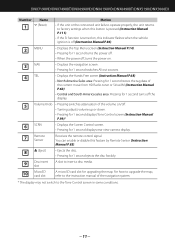
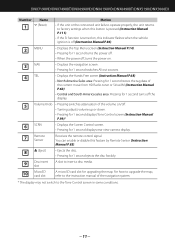
DNX7190HD/DNX7490BT/DNX6990HD/DNX6190HD/DNX6490BT/DNX5190/DNX5060EX
Number Name
1 fi (Reset)
Motion
• If the unit or the connected... switches attenuation of the navigation system.
* The display may not switch to insert a disc media.
10
MicroSD card slot
A microSD card slot for 1 second displays rear view camera display.
7
Remote Sensor
Receives the remote control signal.
Quick Start Guide - Page 13


... [Go!].
Continued 13 To display Help,
touch [Tools] and then touch [Help].
• For more information about using the navigation system from Help. DNX7190HD/DNX7490BT/DNX6990HD/DNX6190HD/DNX6490BT/DNX5190/DNX5060EX
How To Use ... Manual from the Main Menu screen.
1
1 GPS satellite strength.
2
3
2 Finds a destination.
3 Views the map.
4
5
4 Adjusts the settings. 5 Uses the tools...
Quick Start Guide - Page 15


... provider. With an FM traffic receiver, the navigation system can receive and use traffic information. DNX7190HD/DNX7490BT/DNX6990HD/DNX6190HD/DNX6490BT/DNX5190/DNX5060EX
Other Features
● Manually avoiding traffic on your route 1) From the map, touch the ...terms of the Software License Agreement. 4) Follow the instructions on the map and change your route to avoid the incident.
Quick Start Guide - Page 25


...place shown above.
• Depending on the type of car, reception of the GPS satellite signals might not be possible with an inside your vehicle:
1) Clean your...curved surface, if necessary.
4) Place the GPS antenna (accessory 9) on your dashboard or other mounting surface. DNX7190HD/DNX7490BT/DNX6990HD/DNX6190HD/DNX6490BT/DNX5190/DNX5060EX
GPS antenna
GPS antenna is spaced at least 12 inch (...
Similar Questions
Dnx7190hd Garmin Update & Firmware Update Issues
DNX7190HD will not read Garmin sd card update (2gb or 4gb) & firmware USB update stops with erro...
DNX7190HD will not read Garmin sd card update (2gb or 4gb) & firmware USB update stops with erro...
(Posted by fwpeternel 7 years ago)
How I Connect My Dnx6190hd To My Computer
Hi every bodyHow I Connect My DNX6190HD To My ComputerWhat I Need ??Please Help Me If U can But Phot...
Hi every bodyHow I Connect My DNX6190HD To My ComputerWhat I Need ??Please Help Me If U can But Phot...
(Posted by Obaid9779 11 years ago)

