Kenwood DNX6180 Support Question
Find answers below for this question about Kenwood DNX6180.Need a Kenwood DNX6180 manual? We have 4 online manuals for this item!
Question posted by 777cogenehi on October 25th, 2013
How To Use Dnx6180 Remote Control
The person who posted this question about this Kenwood product did not include a detailed explanation. Please use the "Request More Information" button to the right if more details would help you to answer this question.
Current Answers
There are currently no answers that have been posted for this question.
Be the first to post an answer! Remember that you can earn up to 1,100 points for every answer you submit. The better the quality of your answer, the better chance it has to be accepted.
Be the first to post an answer! Remember that you can earn up to 1,100 points for every answer you submit. The better the quality of your answer, the better chance it has to be accepted.
Related Kenwood DNX6180 Manual Pages
Quick Start Guide - Page 2


...System 16 Basic Operations of Remote Control..........18 Accessories 20 Installation Procedure 20 Connection 22 System Connection 24 Optional Accessory Connection 25 Installing the GPS Antenna 26 Installing the ... Listening 10 How To Play Media 11 Operation on Toyota, Nissan or Mitsubishi
Car using Brackets 28 Removing Monitor/Player Unit 29
About the Quick Start Guide
This Quick Start ...
Quick Start Guide - Page 18
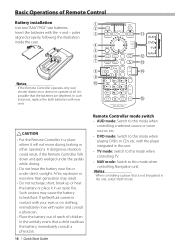
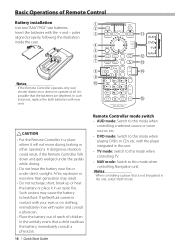
...the unlikely event that the batteries are depleted. A dangerous situation could result, if the Remote Controller falls down and gets wedged under the pedals while driving.
• Do not leave ... water and consult a physician.
• Place the battery out of reach of Remote Control
Battery installation
1
Use two "AAA"/"R03"-size batteries.
2
Insert the batteries with new
ones.
A fire...
Quick Start Guide - Page 22
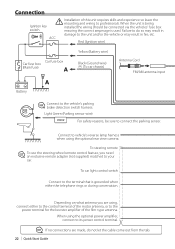
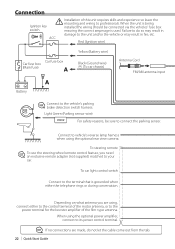
... the cable come out from the tab.
22 | Quick Start Guide To car light control switch
Connect to the unit and/or the vehicle or may result in fire, etc. To steering remote
⁄ To use the steering wheel remote control feature, you are made, do so may result in
damage to the terminal that...
Quick Start Guide - Page 23
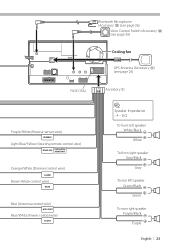
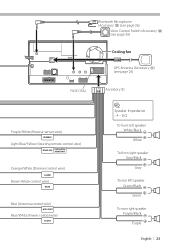
... (Accessory #) (see page 26)
Voice Control Switch (Accessory $) (see page 26)
Cooling fan
GPS Antenna (Accessory !) (see page 26)
FUSE (15A )
Purple/White (Reverse sensor wire)
REVERSE
Light Blue/Yellow (Steering remote control wire)
REMOTE CONT STEERING WHEEL REMOTE INPUT
Orange/White (Dimmer control wire)
ILLUMI
Brown (Mute control wire)
MUTE
Blue (Antenna control wire)
ANT. CONT
Blue/White...
dnx7180 (pdf) - Page 3


...52
Bluetooth Control
55
Registering And Connecting Bluetooth Unit 55
Playing Bluetooth Audio Device 58
Using Hands-Free Unit 59
Bluetooth Setup 62
Hands-Free Control 63
... Device Control
_________ 80
Controlling Audio
81
Setting Audio 81
Controlling General Audio 84
Equalizer Control 85
Zone Control 87
Space Enhancer
88
Listening Position
88
Remote Controller
90
...
dnx7180 (pdf) - Page 6


... device
Search Operation
You can search the music, video, or picture le by using playlist.
1 Press the button during
playback. The area or keys to touch are other search ways.
1 Press the button during
playback. NOTE • If you use a remote controller, you can list and search les in this reason, they may be...
dnx7180 (pdf) - Page 21
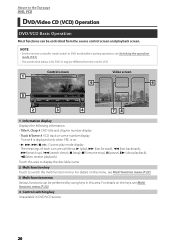
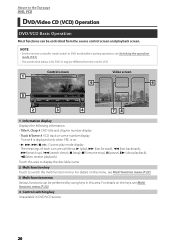
...slow reverse playback).
It may be controlled from the one for DVD.
Touch this area.
NOTE • Set the remote controller mode switch to DVD mode before ...Control switching key Unavailable in this area to display the disc lable name.
2 Multi function key Touch to the Top page DVD, VCD
DVD/Video CD (VCD) Operation
DVD/VCD Basic Operation
Most functions can be performed by using...
dnx7180 (pdf) - Page 22
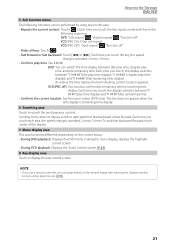
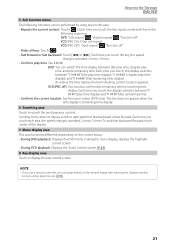
... all keys: Touch [ ]. • Fast forward or fast backward: Touch [1] or [¡]. Each time you touch the key, the speed
changes; NOTE • If you use a remote controller, you touch, the display switches between "T #:##:##" (title play time display), "C #:##:##" (chapter play time: See #:##:##. As well as the time display, the bar indicating current location...
dnx7180 (pdf) - Page 35


...use a remote controller, you want to narrow the list down, there are other search ways. Other search
When you can jump
directly to the desired track/file with entering the track/folder/file number, play and stop.
34
The list sorted in the control...Touch [ ] in the way you selected appears. USB device
iPod
List Control screen appears.
2 Touch desired track/file.
NOTE • For disc ...
dnx7180 (pdf) - Page 42


Select QuickMix station Touch [ ]. Sort the list by using keys in random order. NOTE • You can operate PANDORA by registered date Touch [ByDate...page CD, Disc, iPod, USB device
Station list screen
You can perform the following functions can be performed by using the
remote controller. For details on searching, see Station list screen (P.41). [ ] (Thumbs down) Thumbs down to the ...
dnx7180 (pdf) - Page 45


...™ And Satellite Radio Operation
Radio/HD Radio Basic Operation
Most functions can be performed by using keys in this table).
6 Preset list Displays the list of preset stations or channels and ...sales area only. • The screen shot below is for tuner. NOTE • Set the remote controller mode switch to AUD mode before starting operation, see Multi function menu (P.45).
4 Preset key/Multi ...
dnx7180 (pdf) - Page 47


... title, artist name, etc.
46
Return to the Top page Radio, HD Radio, SIRIUS, XM
SIRIUS/XM Basic Operation
Most functions can be performed by using keys in this area.
NOTE • Set the remote controller mode switch to switch the multi function menu.
dnx7180 (pdf) - Page 56


... SYNC (Synchronization Profile) Audio player: A2DP (Advanced Audio Distribution Profile) AVRCP (Audio/Video Remote Control Profile)
NOTE • For the cell-phones verified for compatibility,
access the following URL:... is necessary. See the following the procedure prescribed by Bluetooth SIG. Bluetooth Control
Using the Bluetooth function, various functions can register up to 5 Bluetooth unit.
...
dnx7180 (pdf) - Page 72


...Default is "ON". Low: Sets sensitivity to middle.
Remote Sensor Selects a remote control signal. Auto (Default): S crolls the text automatically.... Secondary Sets whether to high. Default is "Auto". Panel Switch Sensitivity Adjusts the sensitivity of text display on or off.
Language Select the language used...
dnx7180 (pdf) - Page 91


... explosion or excessive heat generation may cause the battery to the Top page Remote Controller Operation
Remote Controller
This unit can be operated using the remote controller. For DNX6180, DNX6040EX, and DNX5180, the remote controller is the optional accessory (RCDV331).
2CAUTION • Put the remote controller in a place where it in contact with your eyes or on clothing, immediately...
dnx7180 (pdf) - Page 92
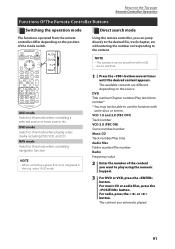
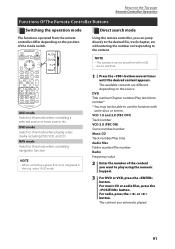
... operation mode
Direct search mode
The functions operated from the remote controller differ depending on the source. DVD mode Switch to this function with entering the number corresponding to use this mode when playing a disc media including DVD, VCD, and CD.
NOTE • When controlling a player that is played.
91
with some discs or...
Quick Start Guide - Page 3


...set the remote control in the disc player of the disc. • Do not stick tape etc. Precautions on the lens may not correctly play .
DNX7180/DNX7480BT/DNX6980/DNX6180/DNX6040EX/DNX6480BT/... wait for any broadcasting station. A fire, explosion or excessive heat generation may form on using a ballpoint pen or similar tool with your recorder instruction manual.)
3 If the unit still...
Quick Start Guide - Page 7


...screen and button illumination color. After setting, touch [ ] EXT SW Control the external devices. Language Select the language used for the camera. Default is "American English (en)". After setting, touch..., touch [ ] iPod AV Interface Use Set the terminal which your iPod is "iPod". After setting, touch [ ] Camera Set the parameters for the control screen and setting items. Default is ...
Quick Start Guide - Page 9


...8226; If the SI function is turned on, this feature by one by Remote Sensor (Instruction Manual P.71).
10
Disc insert slot
A slot to the location...DNX6180/DNX6040EX/DNX6480BT/DNX5180
Number Name
1 fi (Reset)
Motion
• If the unit or the connected unit fails to operate properly, the unit returns to the location of the SD card slot.
9
Remote Sensor
Receives the remote control...
Quick Start Guide - Page 11


... displays Tone Control screen (Instruction Manual P.87).*
6 SCRN
• Displays the Screen Control screen. • Pressing for upgrading the map. DNX7180/DNX7480BT/DNX6980/DNX6180/DNX6040EX/DNX6480BT/...microSD card slot for 1 second displays rear view camera display.
7
Remote Sensor
Receives the remote control signal. You can enable or disable this indicator flashes when the vehicle...
Similar Questions
Screen Control Issue
I installed a DNX7190HD in my volkswagon and everything was running fine with it until my battery di...
I installed a DNX7190HD in my volkswagon and everything was running fine with it until my battery di...
(Posted by scottdecker19 10 years ago)

