Kenwood DNX6180 Support Question
Find answers below for this question about Kenwood DNX6180.Need a Kenwood DNX6180 manual? We have 4 online manuals for this item!
Question posted by deb49ne on December 14th, 2013
Kenwood 6180 Won't Play My Ipod
The person who posted this question about this Kenwood product did not include a detailed explanation. Please use the "Request More Information" button to the right if more details would help you to answer this question.
Current Answers
There are currently no answers that have been posted for this question.
Be the first to post an answer! Remember that you can earn up to 1,100 points for every answer you submit. The better the quality of your answer, the better chance it has to be accepted.
Be the first to post an answer! Remember that you can earn up to 1,100 points for every answer you submit. The better the quality of your answer, the better chance it has to be accepted.
Related Kenwood DNX6180 Manual Pages
Quick Start Guide - Page 2


... Getting Started 6 Basic Operation 8 HD Radio™ Listening 10 How To Play Media 11 Operation on the Playback Screen of
Visual Sources 14 Hands-free phoning ...Connection 22 System Connection 24 Optional Accessory Connection 25 Installing the GPS Antenna 26 Installing the Push-To-Talk Switch and
the ... manual.kenwood.com/edition/im332/.
2 | Quick Start Guide The Instruction Manual is...
Quick Start Guide - Page 3


... unit or the connected unit fails to play. The unit returns to professionals. Reset button
• Remove the USB device before pressing the Reset button.
For safety's sake, leave the mounting and wiring work where the service is turned on after a while, consult your Kenwood dealer. Pressing the Reset button with a clean...
Quick Start Guide - Page 6


...the corresponding key and set to the previous screen.
6 | Quick Start Guide
"AV-IN3": Select to play an AV component connected to select languages for respective items. "Enabled": Voice control is activated. Cancels the... when you use the unit for the first time after purchase, and when you to the iPod/ AV-IN3 input terminal.
[Color] Sets the button illumination color. [EXT SW] Set ...
Quick Start Guide - Page 11


...mpeg, .m2v), H.264/MPEG4 AVC (.mp4, .m4v), WMV 9 (.wmv, .m2ts)
3 sec. How To Play Media
Disc media
iPod
0
1 sec.
Press [0] for 1 second to the instruction manual of the navigation system.
0
To disconnect the ...USB device, touch [0] on the source control screen, and then disconnect the iPod. Press [0] for 1 second.
For how to upgrade the Navigation System, refer to ...
Quick Start Guide - Page 12


... Guide Closes the multi function bar.
ARDM
Starts or stops Album Random Play.
Switches to
CD
DVD media
1 Start List Search
DVD media
USB device
iPod
Button
General operation
38
Plays or pauses.
7
Stops playing.
PBC
Turns the PBC On or Off.
iPod Touch [ bar.
] to on the source control screen.
INFO
Displays music information...
Quick Start Guide - Page 13


...character select bar. Scrolls to the position of the
category. [ CUR]: Displays the currently playing
category.
1 : Touching a thumbnail image displays it in the selected
category. [ TOP]:... level. [ CUR]: Displays the currently playing
folder. Music or Video list of USB device
2
1
1 : Switches to the lower level of iPod
2
1
1 : Categories and music are played.
2 : Selects the file type to...
Quick Start Guide - Page 19


...preset stations: 0 [1] - [6]
In DVD/VCD source (DVD mode) • Track search: 9 [4]/[¢] • Pause/Play: - [38/ POSITION] • Stop: 3 [7/ MENU] • DVD Top Menu: 6 [ROUTE M] • DVD...• Folder select: 8 [FM+]/[AM-] • Pause/Play: - [38/ POSITION]
In iPod source (AUD mode) • Music select: 9 [4]/[¢] • Pause/Play: - [38/ POSITION]
In TV source (TV mode) ...
Quick Start Guide - Page 25


Optional Accessory Connection
iPod (commercially available)
KCA-iP302 (Video / Audio supported) (Optional Accessory)
Visual Output (Yellow...) may be necessary for details. Contact your Kenwood dealer for connection of optional accessory. TV Tuner (Optional Accessory)
Connection cable (Included in the TV tuner)
When Connecting Two iPods
iPod (commercially available)
KCA-iP302 (Video / Audio...
Quick Start Guide - Page 30


... an official DivX Certified device that an electronic accessory has been designed to connect specifically to iPod or iPhone, respectively, and has been certified by Kenwood Corporation is a trademark of such marks by the developer to play DivX Video-on-Demand (VOD) content. To generate the registration code, locate the DivX VOD section...
dnx7180 (pdf) - Page 2


Click the icon of each media! iPod
USB
VCD
Tuner HD Radio
Disc Media Music CD DVD VIDEO
XM
SIRIUS
BT Audio Pandora
1
With one-click, you can jump to the section of the media you want to play. What Do You Want To Do?
Thank you will learn various convenient functions of the system. In this manual, you for purchasing the KENWOOD GPS NAVIGATION SYSTEM.
dnx7180 (pdf) - Page 3


...DVD And VCD________ 24
DVD Setup 25
CD/Audio And Visual Files
/iPod Operation
28
Music/Video/Picture Basic Operation_ ___ 28
Search Operation 34
Movie Control 39
PANDORA...Radio only)_________ 51
SIRIUS Setup 52
Bluetooth Control
55
Registering And Connecting Bluetooth Unit 55
Playing Bluetooth Audio Device 58
Using Hands-Free Unit 59
Bluetooth Setup 62
Hands-Free Control 63...
dnx7180 (pdf) - Page 5


... the monitor from this unit
• When you experience problems during installation, consult your Kenwood dealer. If the faceplate is not supported by any broadcasting station. If the unit still...feature won't work with a clean soft dry cloth.
• Applying spray cleaner directly to play discs which do not operate the monitor using a ball point pen or similar tool with a ...
dnx7180 (pdf) - Page 6


...
You can jump directly to the desired track/ le with entering the track/folder/ le number, play time, etc. Simple Control screen appears.
2 Touch [ ]. Playback starts. Reference mark Displayed in... button during
playback.
For details, see "Direct search mode" (p.81). For USB devices and iPods, you can search tracks, folders, and les according to hierarchy.
The search type screen appears....
dnx7180 (pdf) - Page 14
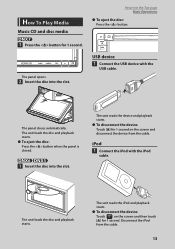
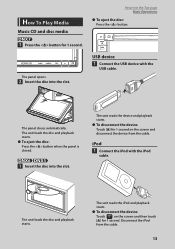
...button when the panel is closed.
1 Insert the disc into the slot.
The unit reads the iPod and playback starts. ●●To disconnect the device: Touch [ ] on the screen and ... the iPod
cable. iPod
1 Connect the iPod with the
USB cable. The unit loads the disc and playback starts.
Disconnect the iPod from the cable. The panel closes automatically. How To Play Media
...
dnx7180 (pdf) - Page 29


...you touch this area, display switches between current track number, text, etc. • 3, ¡, ¢, 7, etc.: Current play ), ¡ (fast forward), 1 (fast backward), ¢ (search up), 4 (search down), 7 (stop), 7R (resume stop... details on the menu, see Switching the operation
mode (P.91).
• To connect iPod to this manual, "Music CD" will be referred to as the general CDs which ...
dnx7180 (pdf) - Page 31


...this table).
6 Contents list Displays the list and contents. The contents of each icon are as follows; 3 (play, searching), 8 (pause), ¡ (forward manual search), 1 (reverse manual search).
2 Artwork/Control switching ...key Touch to the Top page CD, Disc, iPod, USB device
USB device and iPod
NOTE • The screen shot below is for iPod. For details on the keys, see Multi function ...
dnx7180 (pdf) - Page 96


... not disappear, see your nearest Kenwood dealer. Connect a USB device, and change the source to USB again. Connect an iPod/Bluetooth audio player, and change the source to iPod/ Bluetooth again.
Reason
Solution
The... with the button (P.97). Other
Return to play has a See Region Codes In The World (P.103) or try region code that the unit can play has a Set the parental level. from the...
dnx7180 (pdf) - Page 101


... through the USB cable.
• Install the USB device in the place where it while playing music.
Usable USB device
You can be erased depending on iPod/iPhone
software, access www.kenwood.com/cs/ce/ipod/. • By connecting your iPod/ iPhone as well as mass-storage. ■■About file system The file system...
dnx7180 (pdf) - Page 109


... The "AAC" logo is protected by Kenwood Corporation is not responsible for "PANDORA"...trademark of DVD Format/Logo
Licensing Corporation registered in order to play purchased DivX Video-on how to the Top page Appendix
.... Product includes software. © DTS, Inc. iPhone, iPod, iPod classic, iPod nano, and iPod touch are trademarks of Apple Inc., registered in your device setup...
Quick Start Guide - Page 31


... specifically to iPod or iPhone, respectively, and has been certified by Kenwood Corporation is ... this equipment may cause harmful interference to play purchased DivX Video-on , or inside ...Kenwood Corporation 2967-3, ISHIKAWA-MACHI, HACHIOJI-SHI TOKYO, JAPAN
KENWOOD CORP. Go to vod.divx.com for more information on a circuit
different from Dolby Laboratories. DNX7180/DNX6980/DNX6180...

