Kenwood DNX6180 Support Question
Find answers below for this question about Kenwood DNX6180.Need a Kenwood DNX6180 manual? We have 4 online manuals for this item!
Question posted by chaselawson84 on June 15th, 2011
Ipod
why dont i have audio threw my ipod cable i have to plug in a aux cable to have audio
Current Answers
There are currently no answers that have been posted for this question.
Be the first to post an answer! Remember that you can earn up to 1,100 points for every answer you submit. The better the quality of your answer, the better chance it has to be accepted.
Be the first to post an answer! Remember that you can earn up to 1,100 points for every answer you submit. The better the quality of your answer, the better chance it has to be accepted.
Related Kenwood DNX6180 Manual Pages
Quick Start Guide - Page 11


...Acceptable media: mass-storage-class USB device • Playable USB device file system: FAT16, FAT32 • Playable Audio files: AAC-LC (.m4a), MP3 (.mp3), WMA (.wma), Linear PCM (WAVE) (.wav) • Acceptable...), MPEG2 (.mpg, .mpeg, .m2v), DivX (.divx, .div, .avi)
USB device
To disconnect the iPod, stop the playback by press [0] for longer than 1 second to open /close the front panel. SD...
Quick Start Guide - Page 24
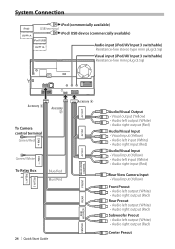
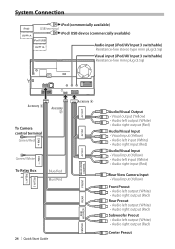
System Connection
iPod2 5V 1A
iPod (commercially available) USB terminal
iPod/ USB device (commercially available)
iPod1/USB 5V 1A
Audio input (iPod/AV Input 3 switchable) Resistance-free stereo type mini plug (3.5φ)
Visual input (iPod/AV Input 3 switchable) Resistance-free mini plug (3.5φ)
Accessory 3
Accessory 2
To Camera control terminal
Green/Red
Green/White To Relay Box
...
Quick Start Guide - Page 25


TV Tuner (Optional Accessory)
Connection cable (Included in the TV tuner)
When Connecting Two iPods
iPod (commercially available)
KCA-iP302 (Video / Audio supported) (Optional Accessory)
Visual Output (Yellow)
Audio Output (Black)
iPod2 5V 1A
USB terminal
KCA-iP102 (Audio supported) (Optional Accessory)
iPod1/USB 5V 1A
English | 25 Contact your Kenwood dealer for connection of optional ...
dnx9980hd (pdf) - Page 4


...License Agreements
Software License Agreement
BY USING THE DNX9980HD / DNX7180 / DNX6980 / DNX6180 / DNX6040EX / DNX5180, YOU AGREE TO BE BOUND BY THE TERMS AND ... renting or leasing the Data or the Garmin products containing the Data to rent out such products.
4 GPS Navigation Instruction Manual You agree not to decompile, disassemble, modify, reverse assemble, reverse engineer, or reduce to...
dnx7180 (pdf) - Page 1


... the model and serial numbers whenever you obtain the best performance from your Kenwood dealer for information or service on the product. DNX7180 DNX7480BT DNX6980 DNX6180 DNX6040EX DNX6480BT DNX5180
GPS NAVIGATION SYSTEM
INSTRUCTION MANUAL
Before reading this instruction manual. Refer to check the latest edition and the modified pages.
dnx7180 (pdf) - Page 2


iPod
USB
VCD
Tuner HD Radio
Disc Media Music CD DVD VIDEO
XM
SIRIUS
BT Audio Pandora
1 What Do You Want To Do? In this manual, you can jump to play. With one-click, you will learn various convenient functions of each media! Click the icon of the media you for purchasing the KENWOOD GPS NAVIGATION SYSTEM. Thank you want to the section of the system.
dnx7180 (pdf) - Page 14
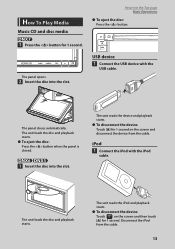
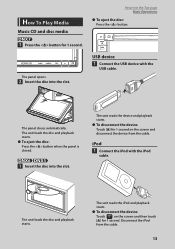
... playback starts. ●●To disconnect the device: Touch [0] for 1 second on the screen and then touch [0] for 1 second.
Disconnect the iPod from the cable. iPod
1 Connect the iPod with the
USB cable. How To Play Media
Music CD and disc media
Return to the Top page Basic Operations
●●To eject the disc...
dnx7180 (pdf) - Page 106


... Power Supply Current : 1A (5V)
D/A Converter : 24 Bit
Video Decoder : MPEG1/MPEG2/MPEG4/WMV/H.264
Audio Decoder : MP3/ WMA/ AAC/ WAV (Linear PCM)
■■Bluetooth section (Except DNX5180)
Technology DNX7180, DNX7480BT
: Bluetooth Ver.2.1 + EDR Certified DNX6980, DNX6180, DNX6040EX, DNX6480BT, DNX5180
: Bluetooth 2.1 Certified Frequency
: 2.402 - 2.480 GHz Output Power
: +4dBm (MAX), 0dBm...
dnx7180 (pdf) - Page 108


... : 0 - 5.58 ft (0.07 ft Step)
Subwoofer level : -50 - +10 dB
■■Navigation section
Receiver : High-sensitivity GPS receiver
Reception Frequency : 1575.42 MHz (C/A code)
Acquisition Times Cold : DNX5180: < 38 seconds DNX7180, DNX7480BT, DNX6980, DNX6180, DNX6040EX, DNX6480BT: 38 seconds (typ) (On average for the liquid crystal
panel is given as 99.99...
Quick Start Guide - Page 1


... of the unit, in the space provided below. Model DNX7180/ DNX7480BT/ DNX6980/ DNX6180/ DNX6040EX/ DNX6480BT/ DNX5180 Serial number
US Residence Only
Register Online
Register your new GPS Navigation System. B59-2045-00_00 (K/K2/R)
DNX7180 DNX7480BT DNX6980 DNX6180 DNX6040EX DNX6480BT DNX5180
GPS NAVIGATION SYSTEM
Quick Start Guide
Take the time to the model and serial...
Quick Start Guide - Page 3


...
• Do not leave the battery near fire or under direct sunlight. DNX7180/DNX7480BT/DNX6980/DNX6180/DNX6040EX/DNX6480BT/DNX5180
Precautions
2WARNING
To prevent injury or fire, take the following precautions:
•...your eyes on the unit's display when you are driving for the condensation to display menus, audio file tags, etc. See Language setup (P.72) in the disc player of the disc. &#...
Quick Start Guide - Page 5


... for any
metallic objects (such as a navigational aid. DNX7180/DNX7480BT/DNX6980/DNX6180/DNX6040EX/DNX6480BT/DNX5180
Safety Precautions and Important Information
Read this information carefully before starting... carefully compare information displayed on the unit's display when you with route suggestions. GPS satellite signals will soon be received, however, and the correct position will not...
Quick Start Guide - Page 7


... Interface Use Set the terminal which your iPod is "iPod". You can adjust the front panel button (ATT
button, etc.) sensitivity of...setting, touch [ ] Camera Set the parameters for the control screen and setting items. Default is "0". DNX7180/DNX7480BT/DNX6980/DNX6180/DNX6040EX/DNX6480BT/DNX5180
1 Touch the corresponding key and set the value.
2 Touch [Finish]. For details, refer to ...
Quick Start Guide - Page 13


DNX7180/DNX7480BT/DNX6980/DNX6180/DNX6040EX/DNX6480BT/DNX5180
How To Use The Navigation System
1 Press the button to...
• To search for a location in the name, touch [Where To?] - [Points of the Owner's Manual from the Main Menu screen.
1
1 GPS satellite strength.
2
3
2 Finds a destination.
3 Views the map.
4
5
4 Adjusts the settings. 5 Uses the tools such as ecoRoute and Help....
Quick Start Guide - Page 16
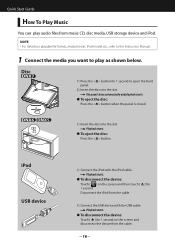
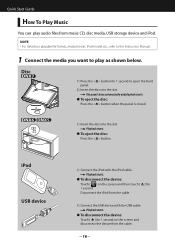
... on playable file format, media format, iPod model, etc., refer to the Instruction...disconnect the device from music CD, disc media, USB storage device and iPod. Quick Start Guide
How To Play Music
You can play as shown ...the slot. Disconnect the iPod from the cable.
1) Connect the USB device with the iPod cable.
iPod USB device
1) Connect the iPod with the USB cable. NOTE • For ...
Quick Start Guide - Page 25


..., if necessary.
4) Place the GPS antenna (accessory 0) on top of the GPS satellite signals.
Continued
25 DNX7180/DNX7480BT/DNX6980/DNX6180/DNX6040EX/DNX6480BT/DNX5180
GPS antenna
GPS antenna is spaced at least 12 ... the adhesive on your dashboard or other desired method.
=
Fix a cable with (metallic) paint may cause a drop in performance. It should be interfered with by these ...
Quick Start Guide - Page 27


...vehicle's reverse lamp harness when using the
optional rear view camera. Accessory 0: GPS Antenna
27 Speaker impedance: 4-8 Ω
White/Black +
White
To front ...speaker
Accessory =: Bluetooth Microphone
*1 DNX5180 does not have this terminal.
DNX7180/DNX7480BT/DNX6980/DNX6180/DNX6040EX/DNX6480BT/DNX5180
Connection
Connecting wires to terminals (1)
Accessory = Accessory 0 Not available
...
Quick Start Guide - Page 29


White (Audio Left Output)
White
White
Use an RCA cable as shown in above diagram.
29 DNX7180/DNX7480BT/DNX6980/DNX6180/DNX6040EX/DNX6480BT/DNX5180
System connection
Refer to the box1 below
Refer to the box2 below AV input CA-C3AV (Optional Accessory)
Accessory 3
Accessory 2 Green/Red
...
Quick Start Guide - Page 30


DNX7180/DNX6980/DNX6180/DNX6040EX/DNX5180 only
SIRIUS Satellite Radio tuner/XM Satellite Radio tuner/ HD Radio tuner(Optional Accessory)
DNX5180 only
KCA-BT300 (Optional Accessory)
30 Contact your Kenwood dealer for connection of optional accessory.
Quick Start Guide Optional accessory connection
iPod (commercially available)
USB device (commercially available)
KCA-iP202 (Optional ...
Quick Start Guide - Page 31


...communications, if it is not installed and used under license. DNX7180/DNX7480BT/DNX6980/DNX6180/DNX6040EX/DNX6480BT/DNX5180
About This Unit
■■Copyrights
• The Bluetooth ...by the Bluetooth SIG, Inc. To obtain your device setup menu. iPhone, iPod, iPod classic, iPod nano, and iPod touch are used in accordance with Federal Regulations, following measures: • Reorient...
Similar Questions
Updating Software On Dnx7180
I saw a video that says to update software you need to load onto a usb thumb drive and plug it in to...
I saw a video that says to update software you need to load onto a usb thumb drive and plug it in to...
(Posted by olevey 8 years ago)

