Kenwood DNX6180 Support Question
Find answers below for this question about Kenwood DNX6180.Need a Kenwood DNX6180 manual? We have 4 online manuals for this item!
Question posted by frank10505 on June 12th, 2011
What Adapters Are Needed To Install Sirius Satellite Radio
The person who posted this question about this Kenwood product did not include a detailed explanation. Please use the "Request More Information" button to the right if more details would help you to answer this question.
Current Answers
There are currently no answers that have been posted for this question.
Be the first to post an answer! Remember that you can earn up to 1,100 points for every answer you submit. The better the quality of your answer, the better chance it has to be accepted.
Be the first to post an answer! Remember that you can earn up to 1,100 points for every answer you submit. The better the quality of your answer, the better chance it has to be accepted.
Related Kenwood DNX6180 Manual Pages
Quick Start Guide - Page 2


...Safety Precautions and Important
Information 4 Getting Started 6 Basic Operation 8 HD Radio™ Listening 10 How To Play Media 11 Operation on the Playback ...Installation Procedure 20 Connection 22 System Connection 24 Optional Accessory Connection 25 Installing the GPS Antenna 26 Installing the Push-To-Talk Switch and
the Microphone Unit 26 Installing the Escutcheon 27 Installation...
Quick Start Guide - Page 3


... and in the disc player of this unit • If you experience problems during
installation, consult your Kenwood dealer. • When you purchase optional accessories,
check with your...display when you are driving for the condensation to evaporate. See (page 6). • The Radio Data System feature won't work to professionals. Pressing the Reset button with the sharp tip. English...
Quick Start Guide - Page 16


... the Turn List page. 3 Touch to follow all times. Using the Main Menu
1
2
3
4
5
1 GPS satellite strength. 2 Touch to find a destination. 3 Touch to view the map. 4 Touch to adjust the settings. ... the extra stop
before your navigation system recalculates the route.
1
2
Help When You Need It 1 Touch [Tools] on major roadways.
Navigation System
Using the Navigation System 1 ...
Quick Start Guide - Page 17


...SD card, an SD card reader, and an Internet connection. 1 Go to complete the installation of the instruction manual from Gamin or ask your Kenwood dealer or Kenwood service center for... Garmin and Kenwood are not responsible for more information about your navigation system acquires satellite signals while receiving traffic signals from the service provider. Manually Avoiding Traffic on Your...
Quick Start Guide - Page 20


... and disconnect the battery.
2. Press the reset button. 9. Acquiring GPS Signals The first time you turn may be connected to the wires via the fuse. Make sure ...away from the box or installing it will automatically move into the position (initial setting angle) Always connect those wires to the unit.
6. After the system acquires satellites for fastest acquisition. To prevent...
Quick Start Guide - Page 22
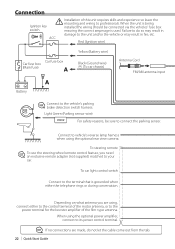
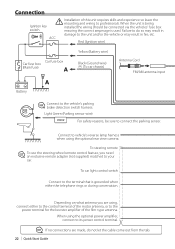
..., you are made, do so may result in fire, etc. Depending on what antenna you need an exclusive remote adapter (not supplied) matched to its power control terminal.
⁄ If no connections are using, ...control switch
Connect to professionals. Connection
Ignition key switch
¤ Installation of this unit requires skills and experience so leave the mounting and wiring to the terminal that...
Quick Start Guide - Page 25


... : DC 5 V 1 A
iPod2 5V 1A
iPod1/USB 5V 1A
TV ANTENNA INPUT
TO MONITOR UNIT
USB terminal
USB device (commercially available) To SIRIUS Satellite Radio tuner/ XM Satellite Radio tuner (Optional Accessory)
⁄ Conversion adapter (optional accessory) may be necessary for details. TV Tuner (Optional Accessory)
Connection cable (Included in the TV tuner)
When Connecting Two iPods...
Quick Start Guide - Page 26
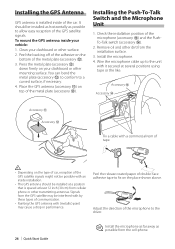
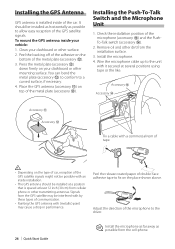
... ! Remove oil and other dirt from the GPS satellite may be interfered with by these types of the GPS satellite signals might not be possible with an inside installation.
• The GPS antenna should be installed at a position that is installed inside your dashboard or other mounting surface.
Installing the GPS Antenna
GPS antenna is spaced at least 12 inch (30...
Quick Start Guide - Page 31


... term "IC: " before the certification/ registration number only signifies that interference will not occur in accordance with Federal Regulations, following are expressly approved in a residential installation. Changes or modifications to radio communications, if it is made.
dnx7180 (pdf) - Page 2


iPod
USB
VCD
Tuner HD Radio
Disc Media Music CD DVD VIDEO
XM
SIRIUS
BT Audio Pandora
1
Click the icon of each media! With one-click, you can jump to the section of the media you want to play.
Thank you will learn various convenient functions of the system. What Do You Want To Do?
In this manual, you for purchasing the KENWOOD GPS NAVIGATION SYSTEM.
dnx7180 (pdf) - Page 3


...Operation 34
Movie Control 39
PANDORA® internet radio Operation_____ 40
USB/iPod/DivX Setup 42
Radio, HD Radio™ And
Satellite Radio Operation
44
Radio/HD Radio Basic Operation________ 44
SIRIUS/XM Basic Operation 46
Memory Operation 48
Selecting ...Listening Position
88
Remote Controller
90
Battery Installation 90
Functions Of The Remote Controller Buttons 91
2
dnx7180 (pdf) - Page 5


...• Do not stick tape etc.
See Language setup (P.72).
• The Radio Data System or Radio Broadcast Data System feature won't work with
. Protecting the monitor
To protect the monitor...situation, remove the disc and wait for any extended period.
• If you experience problems during installation, consult your Kenwood dealer. This unit may form on the lens in your area.
• ...
dnx7180 (pdf) - Page 41


... Multi function menu (P.41).
4 Multi function menu Various functions can control PANDORA® internet radio on the menu, see Multi function menu (P.41).
5 Play time display key Touch to ...display the play time (7 in the Apple iTunes
App Store to find and install the most current version.)
Simple Control screen
1
2
List Control screen
2
6
7
3
4
53
4
8
1...
dnx7180 (pdf) - Page 45


...(P.45).
4 Preset key/Multi function menu Recalls the memorized station or channel. When touched for HD Radio. Simple Control screen
1
2
List Control screen
2
6
7
3
4
53
4
8
1 PS...receive HD Radio™ broadcasts when connected to switch the multi function menu. Return to the Top page Radio, HD Radio, SIRIUS, XM
Radio, HD Radio™ And Satellite Radio Operation
Radio/HD Radio Basic ...
dnx7180 (pdf) - Page 47


..., a conversion cable CA-SR20V is for XM. It may be controlled from the one for SIRIUS. For details on the menu, see Switching the operation
mode (P.91). • To use Satellite radio, the optional accessory is necessary.
When switched, various functions can be different from the source control screen. When touched for North...
dnx7180 (pdf) - Page 52


...and [Analog] using an iTunes
Tagging enabled HD Radio receiver. NOTE • If you
were tagging directly from HD Radio station. So then you just need to click and
then easily buy and download the...necessary.
When you hear a song you sync your iPod to the Top page Radio, HD Radio, SIRIUS, XM
iTunes Tagging (HD Radio only)
You can be saved on
this unit.
NOTE • To perform ...
dnx7180 (pdf) - Page 55


... Lock function.
1 Touch [ON] of [Parental Lock]. NOTE • You need to Parental Lock Category Select screen.
Displays all the channels in each channel list and set ON or
OFF.
Return to the Top page Radio, HD Radio, SIRIUS, XM
SIRIUS parental lock
You can set the undesired channels to skip.
1 Touch [SET] of [Skip...
Quick Start Guide - Page 4


...as thinner or alcohol may scratch the surface or erase screened print. Quick Start Guide
Acquiring GPS signal
The first time you turn on this unit is stained, wipe it with the USB ...an open area away from the box or installing it will automatically move into the position (initial setting angle) shown in (Fig. 2). After the system acquires satellites for the first time, it , the ...
Quick Start Guide - Page 25


... the GPS satellite signals might not be possible with an inside installation.
• The GPS antenna should be installed as horizontally as possible to allow easy reception of the GPS satellite signals...
25 DNX7180/DNX7480BT/DNX6980/DNX6180/DNX6040EX/DNX6480BT/DNX5180
GPS antenna
GPS antenna is spaced at least 12 inch (30 cm) from the installation surface.
3) Install the microphone. 4) Wire...
Quick Start Guide - Page 30


DNX7180/DNX6980/DNX6180/DNX6040EX/DNX5180 only
SIRIUS Satellite Radio tuner/XM Satellite Radio tuner/ HD Radio tuner(Optional Accessory)
DNX5180 only
KCA-BT300 (Optional Accessory)
30 Quick Start Guide Optional accessory connection
iPod (commercially available)
USB device (commercially available)
KCA-iP202 (...
Similar Questions
What Do I Need For Satellite Radio For Kenwood Dnx6180
(Posted by okibaha 10 years ago)
What Do I Need To Get Xm Radio With My Kenwood Dnx6180
(Posted by jimpicac 10 years ago)
Honda Pilot 2004 And Kenwood Dnx 7180 Work Together....
Do I need to connect the radio illumination wire, stereo dimmer wire, and antenna trigger between my...
Do I need to connect the radio illumination wire, stereo dimmer wire, and antenna trigger between my...
(Posted by vsogno 12 years ago)

