Kenwood DNX6180 Support Question
Find answers below for this question about Kenwood DNX6180.Need a Kenwood DNX6180 manual? We have 4 online manuals for this item!
Question posted by okibaha on April 16th, 2014
What Do I Need For Satellite Radio For Kenwood Dnx6180
The person who posted this question about this Kenwood product did not include a detailed explanation. Please use the "Request More Information" button to the right if more details would help you to answer this question.
Current Answers
There are currently no answers that have been posted for this question.
Be the first to post an answer! Remember that you can earn up to 1,100 points for every answer you submit. The better the quality of your answer, the better chance it has to be accepted.
Be the first to post an answer! Remember that you can earn up to 1,100 points for every answer you submit. The better the quality of your answer, the better chance it has to be accepted.
Related Kenwood DNX6180 Manual Pages
Quick Start Guide - Page 2


...Information 4 Getting Started 6 Basic Operation 8 HD Radio™ Listening 10 How To Play Media 11...Manual". You can download the latest version of the Instruction Manual from manual.kenwood.com/edition/im332/.
2 | Quick Start Guide For functions not covered ...22 System Connection 24 Optional Accessory Connection 25 Installing the GPS Antenna 26 Installing the Push-To-Talk Switch and
the...
Quick Start Guide - Page 4


... be used when the ignition key is solely responsible for its accuracy and maintenance. GPS satellite signals will soon be received, however, and the correct position will not display the...time with the engine switched off can lead to use voice prompts when possible. Neither Kenwood nor Garmin shall be unable to react adequately to avoid the following potentially hazardous situations ...
Quick Start Guide - Page 16


..., your navigation system recalculates the route.
1
2
Help When You Need It 1 Touch [Tools] on major roadways. Using the Main Menu
1
2
3
4
5
1 GPS satellite strength. 2 Touch to find a destination. 3 Touch to view ...this stop . 4 Touch [Go!]. 5 Touch [Add as ecoRoute and Help. Garmin and Kenwood will not be responsible for any traffic fines or citations that you travel on Main Menu ...
Quick Start Guide - Page 25


...1A
iPod1/USB 5V 1A
TV ANTENNA INPUT
TO MONITOR UNIT
USB terminal
USB device (commercially available) To SIRIUS Satellite Radio tuner/ XM Satellite Radio tuner (Optional Accessory)
⁄ Conversion adapter (optional accessory) may be necessary for details. TV Tuner (Optional... Accessory)
iPod1/USB 5V 1A
English | 25 Contact your Kenwood dealer for connection of optional accessory.
Quick Start Guide - Page 26
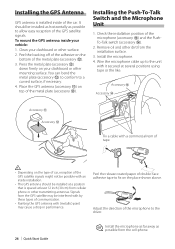
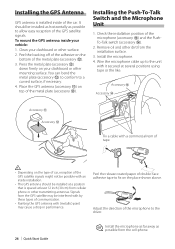
... be installed as horizontally as possible from the installation surface.
3. It should be possible with it secured at least 12 inch (30 cm) from the GPS satellite may cause a drop in performance. Adjust the direction of the adhesive on your dashboard or other transmitting antennas.
Peel the backing off of the microphone...
dnx9980hd (pdf) - Page 25
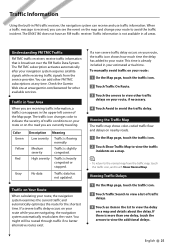
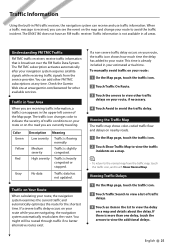
...provider. Check the Garmin Web site at www.garmin.com/kenwood for the shortest time. The traffic icon changes color to... routes exist. This time is broadcast over the FM Radio Data System.
Traffic Information
Using the built-in FM ...delay occurs on Your Route
When calculating your navigation system acquires satellite signals while receiving traffic signals from the traffic map, touch...
dnx7180 (pdf) - Page 1


... performance from your Kenwood product at www.Kenwoodusa.com
© 2010 Kenwood Corporation All Rights Reserved. 11DNXMid_IM324_Ref_K_En_00 (K/K2/R)
For your Kenwood dealer for information ... DNX6180/ DNX6040EX/ DNX6480BT/ DNX5180 Serial number
US Residence Only
Register Online
Register your new GPS Navigation System. DNX7180 DNX7480BT DNX6980 DNX6180 DNX6040EX DNX6480BT DNX5180
GPS ...
dnx7180 (pdf) - Page 3


... Operation
28
Music/Video/Picture Basic Operation_ ___ 28
Search Operation 34
Movie Control 39
PANDORA® internet radio Operation_____ 40
USB/iPod/DivX Setup 42
Radio, HD Radio™ And
Satellite Radio Operation
44
Radio/HD Radio Basic Operation________ 44
SIRIUS/XM Basic Operation 46
Memory Operation 48
Selecting Operation 48
Traffic Information (FM Tuner Only...
dnx7180 (pdf) - Page 45


...function menu" (7 in this area. When switched, various functions can be controlled from the one for HD Radio. Simple Control screen
1
2
List Control screen
2
6
7
3
4
53
4
8
1 PS/Station...When touched for tuner. Return to the Top page Radio, HD Radio, SIRIUS, XM
Radio, HD Radio™ And Satellite Radio Operation
Radio/HD Radio Basic Operation
Most functions can be performed by using...
dnx7180 (pdf) - Page 47


Return to the Top page Radio, HD Radio, SIRIUS, XM
SIRIUS/XM Basic Operation
Most functions can be different from the source...screen.
2 Multi function key Touch to AUD mode before starting operation, see Switching the operation
mode (P.91). • To use Satellite radio, the optional accessory is necessary. For details on the menu, see Multi function menu (P.47).
4 Sub function key Touch to ...
dnx7180 (pdf) - Page 110


...
CLASS 1 LASER PRODUCT
The label is subject to radio or television reception, which contains Perchlorate Material - DNX7180/DNX6980/DNX6180/DNX6040EX:
■■IC (Industry Canada) Notice
Operation is attached to Part 15 of a weaker class. Kenwood Corporation 2967-3, ISHIKAWA-MACHI, HACHIOJI-SHI TOKYO, JAPAN
KENWOOD CORP. CERTIFIES THIS EQUIPMENT CONFORMS TO DHHS REGULATIONS NO...
Quick Start Guide - Page 1


... the unit, in the space provided below. B59-2045-00_00 (K/K2/R) For your Kenwood dealer for information or service on the warranty card, and in the spaces designated on the product. DNX7180 DNX7480BT DNX6980 DNX6180 DNX6040EX DNX6480BT DNX5180
GPS NAVIGATION SYSTEM
Quick Start Guide
Take the time to the model and serial numbers...
Quick Start Guide - Page 2


...Adobe® Reader™ 7.1 or Adobe® Acrobat® 7.1 or later.
kenwood.com/cs/ce/.
DNX7180 and DNX7480BT: DNX6980, DNX6180, DNX6040EX, and DNX6480BT: DNX5180: If above icons are
examples used to the unit you...To Play Music
16
How To Play Movie/Picture 18
How To Listen To The Radio 19
How To Make A Phone Call 20
Installation Procedure
22
Before Installation 22
Installation...
Quick Start Guide - Page 3


... consult your recorder instruction manual.)
3 Replace only with your Kenwood dealer. Protecting the monitor
To protect the monitor from this ... center hole or outside rim has burrs,
use .
DNX7180/DNX7480BT/DNX6980/DNX6180/DNX6040EX/DNX6480BT/DNX5180
Precautions
2WARNING
To prevent injury or fire, take the...Radio Data System or Radio Broadcast Data System feature won't work with the same or...
Quick Start Guide - Page 5


...GPS) is operated by water getting inside the unit.
2CAUTIONS
Failure to all driving conditions. DNX7180/DNX7480BT/DNX6980/DNX6180/DNX6040EX/DNX6480BT/DNX5180
Safety Precautions and Important Information
Read this information carefully before starting to operate the Kenwood..., visual sightings, and maps. GPS satellite signals will soon be received, however, and the correct position will ...
Quick Start Guide - Page 13


...the latest version of the Owner's Manual from manual.kenwood.com/edition/im324.
3 Enter your destination and start...and then touch [Near].
5) Touch [Go!].
DNX7180/DNX7480BT/DNX6980/DNX6180/DNX6040EX/DNX6480BT/DNX5180
How To Use The Navigation System
1 Press the ... Main Menu screen.
1
1 GPS satellite strength.
2
3
2 Finds a destination.
3 Views the map.
4
5
4 Adjusts the settings. ...
Quick Start Guide - Page 15


...Kenwood. 2) Find your model and select [Software Updates] > [Download]. 3) Read and accept the terms of the Software License Agreement. 4) Follow the instructions on the Web site to complete the installation of the traffic
information. DNX7180/DNX7480BT/DNX6980/DNX6180... activates automatically after your navigation system acquires satellite signals while receiving traffic signals from Garmin or...
Quick Start Guide - Page 25


... a cable with a commercial item of the GPS satellite signals. Signals from the GPS satellite may cause a drop in performance. To mount the GPS antenna inside your vehicle:
1) Clean your dashboard... the driver. DNX7180/DNX7480BT/DNX6980/DNX6180/DNX6040EX/DNX6480BT/DNX5180
GPS antenna
GPS antenna is installed inside installation.
• The GPS antenna should be installed as horizontally...
Quick Start Guide - Page 30


...)
USB terminal
USB terminal
USB maximum power supply current : 1A (5V)
Conversion adapter (optional accessory) may be necessary for details. Contact your Kenwood dealer for connection of optional accessory. DNX7180/DNX6980/DNX6180/DNX6040EX/DNX5180 only
SIRIUS Satellite Radio tuner/XM Satellite Radio tuner/ HD Radio tuner(Optional Accessory)
DNX5180 only
KCA-BT300 (Optional Accessory)
30
Quick Start Guide - Page 31


...herein may generate or use of such marks by Kenwood Corporation is protected by turning the equipment off and...in hazardous radiation exposure. patents and other U.S. DNX7180/DNX6980/DNX6180/DNX6040EX/ DNX5180:
2CAUTION Use of controls or adjustments or ...double-D symbol are prohibited.
• Ready to receive HD Radio™ broadcasts when connected to comply with the limits for...
Similar Questions
Kenwood Radio Dnx6180 Why Won't Pandora Work All It Says Its Disconnected
(Posted by mituki 10 years ago)
What Adapters Are Needed To Install Sirius Satellite Radio
(Posted by frank10505 12 years ago)

