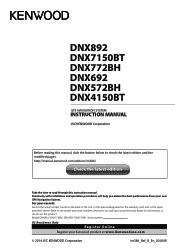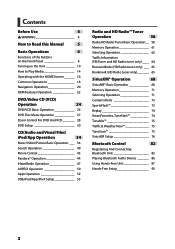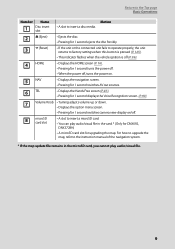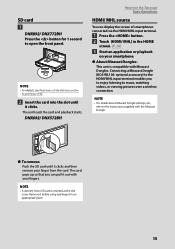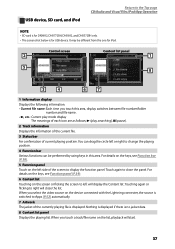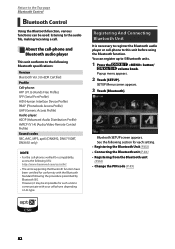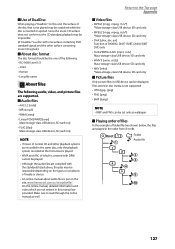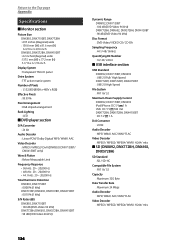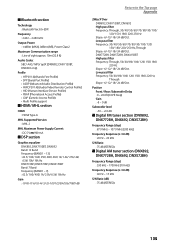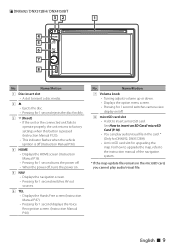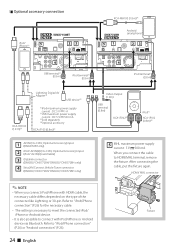Kenwood DNX572BH Support Question
Find answers below for this question about Kenwood DNX572BH.Need a Kenwood DNX572BH manual? We have 3 online manuals for this item!
Question posted by huffmanrodney on January 9th, 2019
Won't Turn On
The person who posted this question about this Kenwood product did not include a detailed explanation. Please use the "Request More Information" button to the right if more details would help you to answer this question.
Current Answers
Answer #1: Posted by Odin on January 10th, 2019 12:23 PM
The unit may have been incorrectly wired, or it's possible an incorrect lock code may be responsible. First try resetting the unit. (See https://www.manualslib.com/manual/913151/Kenwood-Dnx892.html?page=158#manual.) For rewiring, you may need help from a dealer--for referral, use the contact information at:
Hope this is useful. Please don't forget to click the Accept This Answer button if you do accept it. My aim is to provide reliable helpful answers, not just a lot of them. See https://www.helpowl.com/profile/Odin.
Related Kenwood DNX572BH Manual Pages
Similar Questions
My Kenwood Dnx572bh Has No Power To It And My Fuse Is Fine, What Do I Do?
My Kenwood Dnx572bh Has No Power To It And My Fuse Is Fine, What Do I Do?
My Kenwood Dnx572bh Has No Power To It And My Fuse Is Fine, What Do I Do?
(Posted by Berr8775 4 years ago)
Why Is My Kenwood Dnx572bh Not Working Properly With My Htc Harman Kardan Phone?
bluetooth is choppy
bluetooth is choppy
(Posted by andrewdevine77 8 years ago)
Kenwood Dnx572bh Screen Is Washed Out And Unreadable -- Normal??
I had a Kenwood DNX572BH installed in my 2008 Solara convertible and the screen is washed out to the...
I had a Kenwood DNX572BH installed in my 2008 Solara convertible and the screen is washed out to the...
(Posted by fredgosain 9 years ago)
I Have A Ddx 790. How Can I Get My Videos On My Iphone To Display?
how can I get my movies/music videos on my iPhone to display video? I have the special cable with th...
how can I get my movies/music videos on my iPhone to display video? I have the special cable with th...
(Posted by Mikemastro28 10 years ago)