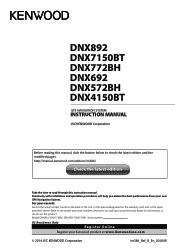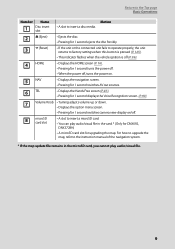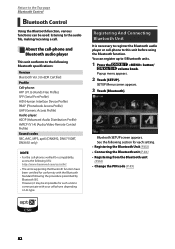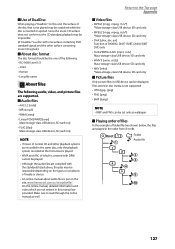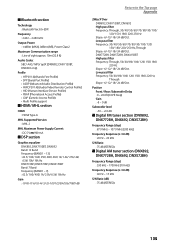Kenwood DNX572BH Support Question
Find answers below for this question about Kenwood DNX572BH.Need a Kenwood DNX572BH manual? We have 3 online manuals for this item!
Question posted by andrewdevine77 on September 2nd, 2015
Why Is My Kenwood Dnx572bh Not Working Properly With My Htc Harman Kardan Phone?
bluetooth is choppy
Current Answers
Answer #1: Posted by TechSupport101 on September 2nd, 2015 11:59 PM
You may have to reset both and re-pair them again afterwards and observe.
Related Kenwood DNX572BH Manual Pages
Similar Questions
Frozen
When I turn on my dnx572bh it freezes on the home loading screen is there any way to fix this
When I turn on my dnx572bh it freezes on the home loading screen is there any way to fix this
(Posted by Richbrown2 2 years ago)
My Kenwood Dnx572bh Has No Power To It And My Fuse Is Fine, What Do I Do?
My Kenwood Dnx572bh Has No Power To It And My Fuse Is Fine, What Do I Do?
My Kenwood Dnx572bh Has No Power To It And My Fuse Is Fine, What Do I Do?
(Posted by Berr8775 4 years ago)
Kenwood Dnx572bh Screen Is Washed Out And Unreadable -- Normal??
I had a Kenwood DNX572BH installed in my 2008 Solara convertible and the screen is washed out to the...
I had a Kenwood DNX572BH installed in my 2008 Solara convertible and the screen is washed out to the...
(Posted by fredgosain 9 years ago)
Cant Get My Kenwood Kdc X996 To Work With Pandora On My Phone
(Posted by chugjonfio 9 years ago)
Connecting New Phone To The Kenwood Radio With Bluetooth
I just got the iphone 4 andthe phonesays it's ready to connect to the Kenwood KDCX695 radio --- but ...
I just got the iphone 4 andthe phonesays it's ready to connect to the Kenwood KDCX695 radio --- but ...
(Posted by jdyekelley 12 years ago)