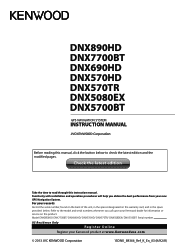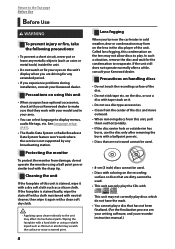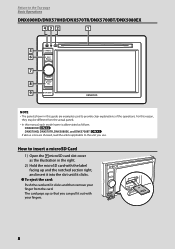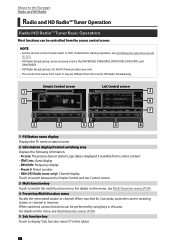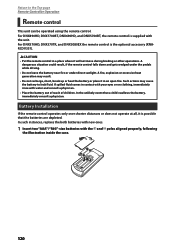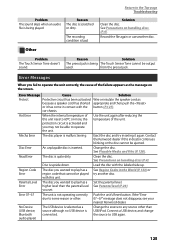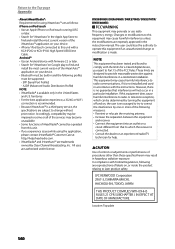Kenwood DNX570HD Support Question
Find answers below for this question about Kenwood DNX570HD.Need a Kenwood DNX570HD manual? We have 1 online manual for this item!
Question posted by ppugh54 on September 1st, 2020
Will Not Come On. Shut Off All At Once
The system was working . Turned off the truck and when starting it up again. The entire system went black. Would not come back on.
Current Answers
Answer #1: Posted by Troubleshooter101 on September 1st, 2020 10:34 PM
I had one of these exact units do the same thing, so i bought one with a broken screen off of ebay fairly cheap. What the problem ended up being is called the "daughter board", which you can purchase from a site called pac parts, they run abou $145.00
Please check this link below:-
https://www.ifixit.com/Answers/View/586962/Head+unit+will+not+power+up.
Thanks
Please respond to my effort to provide you with the best possible solution by using the "Acceptable Solution" and/or the "Helpful" buttons when the answer has proven to be helpful. Please feel free to submit further info for your question, if a solution was not provided. I appreciate the opportunity to serve you!
Troublshooter101
Related Kenwood DNX570HD Manual Pages
Similar Questions
What Wire Color Do I Use For The Remote Turn On For My Amp Coming From The Kenwo
(Posted by Jeramie 7 months ago)
Kenwood Dnx7180 Just Keeps Trying To Load The Gps. And Then Shutting Off Repeate
it trys to load the g.p.s. for 20 seconds or so then black screen power light off and then it repeat...
it trys to load the g.p.s. for 20 seconds or so then black screen power light off and then it repeat...
(Posted by scottyp061 4 years ago)
My Dnx570hd Wont Power On
while on the navigation screen my unit got horizontal static lines & froze. I turn it off to try...
while on the navigation screen my unit got horizontal static lines & froze. I turn it off to try...
(Posted by 11karenlee 5 years ago)
Dnx570hd Wont Power On
Wont power on. I started my truck and the dnx570hd would not power on. Any suggestions?
Wont power on. I started my truck and the dnx570hd would not power on. Any suggestions?
(Posted by polk27 5 years ago)
Kenwood Dnx7180 Quit Playing Screen Went Black And Will Not Come Back On.
Kenwood DNX7180 quit playing screen went black and will not come back on. 5A fuse at breaker box is ...
Kenwood DNX7180 quit playing screen went black and will not come back on. 5A fuse at breaker box is ...
(Posted by raborn2 12 years ago)