Kenwood DNX5190 Support Question
Find answers below for this question about Kenwood DNX5190.Need a Kenwood DNX5190 manual? We have 2 online manuals for this item!
Question posted by doedeer1664 on August 23rd, 2014
Delayed Response
I want kenwood car stereo dnx5190 to stay on until car doors open.
Current Answers
There are currently no answers that have been posted for this question.
Be the first to post an answer! Remember that you can earn up to 1,100 points for every answer you submit. The better the quality of your answer, the better chance it has to be accepted.
Be the first to post an answer! Remember that you can earn up to 1,100 points for every answer you submit. The better the quality of your answer, the better chance it has to be accepted.
Related Kenwood DNX5190 Manual Pages
Instruction Manual - Page 1


... serial numbers whenever you call upon your Kenwood product at www.Kenwoodusa.com
© 2011 JVC KENWOOD Corporation
12DNXMid_IM345_Ref_K_En_01 (K/K2/R)
1 Model DNX7190HD/ DNX7490BT/ DNX6990HD/ DNX6190HD/ DNX6490BT/ DNX5190/ DNX5060EX Serial number
US Residence Only
Register Online
Register your Kenwood dealer for purchasing the KENWOOD GPS NAVIGATION SYSTEM.
With one-click, you can...
Instruction Manual - Page 3


...screens and panels shown in blue notes.
Other search
When you want to narrow the list down, there are dirty cannot be ....
NOTE Introduces some screen shots displayed during installation, consult your Kenwood dealer.
If the faceplate is stained badly, wipe the stain ...top page with one -click, you turn on the car heater in cold weather, dew or condensation may affect its...
Instruction Manual - Page 5


How To Insert A MicroSD Card (DNX6990HD DNX6490BT)
1) Open the 10 microSD card slot cover as follows.
Return to the Top page Basic Operations
... Pressing for 1 second stores the tag data of the current music from the card. DNX6990HD, DNX6190HD, and DNX6490BT: DNX5190 and DNX5060EX: If above icons are examples used to provide clear explanations of the operations. Return to the Top page Basic...
Instruction Manual - Page 29


... and songs and turn on your local HD Radio tuner or SIRIUS XM, you only have to press the button (DNX7190HD) or button (DNX6990HD/ DNX6190HD/ DNX5190/ DNX5060EX) for 1 second during listening to the song from the list. So then you just need to click and then easily buy and download the...
Instruction Manual - Page 36


...monitoring the camera view, this screen, press the button or return the shift knob of Phone Call (DNX5190 only) When a call is kept suspended. NOTE • To use the Mute feature, you can...call or
[ ] to reject an incoming call Touch [ ] again.
Muting Audio Volume upon Reception of car to the driver position. You can send tones by touching desired keys on the screen. The call , the...
Instruction Manual - Page 37


...ON (Default): Yes. Echo Cancel Level Adjusts the level of the telephone microphone.
Auto Response*1 Sets an automatic response time to pick-up the Hands-Free phone
1 Touch [TEL SETUP] in the ...Enter a code number and touch
[Enter]. NOTE • If you want to cancel the registration, touch
[Cancel]. • If you want to arrange the cell-phone phonebook.
OFF: Not beeps. SMS Receive...
Instruction Manual - Page 51


...mode when controlling navigation function.
Using the remote controller, you want to play using the remote controller.
NAV mode Switch to ...DNX6490BT, the remote controller is not integrated in an open fire. In the unlikely event that is supplied with...entering the number corresponding to leak fluid.
For DNX6190HD, DNX5190, and DNX5060EX, the remote controller is played.
101 ...
Instruction Manual - Page 53


... function. Try another one plays instead. See Precautions on . from the subwoofer. car chassis. Contact the Kenwood dealer if this indicator continues blinking or the disc cannot be ejected. Disc is ... Reset button. Change the source to any source other than USB/iPod.
Error Messages
When you wanted to play has a See Region Codes In The World (P.113) or try inserting it has come...
Instruction Manual - Page 59


...
Receiver : High-sensitivity GPS receiver
Reception Frequency :...Subwoofer Delay : 0 - 20.0ft (0.07ft Step) Gain : -8 - 0 dB
Subwoofer level : -50 - +10 dB
■■FM tuner section
Frequency Range DNX7190HD, DNX6990HD, DNX6190HD, DNX5190, DNX5060EX...- 107.9 MHz (200 kHz)
Frequency Response (± 3.0 dB) : 20 Hz - 20 kHz
S/N Ratio (dB) : 70 dB (STEREO)
■■AM tuner section
Frequency ...
Instruction Manual - Page 60


...
Return to the Top page Appendix
DNX7190HD/ DNX6990HD/ DNX6190HD/ DNX5190/ DNX5060EX:
■■IC (Industry Canada) Notice
Operation is... respective owners.
• The "AAC" logo is not responsible for the operation of this unit. • For issues using... The Bluetooth word mark and logos are owned by JVC KENWOOD Corporation is under license. and any interference, including interference ...
GPS Manual - Page 4


...that appear and do not remove any other hand. 4 GPS Navigation Instruction Manual Licence Terms and Conditions Garmin ("we" or...
Software License Agreement
BY USING THE DNX7190HD / DNX6990HD, DNX6190HD / DNX5190 / DNX5060EX, YOU AGREE TO BE BOUND BY THE TERMS AND ...copyright laws and international copyright treaties. Only those hire car companies that the Software is the property of the ...
GPS Manual - Page 10


... topic. 1 Touch Tools > Help.
⁄
• The screenshots shown in this displays Kenwood
audio. Help When You Need It
Touch Tools > Help to the navigation system.
When using ...
10
GPS Navigation Instruction Manual Using the Navigation System
For complete audio system information, see the other Kenwood system manuals. Getting Started
The first time you use your Kenwood Navigation ...
GPS Manual - Page 12


If you want to add more than one stop (Via Point) to your route.
The navigation system attempts ... With a route active, touch Follow the arrows. 2 Touch Detour. Stopping the Route
1 With a route active, touch 2 Touch Stop. .
12
GPS Navigation Instruction Manual Find It and Go! Taking a Detour
If a road on the map, and directions at the top of the map. A checkered flag...
GPS Manual - Page 16
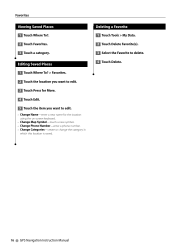
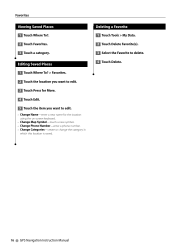
... Saved Places
1 Touch Where To? > Favorites. 2 Touch the location you want to edit. 3 Touch Press for More. 4 Touch Edit. 5 Touch the item you want to delete. 4 Touch Delete. Deleting a Favorite
1 Touch Tools > My... in which this location is saved.
16
GPS Navigation Instruction Manual
Favorites
Viewing Saved Places
1 Touch Where To?. 2 Touch Favorites. 3 Touch a category.
GPS Manual - Page 17


...page, the Trip Computer, myTrends™, the Turn List, Lane assist, and the GPS Info page. See page 18.
➌ Touch to zoom in this area. ... displays the destination and estimated time of regular driving usage.
➊ Distance to open the Turn List. To effectively use the myTrends feature, your home or workplace,... when you want current and up-to view
and hear next turn .
GPS Manual - Page 22
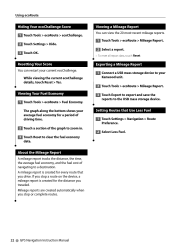
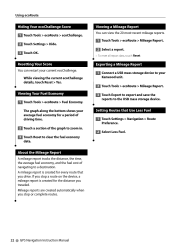
... a Mileage Report
1 Connect a USB mass storage device to your Kenwood unit. 2 Touch Tools > ecoRoute > Mileage Report. 3 Touch ...to zoom in. 3 Touch Reset to clear the fuel economy data.
If you stop or complete routes.
22
GPS Navigation Instruction Manual
Setting Routes that you traveled. Using ecoRoute
Hiding Your ecoChallenge Score
1 Touch Tools > ecoRoute ...
GPS Manual - Page 23


... normally. You can add other FM TMC subscriptions at www.garmin.com/kenwood for the shortest time.
Color Green Yellow Red Description Low severity Medium ... activates automatically after your estimated arrival time.
If a non-severe traffic delay occurs on your route. Check the Garmin Web site at any time. The DNX5190 / DNX5060EX does not have an FM traffic receiver. Traffic is received,...
GPS Manual - Page 24


... setting name to enable (check mark) or disable (no check mark) that could use less fuel than other routes. • Prompted-prompts you want to change it.
To clear your GPS navigation system.
Customizing the Settings
You can customize the settings of your trip log, touch Tools > My Data > Clear Trip Log.
GPS Manual - Page 26
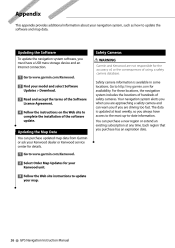
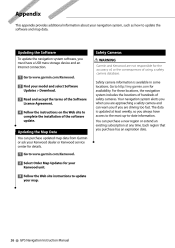
... always have a USB mass storage device and an Internet connection. 1 Go to www.garmin.com/Kenwood. 2 Find your model and select Software Updates > Download. 3 Read and accept the terms of...your map.
26
GPS Navigation Instruction Manual Updating the Map Data
You can purchase a new region or extend an existing subscription at least weekly, so you are not responsible for the accuracy of...
GPS Manual - Page 27
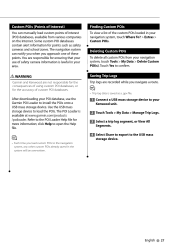
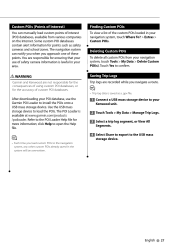
...Kenwood unit. 2 Touch Tools > My Data > Manage Trip Logs. 3 Select a trip log segment, or View All Segments. 4 Select Share to export to the USB mass storage device.
⁄
• Each time you load custom POIs to open... in the system will be overwritten.
Refer to confirm. WARNING
Garmin and Kenwood are responsible for points such as a .gpx file.
1 Connect a USB mass ...
Similar Questions
Hi There! This Is My 1st Attempt At Updating My Kenwood Dnx5190. Ive Had This In
ive had this installed in my vehicle for over 8 years, and the gps is out of date. should i do a com...
ive had this installed in my vehicle for over 8 years, and the gps is out of date. should i do a com...
(Posted by thomasmarkbruce 3 years ago)
Kenwood Dnx5190 Looses Siriusxm Activation.
Every time 2007 Toyota FJ Cruiser is shut off I loose SiriusXM activation. Resend signal and get eve...
Every time 2007 Toyota FJ Cruiser is shut off I loose SiriusXM activation. Resend signal and get eve...
(Posted by repeteca 7 years ago)
How To Install Map Updates Dnx5190
how to install map updates on DNX5190
how to install map updates on DNX5190
(Posted by edgenet 8 years ago)
Dnx5190 Has Xm Tuner
The DNX5190 has an XM tuner installed, but has no XM option. The Bluetooth never connects either. Th...
The DNX5190 has an XM tuner installed, but has no XM option. The Bluetooth never connects either. Th...
(Posted by danswindell 11 years ago)

