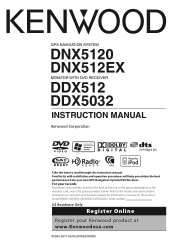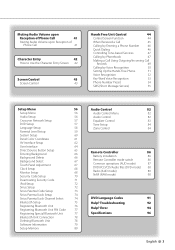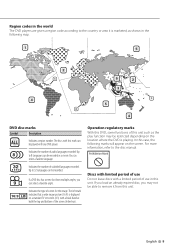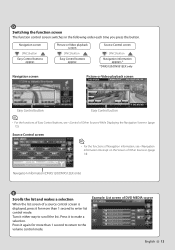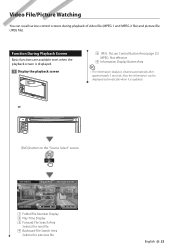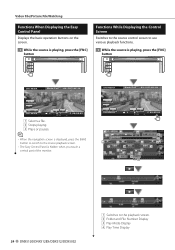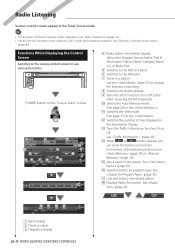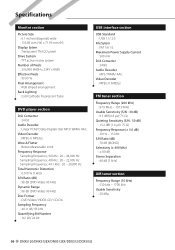Kenwood DNX5120 Support Question
Find answers below for this question about Kenwood DNX5120 - Navigation System With DVD player.Need a Kenwood DNX5120 manual? We have 1 online manual for this item!
Question posted by lucaxvilela on March 3rd, 2015
Just Bought A Radio From Cragslist And It Has A Lock Number What To Do ? I Ca
The person who posted this question about this Kenwood product did not include a detailed explanation. Please use the "Request More Information" button to the right if more details would help you to answer this question.
Current Answers
Answer #1: Posted by Odin on March 3rd, 2015 12:53 PM
Your question was truncated on account of your attempting to squeeze the entire question into the title--and I don't know fully what your question is. However, you can cancel the lock if you know the lock number. (See page 74 of the manual. If you don't have that manual handy, the page is reproduced here). You must obtain the lock number from the previous owner.
Hope this is useful. Please don't forget to click the Accept This Answer button if you do accept it. My aim is to provide reliable helpful answers, not just a lot of them. See https://www.helpowl.com/profile/Odin.
Related Kenwood DNX5120 Manual Pages
Similar Questions
I Need Help Wiring To My Factory Radio Harness
(Posted by Pdaddy031 10 months ago)
I Just Bought A Kenwood Dvd Player From A Hakshob But It Has A Code On It.
(Posted by davidRersland 1 year ago)
How To Reset Code On My Kenwood Dnx 5120 Dvd
I just bought my 2005 infinity G35 and I cant get passed the code on my Kenwood DNX 5120?
I just bought my 2005 infinity G35 and I cant get passed the code on my Kenwood DNX 5120?
(Posted by paulnator2016 4 years ago)
How To Reset Your Code On Dnx5120 Radio
(Posted by hoskali 10 years ago)
I Have This Model Ddx7015. I Just Bought The Truck And Have No Password. How Do
(Posted by tcameron 12 years ago)