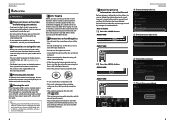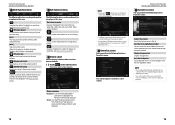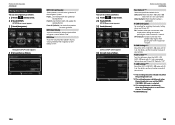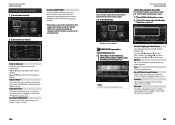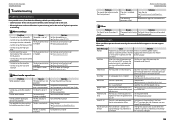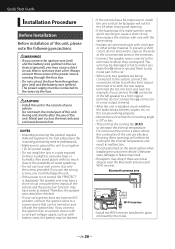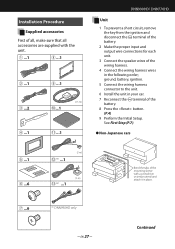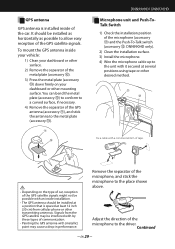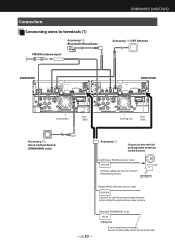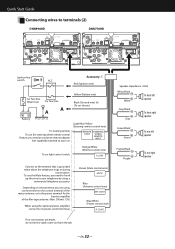Kenwood DNN990HD Support Question
Find answers below for this question about Kenwood DNN990HD.Need a Kenwood DNN990HD manual? We have 4 online manuals for this item!
Question posted by dadkinsdeere on April 28th, 2019
I Have A Green Cam And A Green Cam- Wires That I Did Not Hook Up And Back Up Ca
Doesn't work. I believe all other wires are right. Using a PAC converter RP5-GM
Current Answers
Related Kenwood DNN990HD Manual Pages
Similar Questions
I Need The Wiring Diagram For Installation Please?
(Posted by Anonymous-173878 1 year ago)
Which Wire Is Used For Subwoofer Remote On A Kdc-138
(Posted by owloJoh 10 years ago)
Kenwood Kvt-696 No Sound
Have just installed a refurbished kvt 696 with nav unit, all seems to work except the sound. Used fa...
Have just installed a refurbished kvt 696 with nav unit, all seems to work except the sound. Used fa...
(Posted by khuguenard 12 years ago)