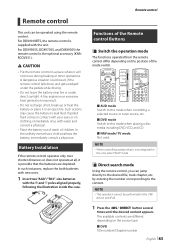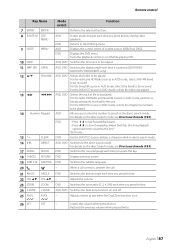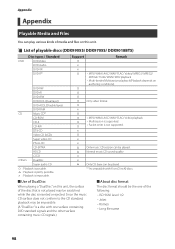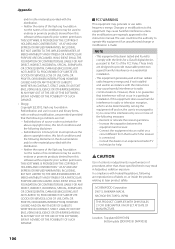Kenwood DDX9705S Support Question
Find answers below for this question about Kenwood DDX9705S.Need a Kenwood DDX9705S manual? We have 1 online manual for this item!
Question posted by Leehoward1971 on May 27th, 2021
Antenna Hookup
The person who posted this question about this Kenwood product did not include a detailed explanation. Please use the "Request More Information" button to the right if more details would help you to answer this question.
Current Answers
Answer #1: Posted by SonuKumar on May 28th, 2021 8:21 AM
http://manual.kenwood.com/files/B5A-2485-00b_DDX_K_En.pdf
https://www.youtube.com/results?search_query=kenwood+ddx9707s+antenna+hookup
https://www.youtube.com/watch?v=K5fupYgO8Fw
https://www.youtube.com/watch?v=jklDWWCBzEE
Please respond to my effort to provide you with the best possible solution by using the "Acceptable Solution" and/or the "Helpful" buttons when the answer has proven to be helpful.
Regards,
Sonu
Your search handyman for all e-support needs!!
Related Kenwood DDX9705S Manual Pages
Similar Questions
Took Off Steering Wheel Messed Up Clock Spring Then Head Unit Quit Working Took
Took off steering wheel messed up clock spring then head unit quit working
Took off steering wheel messed up clock spring then head unit quit working
(Posted by Joeycorbeil 6 months ago)
How Can I Replace The Face Plate Varying Case (soft, Like A Sock)?
how can I replace the carrying sock for the face plate?
how can I replace the carrying sock for the face plate?
(Posted by dgoyeau 8 years ago)
Book On Kenwood Radio.
how do i get my own manual for my kenwood radio/audio/video reciever, Model Kenwood KDC-HD545U.
how do i get my own manual for my kenwood radio/audio/video reciever, Model Kenwood KDC-HD545U.
(Posted by blndprsn12 9 years ago)
I Have A Ddx 790. How Can I Get My Videos On My Iphone To Display?
how can I get my movies/music videos on my iPhone to display video? I have the special cable with th...
how can I get my movies/music videos on my iPhone to display video? I have the special cable with th...
(Posted by Mikemastro28 11 years ago)