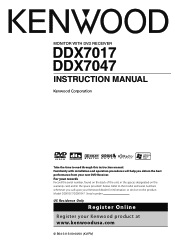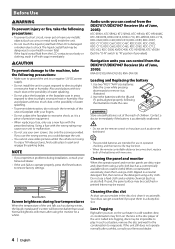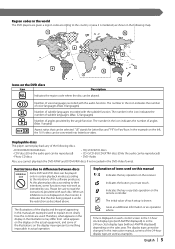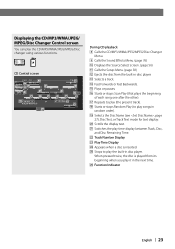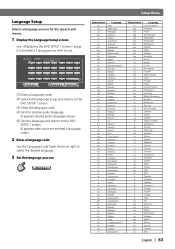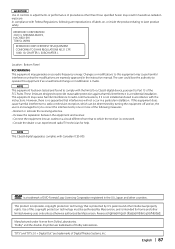Kenwood DDX7017 Support Question
Find answers below for this question about Kenwood DDX7017 - DVD Player / LCD Monitor.Need a Kenwood DDX7017 manual? We have 1 online manual for this item!
Question posted by corlha on November 8th, 2013
How 2 Unlock Security Code On Kenwood Ddx-7017
The person who posted this question about this Kenwood product did not include a detailed explanation. Please use the "Request More Information" button to the right if more details would help you to answer this question.
Current Answers
Related Kenwood DDX7017 Manual Pages
Similar Questions
How To Reset Code On Ddx512 Dvd Player Using Remote Rcdv330 Without Code
I bought a Kenwood ddx512 it has a locked code I do not know the code I'm using remote rcdv 330 how ...
I bought a Kenwood ddx512 it has a locked code I do not know the code I'm using remote rcdv 330 how ...
(Posted by texasrebelfisher42 5 months ago)
Kenwood Ddx7017 Will Not Eject Cd Disc [email protected]
I put a CD into my Kenwood 7017 disc player. I've been able to make the disc play audio. But I canno...
I put a CD into my Kenwood 7017 disc player. I've been able to make the disc play audio. But I canno...
(Posted by Jonnysoco7 6 years ago)
Lost My Password For My Double Din
how do I get my password for my double din
how do I get my password for my double din
(Posted by justinjochum 9 years ago)
What Is The Wire Code For A Kenwood Ddx7017 Dvd/cd Player
(Posted by gatha 9 years ago)
How Much Does A Kenwood Ddx 512 Dvd Player With Lcd Monitor Cost
(Posted by Anonymous-18622 13 years ago)