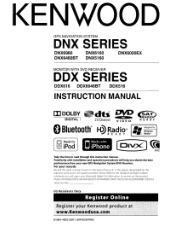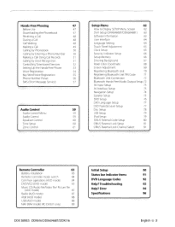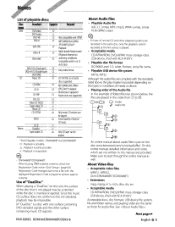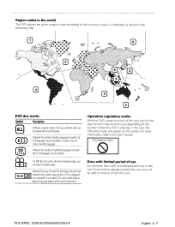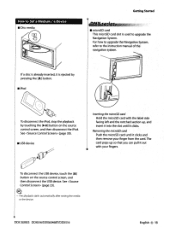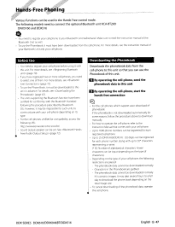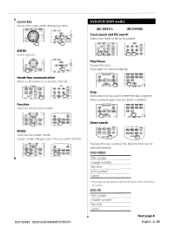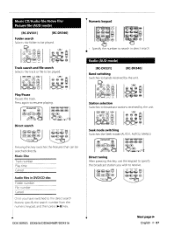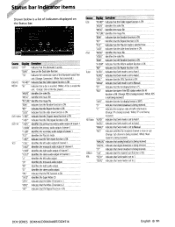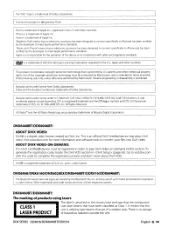Kenwood DDX616 Support Question
Find answers below for this question about Kenwood DDX616.Need a Kenwood DDX616 manual? We have 1 online manual for this item!
Question posted by Robbiesolar on January 27th, 2013
Kenwood Ddx616 Ipod Hookup
I've tried getting the auxilliary and the USB ports to work on my kenwood ddx616 but am not able to...what is the problem?
Current Answers
Related Kenwood DDX616 Manual Pages
Similar Questions
Can This Connect To My Ipod Shuffle Thru Usb Port?? Which Ipods Can?
I've purchased both a ipod shuffle and this radio for my car.... usb is not reading it and the aux i...
I've purchased both a ipod shuffle and this radio for my car.... usb is not reading it and the aux i...
(Posted by rottweilerpuppiessc 11 years ago)
Wrong Album Artwork On The Ddx616 Screen When Playing Ipod
Just started to have a problem - when i use my iPod (hard-wired into ddx616), the wrong album artwor...
Just started to have a problem - when i use my iPod (hard-wired into ddx616), the wrong album artwor...
(Posted by baldguy 12 years ago)
Display Flashes Reading After Plugging In Ipod To Usb Port.
Have tried resetting receiver. This works for the first time but goes back to reading when you unplu...
Have tried resetting receiver. This works for the first time but goes back to reading when you unplu...
(Posted by georgelecates 13 years ago)