Kenwood DDX616 Support Question
Find answers below for this question about Kenwood DDX616.Need a Kenwood DDX616 manual? We have 1 online manual for this item!
Question posted by marshallparker on July 17th, 2012
Ddx616
My ddx616 has a bad echo while Im Talking on the handsfree. They can't hear me clear. What is the best setting?
Current Answers
There are currently no answers that have been posted for this question.
Be the first to post an answer! Remember that you can earn up to 1,100 points for every answer you submit. The better the quality of your answer, the better chance it has to be accepted.
Be the first to post an answer! Remember that you can earn up to 1,100 points for every answer you submit. The better the quality of your answer, the better chance it has to be accepted.
Related Kenwood DDX616 Manual Pages
Instruction Manual - Page 3
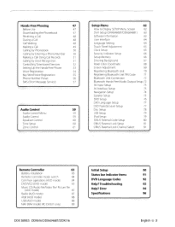
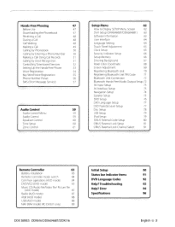
... by Phonebook
50
Calling by Entering a Phone Number
50
Making a Call Using Call Records
51
Calling by Voice Recognition
51
Controlling Tone-based Services
52
Setting Up the Hands-Free Phone
53
Voice Registration
54
Key Word Voice Registration
55
Phone Number Preset
56
SMS (Short Message Service)
57
t··...
Instruction Manual - Page 5
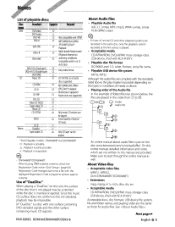
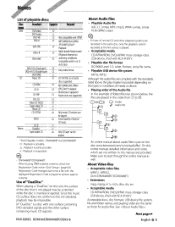
...standard signals and the other surface containing music CD signals.)
DDX SERIES DDX616/DDX6046BT/DDX516
About Audio files
• Playable Audio file AAC-LC (.m4a), MP3 (.mp3), WMA (.wma), Linear... are
recorded in the order from CD to @. See . authoring conditions) Compatible with CPRM. Only video format
DVD-RAM
CD
Music CD
x
0 CD-TEXT18-cm (3 inch)
-:;:--_ discs supported. JPEG/...
Instruction Manual - Page 7
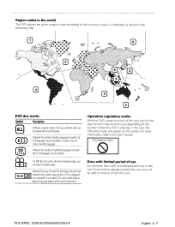
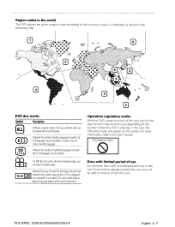
...recorded in amovie.
DDX SERIES DDX616/DDX6046BT/DDX516
English 7 The discs with this unit such as shown in the following marks will appear on astandard TV set screen (4:3) with ablack band... angles, you may be played with any DVD player.
0))
®
Indicates the number of audio languages recorded. The left mark
"91 116"
LB 1 indicates that awide image picture (169)...
Instruction Manual - Page 15


...displays the Top Menu screen.
bar. DDX SERIES DDX616/DDX6046BT/DDX516
English lS How to Display Top Menu...below appear. (19] Displays the currently selected source
screen. (.] Displays Audio Control Menu screen.
(page 59) (~] Displays SETUP Menu screen. (... Menu screen appears. The buttons shown
below are common for setting up the navigation system.
[SRC SETUP] Displays SETUP Menu ...
Instruction Manual - Page 21


...
I I Operation on the Zoom Control screen
DDX SERIES DDX616/DDX6046BT/DDX516
[Zoom] Changes the zoom ratio at 4 levels (2 times, 3 times, 4 times, or off ) each time you touch. D Operation on the Menu Control screen
[Zoom] Displays the Zoom Control screen. [SUB] Switches the subtitle language. [Audio] Switches the voice language. [Exit] Exits the...
Instruction Manual - Page 23


See (page 5) or playable discs.
file.
[1:1], [b] JillIQ;fIeJBald, ;.~B~i
Selects a folder. "Track" Track Number DisplaY
" . . See (page 5). (page 5) or (page 6) for playable files. DDX SERIES DDX616/DDX6046BT/DDX516
T [List] ~., ~,.~eI(j; Nextpage~
English" 23
I I ] Information display C£tClb Selects the Disc Text or Track Text. .FiIe,~, . •1~R1(j.
RIdgeview AE_3d...
Instruction Manual - Page 25


...rc .~... ~l\s f', Ii-tolI " 'iUtI!JIf. '
--
-- ~L\Y~>~~ ~ ""'" t:- ~ ~ - Play list e:iI.Audio File in the selected
category.
[t,. D Display the Source Control Screen
See (page 23).
Ridgevi.ew-R-o~d
-- .
99999.99m... a device or partition. [1' UP] Returns to the selected initial. DDX SERIES DDX616/DDX6046BT/DDX516
English 25
UP] Moves to the upper level of the
category. [t\l...
Instruction Manual - Page 27


Easy Control Screen
.
(Video file, Picture file)
Displays the basic operation buttons on the screen. D Display the Easy Control Screen
See
Instruction Manual - Page 29


... the Playback screen. DDX SERIES DDX616/DDX6046BT/DDX516
English 29 You may not be displayed automatically when it with accessories attached. • When you connect an iPod to this unit with video.
Also, the information can be able to control the iPod if you connect it is cleared automatically after
approximately 5 seconds.
R Operation...
Instruction Manual - Page 45


... the TEL Mute feature, you have applied the parking brake. Character Entry Character Entry screen
Muting Audio Volume upon Reception of Phone Call
When a telephone call is paused. The system resumes playing automatically. DDX SERIES DDX616/DDX6046BT/DDX516
English 45 If you erase a character, locate the cursor on it and touch this...
Instruction Manual - Page 47
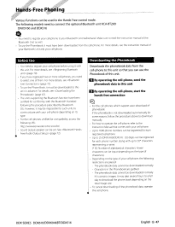
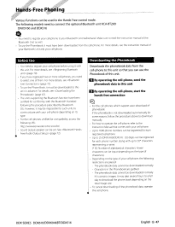
... Phone Book, it must be downloaded to this unit. Up to 1000 phone numbers can be set. The phonebook data cannot be downloaded normally if it with this unit in the Phonebook are placed: - DDX SERIES DDX616/DDX6046BT/DDX516
English.47 To use the Phonebook of this unit
D By operating the cell...
Instruction Manual - Page 59


D Display the Audio Control screen
Touch [.J > [ . ] > [Audio Control]. (page 59)
I I Set each item
I I Display the Audio Control menu
In this unit. D Select the Audio Control item
Jt:etni~h~s:;:}.'~!Ti~t':;r"f~ .\';·'~;;D D Display the Source Select Screen
Audio Control
You can adjust the front/rear and right/left audio balance.
Displays the Audio Control menu to set the sound ...
Instruction Manual - Page 61


.... [Front Source] Sets the front audio source. [Rear Source] Sets the rear audio source.
~ ~
When the rear speaker sound is switched, the audio source that is output at the AV OUTPUT terminal is set to the same source.
[Rear VOL.] Adjusts the volume of the rear channel.
~ ~
There are not available. DDX SERIES DDX616/DDX6046BT/DDX516
English...
Instruction Manual - Page 64


... the selected source and tag information of the audio/video files. (~ "American English")
[GUI Language Select] Selects the language used for the control screen and audio file tags. Orl "R-CAM")
"VOFF" : Press the [FNC] button for more than 1 second to switch to rear view.
[Animation] Sets whether to display animation. (~ "ON")
[Select Model Selects...
Instruction Manual - Page 67


... the image to load
DDX SERIES DDX616/DDX6046BTIDDX516
[I ,
99999.99
If settings have already been memorized, a confirmation... confirmation message. When clearing the currently memorized settings:
m
~
~
~
.. To cancel clearing, touch [No]. ... [Yes]. c.'. When recalling the memorized settings:
~ ..
h
II! Nextpage~
English 67 To cancel clearing, touch [No]. dt
lew.~..
99999.99...
Instruction Manual - Page 73


... to the rear camera video display when "Reverse" gear is displayed for 5 seconds when updated.
D Display the AV Interface screen
Touch [Ga] > [~] > [AV Interface]. (page 62)
fJ Set each item
i
AV Interface Setup
You can set AV input parameters.
"Auto") "Auto": Information is engaged. AV Input Setup
I You can set audio and visual (AV) interface...
Instruction Manual - Page 87
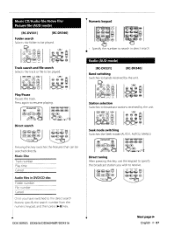
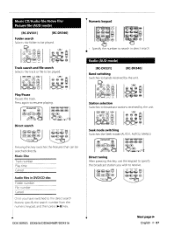
D_ __ ,~~~~AN~l-~£ ,
~.'" I ~~~~ ~ ~Z=M~ ~
~.~.).'.' Play/Pause Pauses the track. Music CD/Audio file/Video file/
,
Picture file (AUD mode)
[RC-DV331]
[RC-DV340J
Folder search Selects the folder to be played. Press again to be played.
Fl lI,t\z?27'a.0
...
Instruction Manual - Page 90
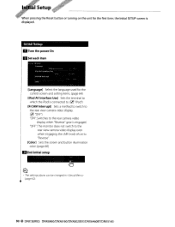
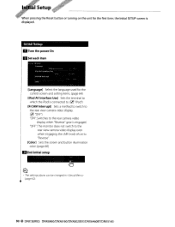
... even when engaging the shift knob of car to the rear camera video display when "Reverse" gear is connected to. (12] "iPod") [R-CAM Interrupt} Sets a method to switch to
the rear view camera video display.
(12] "OFF")
"ON": Switches to "Reverse".
[Color} Sets the screen and button illumination color. (page 68)
I I End initial setup...
Instruction Manual - Page 91
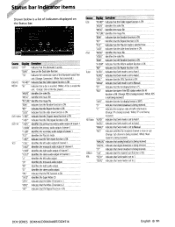
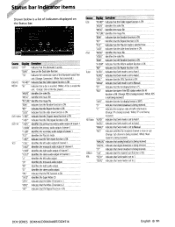
... 1.
"RR" Identifies the right audio output
"ST" Identifies the stereo audio output
"PBC" Indicates that the PBC function is 1.
"YER1" Indicates that the Random fundion is sello Auto1.
IDE"- "VIDEO" Identifies the video file. "RDM" Indicates that the Video CD version is ON. Tuner "AUT01" Indicates that Seek mode is set to Auta2.
"TI" Indicates the...
Instruction Manual - Page 93


... Random play .
• The PBC function is enabled.
t/ The preout jack is set to STANDBY source. Tuner source
D Radio reception is enabled.
v The specified CD is bad.
t/ The recording condition is quite dirty.
Disc source
D The specified disc does not play audio files.
• "CD Read" of the section on .
ow Clean the...
Similar Questions
Bluetooth/phone
My LG Stylo2 is paired with my Kenwood KDC-X597 / KDC-BT555U / KDC-BT355U car stereo. Pandora plays,...
My LG Stylo2 is paired with my Kenwood KDC-X597 / KDC-BT555U / KDC-BT355U car stereo. Pandora plays,...
(Posted by rdzpollard72743 6 years ago)
I Have A Ddx 790. How Can I Get My Videos On My Iphone To Display?
how can I get my movies/music videos on my iPhone to display video? I have the special cable with th...
how can I get my movies/music videos on my iPhone to display video? I have the special cable with th...
(Posted by Mikemastro28 10 years ago)

