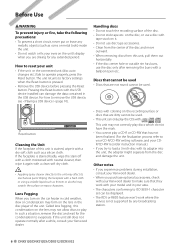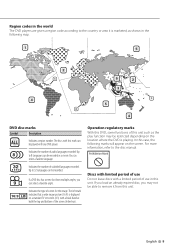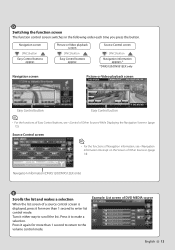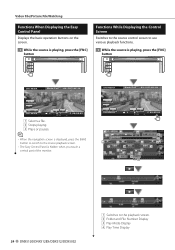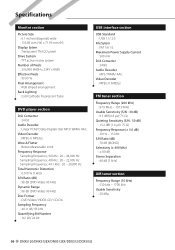Kenwood DDX-512 Support Question
Find answers below for this question about Kenwood DDX-512 - DVD Player With LCD monitor.Need a Kenwood DDX-512 manual? We have 2 online manuals for this item!
Question posted by rqjohnson on February 22nd, 2014
Kenwood Kdc Series Cd/mp3/usb/aux Wont Power On
worked fine this morning, this evening put faceplae on and the src, phone, search, etc buttons light up constant white (I have it set to rotate through colors) and display is blank, no music, no response from any button
Current Answers
Related Kenwood DDX-512 Manual Pages
Similar Questions
Unlock Codes For My Ddx 512 Dual Pin
Bought bought a Kenwood monitor DVD player receiver from a garage sale model number ddx512 but has p...
Bought bought a Kenwood monitor DVD player receiver from a garage sale model number ddx512 but has p...
(Posted by frankgentry71 4 years ago)
Kenwood Ddx512 Wont Power Up
(Posted by haranka 9 years ago)
Kenwood Dnx7100 Wont Power On
(Posted by pane 10 years ago)
Kenwood Dnx7100 Wont Play Dvd
(Posted by julsootga 10 years ago)
I Need Help
i have a kenwood ddx 512 i need to order a power connection assemenly connector i lost it and i need...
i have a kenwood ddx 512 i need to order a power connection assemenly connector i lost it and i need...
(Posted by 2ponceman 10 years ago)