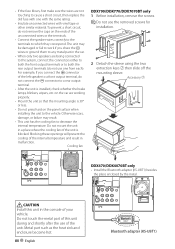Kenwood DDX470 Support Question
Find answers below for this question about Kenwood DDX470.Need a Kenwood DDX470 manual? We have 1 online manual for this item!
Question posted by tobiasu1 on January 10th, 2014
Mp3 Tag Issue With Kenwood Ddx470
i have a kenwood ddx470 car media system. while connected to my phone through bluetooth the mp3 tags do not display on the screen. (htc droid incredible 4G lte) however my old jail broken droid (original) works just fine and shows all tags. i have tried sevral diffent media players on my htc phone to get these tags to show. what am i missing?
Current Answers
Related Kenwood DDX470 Manual Pages
Similar Questions
How Do I Either Set Up My Deck To Be Able To Watch Dvds On It? Or Bypass The Par
break wire?
break wire?
(Posted by Unclefunny36 7 months ago)
My Kinwowheni Plug It Up Does Not Show Any Power To The Display Screen But You C
You can hear the fan running but there is no power going to the screen what could it be
You can hear the fan running but there is no power going to the screen what could it be
(Posted by dave39wtf 2 years ago)
Kenwood Ddx470 Wont Turn On.
i have the gmos1 wired into my trailblazer and when i hook up the ddx470 i get a blinking red light ...
i have the gmos1 wired into my trailblazer and when i hook up the ddx470 i get a blinking red light ...
(Posted by Jaycwalker3 7 years ago)