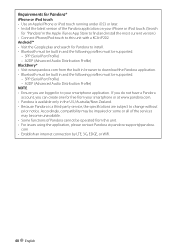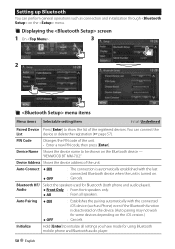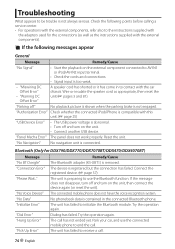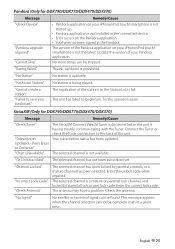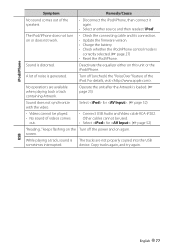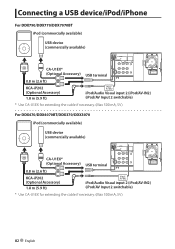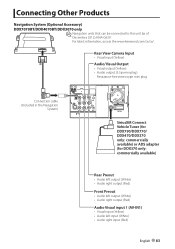Kenwood DDX470 Support Question
Find answers below for this question about Kenwood DDX470.Need a Kenwood DDX470 manual? We have 1 online manual for this item!
Question posted by riwdogi4 on May 29th, 2014
Kenwood Ddx470 How To Connect Pandora With My Iphone
The person who posted this question about this Kenwood product did not include a detailed explanation. Please use the "Request More Information" button to the right if more details would help you to answer this question.
Current Answers
Related Kenwood DDX470 Manual Pages
Similar Questions
Cant Use Usb Connection On My Kenwood Ddx770 For My Iphone 5
cant connect my iphone 5 to my kenwood ddx770 through out my usb connection cant hear music or use n...
cant connect my iphone 5 to my kenwood ddx770 through out my usb connection cant hear music or use n...
(Posted by marquezeze 10 years ago)
When My Phone Call Ends, The Ddx470 Doesn't Continue Playing Pandora?
Before, I could make a phone call while listening to Pandora and when the call ends, the DDX470 auto...
Before, I could make a phone call while listening to Pandora and when the call ends, the DDX470 auto...
(Posted by StLFanMan 10 years ago)
Kenwood Kdc Bt648u Wont Connect To Iphone 4 By Usb Gives Error Reading
wont connect to iphone by usb gives error reading
wont connect to iphone by usb gives error reading
(Posted by jtank12206 11 years ago)