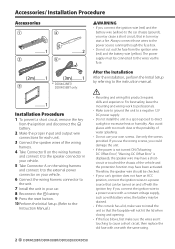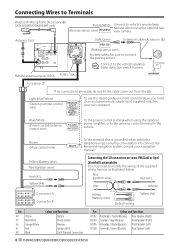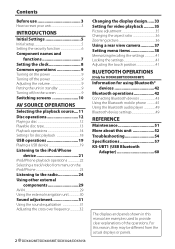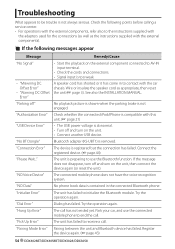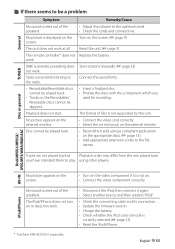Kenwood DDX4028BT Support Question
Find answers below for this question about Kenwood DDX4028BT.Need a Kenwood DDX4028BT manual? We have 2 online manuals for this item!
Question posted by antoniomaxia6 on June 14th, 2022
Non Conosco Il Codice Di Sicurezza Del Mio Autoradio
Salve ho acquistato un autoradio Kenwood DDX 4028BT da uno sfasciacarrozze ma ha un codice di blocco di blocco che non conosco. Come faccio per sbloccarlo?
Current Answers
Answer #1: Posted by SonuKumar on June 14th, 2022 8:57 AM
Please respond to my effort to provide you with the best possible solution by using the "Acceptable Solution" and/or the "Helpful" buttons when the answer has proven to be helpful.
Regards,
Sonu
Your search handyman for all e-support needs!!
Related Kenwood DDX4028BT Manual Pages
Similar Questions
Touch Screen Non-responsive
Stereo Was Working Fine Till I Notice The Channels Were Changing On The Own As If Somone Was Touchin...
Stereo Was Working Fine Till I Notice The Channels Were Changing On The Own As If Somone Was Touchin...
(Posted by onetanman 5 years ago)
Bluetooth/phone
My LG Stylo2 is paired with my Kenwood KDC-X597 / KDC-BT555U / KDC-BT355U car stereo. Pandora plays,...
My LG Stylo2 is paired with my Kenwood KDC-X597 / KDC-BT555U / KDC-BT355U car stereo. Pandora plays,...
(Posted by rdzpollard72743 7 years ago)
Car Turned Off Mid Update And Now Wont Come Back On
As the car was updating, the auto power off feature kicked in on my car and now the receiver wont co...
As the car was updating, the auto power off feature kicked in on my car and now the receiver wont co...
(Posted by chrisdewitt1 11 years ago)
The Usb Connector To The Stero Is Non-responsive. How Can I Fix This?
(Posted by murraym3 11 years ago)
How Do You Get The Ipod Control Function To Come Up?
This function is not coming up on my new Kenwood Model BT742U
This function is not coming up on my new Kenwood Model BT742U
(Posted by kaymom8489 14 years ago)