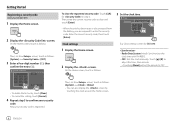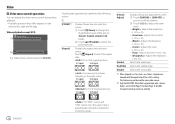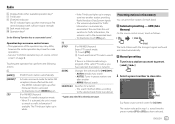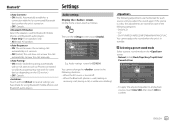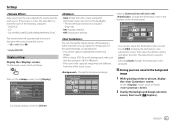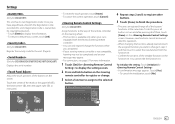Kenwood DDX396 Support Question
Find answers below for this question about Kenwood DDX396.Need a Kenwood DDX396 manual? We have 1 online manual for this item!
Question posted by Vkhjsh56 on January 22nd, 2023
Telephone Numbers
Current Answers
Answer #1: Posted by SonuKumar on January 22nd, 2023 8:34 PM
Please respond to my effort to provide you with the best possible solution by using the "Acceptable Solution" and/or the "Helpful" buttons when the answer has proven to be helpful.
Regards,
Sonu
Your search handyman for all e-support needs!!
Answer #2: Posted by TechSolver1214 on January 22nd, 2023 7:57 PM
Answer #3: Posted by Bunty618 on January 22nd, 2023 9:02 PM
- Turn on the radio and navigate to the phone or contacts menu.
- Select the option to add a new contact or phone number.
- Use the keypad or buttons on the radio to enter the phone number. Some radios may allow you to enter letters as well as numbers.
- Press the "Save" or "OK" button to store the phone number in the radio's memory.
It is recommended to check the user manual of your radio for the specific instructions for your model.
If you don't have the manual you can try to find it online using the model and brand of your radio, or contact the manufacturer for support.
Related Kenwood DDX396 Manual Pages
Similar Questions
My LG Stylo2 is paired with my Kenwood KDC-X597 / KDC-BT555U / KDC-BT355U car stereo. Pandora plays,...
how can I replace the carrying sock for the face plate?
how do i get my own manual for my kenwood radio/audio/video reciever, Model Kenwood KDC-HD545U.
how can I get my movies/music videos on my iPhone to display video? I have the special cable with th...