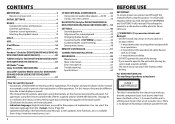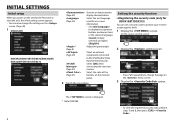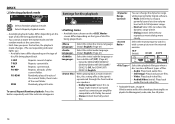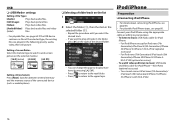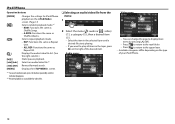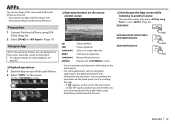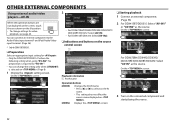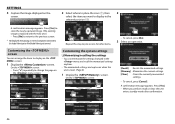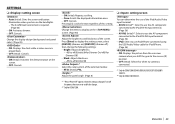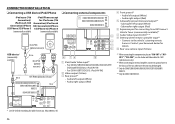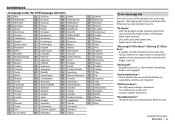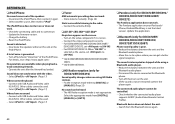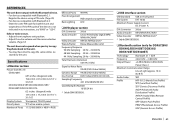Kenwood DDX315 Support Question
Find answers below for this question about Kenwood DDX315.Need a Kenwood DDX315 manual? We have 2 online manuals for this item!
Question posted by Genryugen on March 17th, 2022
Custome Firmware
Custome firmware kenwood ddx315 with bluetooth
Current Answers
Answer #1: Posted by Mybookie on March 18th, 2022 6:11 AM
- Before You Get Started.
- Step2: Initiate Your KENWOOD Audio Product for the Update Process.
- Step3: Launching the Software Update Tool. The Parrot Software Update Wizard will likely be located in [All Programs] under the [Start] button on the bottom left of your PC screen.
- Step4: Verify the Bluetooth Firmware Update.
Answer #2: Posted by SonuKumar on March 18th, 2022 10:48 AM
Please respond to my effort to provide you with the best possible solution by using the "Acceptable Solution" and/or the "Helpful" buttons when the answer has proven to be helpful.
Regards,
Sonu
Your search handyman for all e-support needs!!
Related Kenwood DDX315 Manual Pages
Similar Questions
Bluetooth/phone
My LG Stylo2 is paired with my Kenwood KDC-X597 / KDC-BT555U / KDC-BT355U car stereo. Pandora plays,...
My LG Stylo2 is paired with my Kenwood KDC-X597 / KDC-BT555U / KDC-BT355U car stereo. Pandora plays,...
(Posted by rdzpollard72743 7 years ago)
How Can I Replace The Face Plate Varying Case (soft, Like A Sock)?
how can I replace the carrying sock for the face plate?
how can I replace the carrying sock for the face plate?
(Posted by dgoyeau 8 years ago)
Kenwood Ddx770 Pandora Will Not Connect
I can't get my Pandora on the deck to connect to my android nexus 5 through bluetooth or via usb. I ...
I can't get my Pandora on the deck to connect to my android nexus 5 through bluetooth or via usb. I ...
(Posted by stattersall 9 years ago)
I Have A Ddx 790. How Can I Get My Videos On My Iphone To Display?
how can I get my movies/music videos on my iPhone to display video? I have the special cable with th...
how can I get my movies/music videos on my iPhone to display video? I have the special cable with th...
(Posted by Mikemastro28 10 years ago)