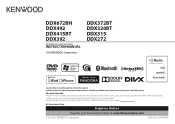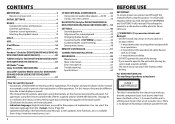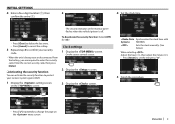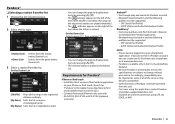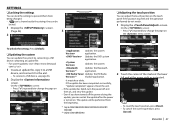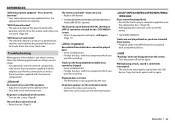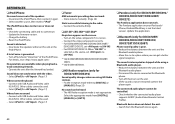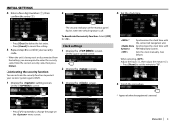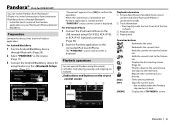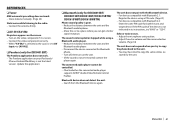Kenwood DDX315 Support and Manuals
Get Help and Manuals for this Kenwood item

View All Support Options Below
Free Kenwood DDX315 manuals!
Problems with Kenwood DDX315?
Ask a Question
Free Kenwood DDX315 manuals!
Problems with Kenwood DDX315?
Ask a Question
Most Recent Kenwood DDX315 Questions
Kenwood DDX315 Videos
Popular Kenwood DDX315 Manual Pages
Kenwood DDX315 Reviews
We have not received any reviews for Kenwood yet.