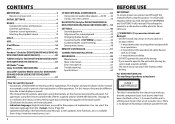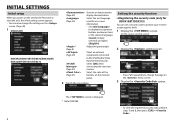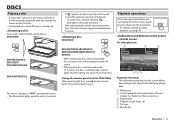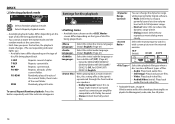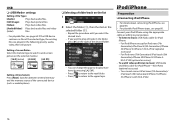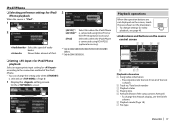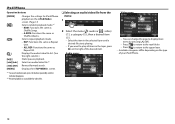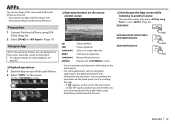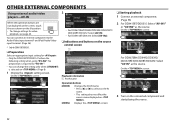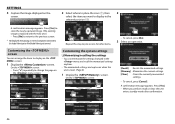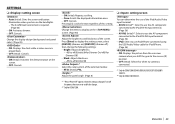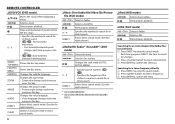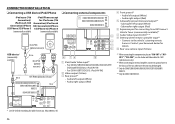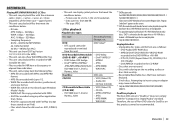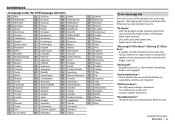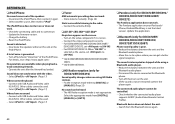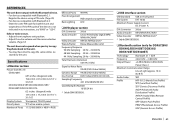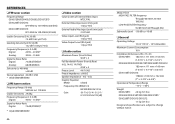Kenwood DDX272 Support Question
Find answers below for this question about Kenwood DDX272.Need a Kenwood DDX272 manual? We have 1 online manual for this item!
Question posted by Jvelardejr83 on March 9th, 2017
Won't Play Tuner?
the stereo works (plays CD's, and DVD's) but no sound when on tuner. It worked when I shut the car off. I turned the car back on and the tuner wouldn't play
Current Answers
Related Kenwood DDX272 Manual Pages
Similar Questions
Resetting Kenwood Ddx272
I need to know how to reset my stereo because my radio stations for my local city aren't playing any...
I need to know how to reset my stereo because my radio stations for my local city aren't playing any...
(Posted by kius87110 1 year ago)
Cd Won't Play Or Eject
When trying to eject the CD it won't eject are play, it say disc eject/error
When trying to eject the CD it won't eject are play, it say disc eject/error
(Posted by jrdavi 1 year ago)
No Sound From Radio On Kenwood Ddx272
No Sound from radio/tuner on Kenwood DDX272 , however it works on XM radio
No Sound from radio/tuner on Kenwood DDX272 , however it works on XM radio
(Posted by mrmagic1 6 years ago)
Video Output Won't Work With A Cord
Okay here we go. I have a Kenwood DDX418 unit in my Tundra and I have (2) 12" Memphis Audio with a M...
Okay here we go. I have a Kenwood DDX418 unit in my Tundra and I have (2) 12" Memphis Audio with a M...
(Posted by blorraine76 8 years ago)