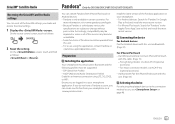Kenwood DDX26BT Support Question
Find answers below for this question about Kenwood DDX26BT.Need a Kenwood DDX26BT manual? We have 1 online manual for this item!
Question posted by jamestlloyd82 on December 28th, 2021
Kenwood Ddxx276bt
i need the wiring diagram for kenwood ddx276bt
Current Answers
Answer #1: Posted by Technoprince123 on December 29th, 2021 3:30 AM
Please response if this answer is acceptable and solw your problem thanks
Related Kenwood DDX26BT Manual Pages
Similar Questions
Need Wiring Diagram For Kenwood Kdc-x791
wiring diagram Kenwood kdcx791
wiring diagram Kenwood kdcx791
(Posted by Benjamin357 4 years ago)
Need Wiring Diagram For Kdc-x895
(Posted by Anonymous-137185 9 years ago)