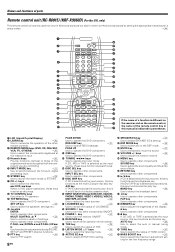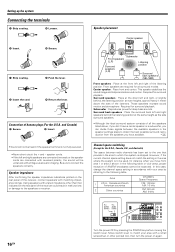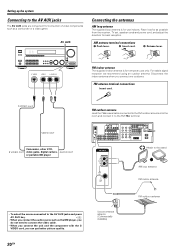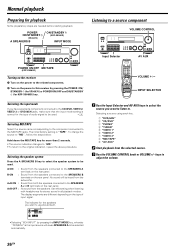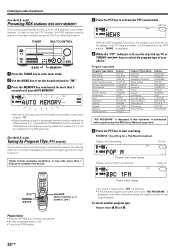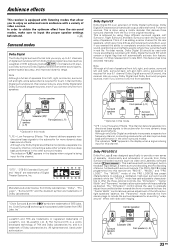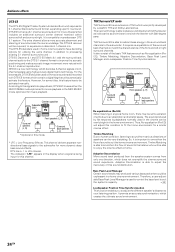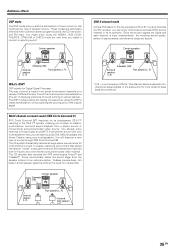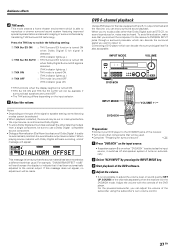Kenwood 6070 Support Question
Find answers below for this question about Kenwood 6070 - VR AV Receiver.Need a Kenwood 6070 manual? We have 1 online manual for this item!
Question posted by danbrotzler on May 17th, 2017
No Fm Stations Come In
Current Answers
Answer #1: Posted by waelsaidani1 on May 17th, 2017 12:36 PM
If the reception is the same there are two possibilities:
1) there is something wrong with the tuner section of the new stereo and you need to take it back.
2) the radio had a local/distance switch and you have it set for only local reception. Read the manual that came with the stereo to see if it has this switch. (In fact, try this before purchasing another antenna).
Related Kenwood 6070 Manual Pages
Similar Questions
just bought used just wandering if possibly something simple
we need a remote where can we fInd one of them at?
Why does it not come on, instead the red light blinks fast
Kenwood VR-707 Home Theater System operates normally when first turned on for about 5 minutes, then ...