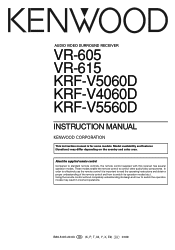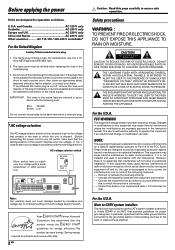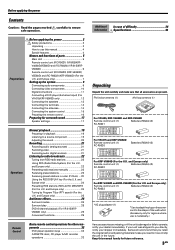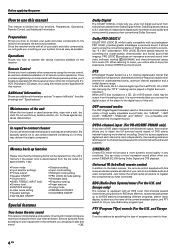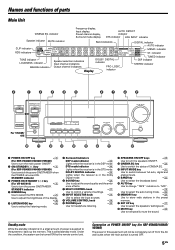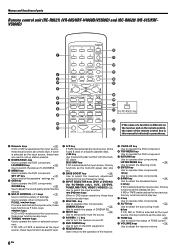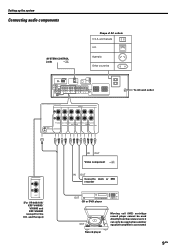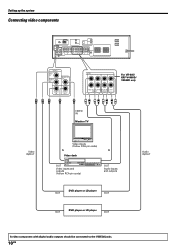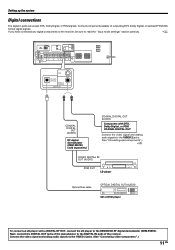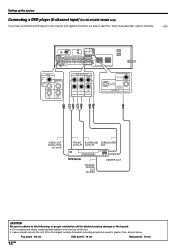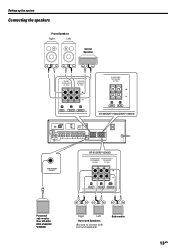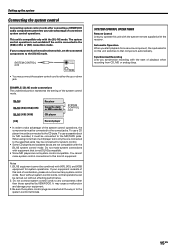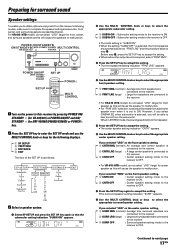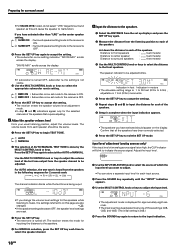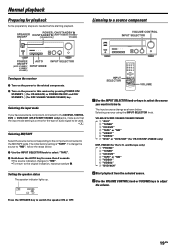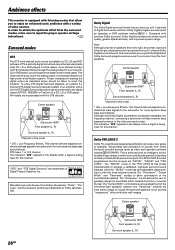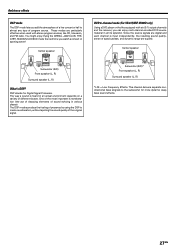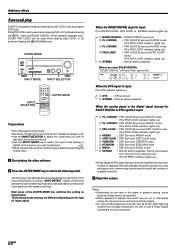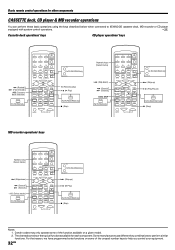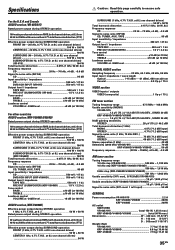Kenwood VR 605 Support Question
Find answers below for this question about Kenwood VR 605 - AV Receiver.Need a Kenwood VR 605 manual? We have 1 online manual for this item!
Question posted by daniellesleeper2884 on August 11th, 2015
Kenwood Home Theater Receiver Vr-605
we need a remote where can we fInd one of them at?
Current Answers
Related Kenwood VR 605 Manual Pages
Similar Questions
Cant Get Sound From Turntable To Play Thru Speakers
How to connect a kenwood preamp turntable to a VR 605 Kenwood receiver
How to connect a kenwood preamp turntable to a VR 605 Kenwood receiver
(Posted by warvin 2 years ago)
Where Can L Purchase Kenwood Vr-605 Remote?
(Posted by JMauriHamilton 2 years ago)
Vrs-7100 Kenwood.. Receiver Will Not Power On.. Standby Light Keeps Flashing..
(Posted by Saintsman107 10 years ago)
How Do I Connect My Tv And Directory To The Receiver
(Posted by ubcollkns 10 years ago)
Kenwood Vr-707 Home Theater Intermittent Audio Problem
Kenwood VR-707 Home Theater System operates normally when first turned on for about 5 minutes, then ...
Kenwood VR-707 Home Theater System operates normally when first turned on for about 5 minutes, then ...
(Posted by fisherwr 12 years ago)