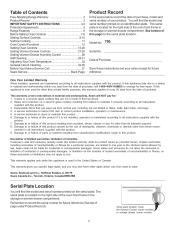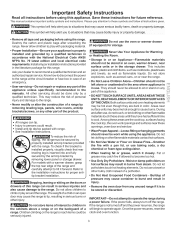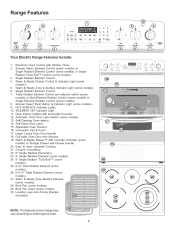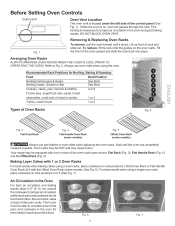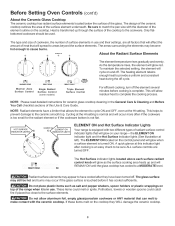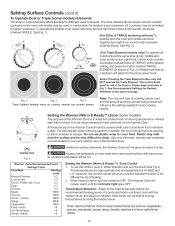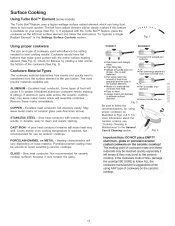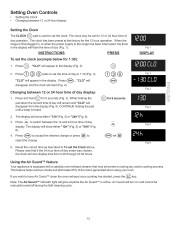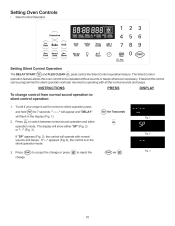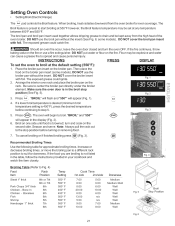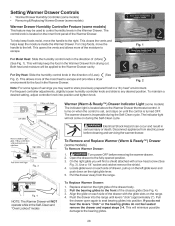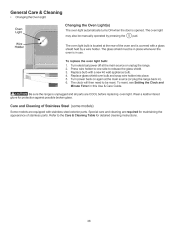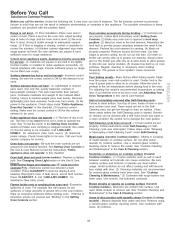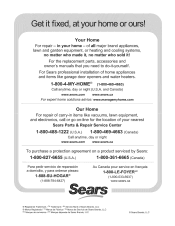Kenmore 9747 Support Question
Find answers below for this question about Kenmore 9747 - Elite 30 in. Electric Range.Need a Kenmore 9747 manual? We have 1 online manual for this item!
Question posted by tsgtmoon on April 30th, 2013
Door Repair
disassembled to clean between outer and inner glass. after reassembly, outer glass will not stay in place. It drops showing inside assembly.
Current Answers
Related Kenmore 9747 Manual Pages
Similar Questions
Unknown Symbol Appears In Temp Setting Area.
A small symbol has appeared at the beginning of the temperature area next to the clock. It has no ap...
A small symbol has appeared at the beginning of the temperature area next to the clock. It has no ap...
(Posted by poligeoal 6 years ago)
My Kenmore Elite Electric Range Is Displaying An F11 Code. What Does That Mean?
(Posted by roberthwjr 10 years ago)
Cutout Dimension For Kenmore 46893 Electric Range.
Please help to provide cutout dimension for Kenmore 46893 Electric Range. thks James
Please help to provide cutout dimension for Kenmore 46893 Electric Range. thks James
(Posted by bkcjames888 12 years ago)
Kenmore Electric Range Model #911-9389981
after i have the burner on about 2 min. my stove flashes a letter F what could this be
after i have the burner on about 2 min. my stove flashes a letter F what could this be
(Posted by lisadeclemente 12 years ago)
I Am Getting An Error Code Eo30 With My Kenmore Elite Slide In Range.
The range has already been replaced once and I am still havingthe same error messagewith the second ...
The range has already been replaced once and I am still havingthe same error messagewith the second ...
(Posted by spletting 14 years ago)