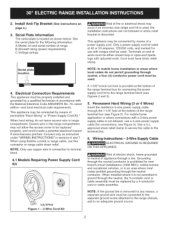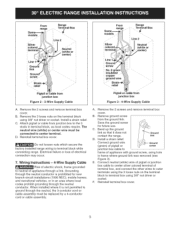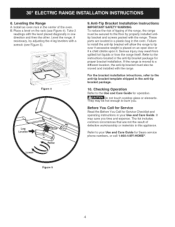Kenmore 9802 Support Question
Find answers below for this question about Kenmore 9802 - Elite 30 in. Electric Range.Need a Kenmore 9802 manual? We have 2 online manuals for this item!
Question posted by lisadeclemente on August 25th, 2011
Kenmore Electric Range Model #911-9389981
after i have the burner on about 2 min. my stove flashes a letter F what could this be
Current Answers
Related Kenmore 9802 Manual Pages
Similar Questions
How Can I Get A Owners Manual For Kenmore Range Model # 79094001403
(Posted by dwerner10 10 years ago)
My Kenmore Elite Electric Range Is Displaying An F11 Code. What Does That Mean?
(Posted by roberthwjr 10 years ago)
Need A Manual For A Kenmore Induction Range Model # 9114292990
bought a house with this model in it and am unfamiliar with this.
bought a house with this model in it and am unfamiliar with this.
(Posted by cdillavou1 11 years ago)
Cutout Dimension For Kenmore 46893 Electric Range.
Please help to provide cutout dimension for Kenmore 46893 Electric Range. thks James
Please help to provide cutout dimension for Kenmore 46893 Electric Range. thks James
(Posted by bkcjames888 12 years ago)
The Upper Oven Will Not Unlock, Kenmore Elite 9802, I Have Followed The Instruct
(Posted by gcoon1 12 years ago)