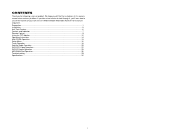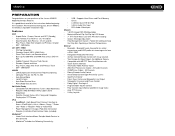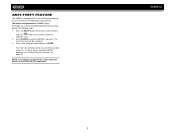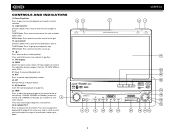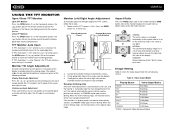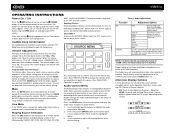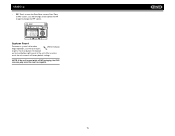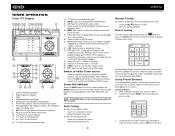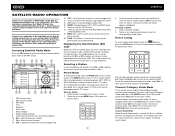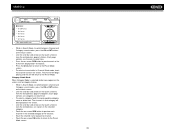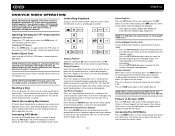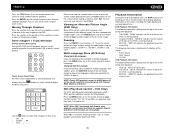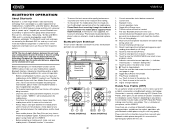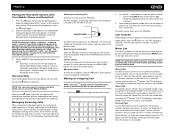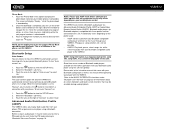Jensen VM9512 Support Question
Find answers below for this question about Jensen VM9512 - Motorized Touch-Screen Multimedia Receiver.Need a Jensen VM9512 manual? We have 1 online manual for this item!
Question posted by tfarabee on June 7th, 2015
Missing Microsd Vx7020
Current Answers
Answer #1: Posted by BusterDoogen on June 7th, 2015 12:40 PM
I hope this is helpful to you!
Please respond to my effort to provide you with the best possible solution by using the "Acceptable Solution" and/or the "Helpful" buttons when the answer has proven to be helpful. Please feel free to submit further info for your question, if a solution was not provided. I appreciate the opportunity to serve you!
Related Jensen VM9512 Manual Pages
Similar Questions
headphones. Since I am hoping to hear the answer to that I am also wondering if you have a clue abou...
my touch screen seems not to work to be able to set stations or clock it is all lit up and seems all...
Hello, My Jensen Touch Screen Is Not Functioning And When I Turn On The Car The Radio Is At Full Bla...