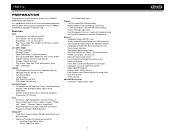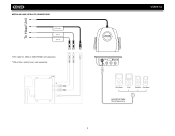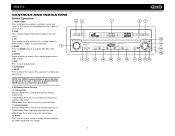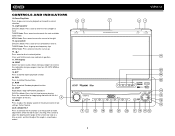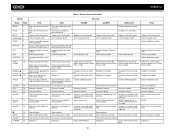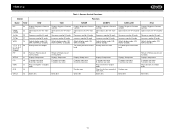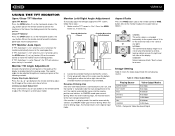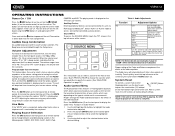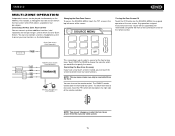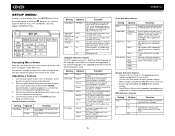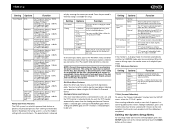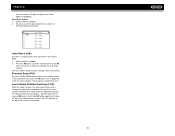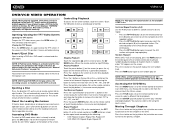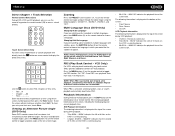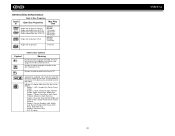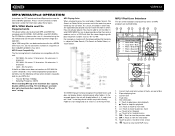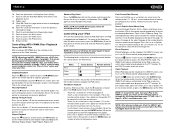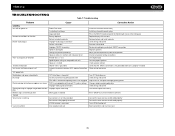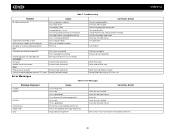Jensen VM9412 Support Question
Find answers below for this question about Jensen VM9412 - In-dash DVD Receiver.Need a Jensen VM9412 manual? We have 1 online manual for this item!
Question posted by captBIGD on June 28th, 2014
I Cant Get Past The Warning Screen When Trying To Play Dvds In My Vm9412
The person who posted this question about this Jensen product did not include a detailed explanation. Please use the "Request More Information" button to the right if more details would help you to answer this question.
Current Answers
Related Jensen VM9412 Manual Pages
Similar Questions
We Have An Rv With Dvd Player In Dash. How Do I Play Dvds On The Tv?
(Posted by pevemac 9 years ago)
White Screen On Car Dvd
My DVD player powers up but won't play and I only see a whit screen, No Icon
My DVD player powers up but won't play and I only see a whit screen, No Icon
(Posted by brucemccoy 9 years ago)
Awm970 Dvd Does Not Play.
just bought travel trailer. jensen awm970 radio/dvd/cd/mp3 installed. unable to get dvd to play, c...
just bought travel trailer. jensen awm970 radio/dvd/cd/mp3 installed. unable to get dvd to play, c...
(Posted by sonnier51 12 years ago)
How Do I Make My Jensen Vr187 Play Dvds
i have a jensen vr187 but i want it to dvd how can i make that happen? or where can i sell it
i have a jensen vr187 but i want it to dvd how can i make that happen? or where can i sell it
(Posted by scottyb574 13 years ago)