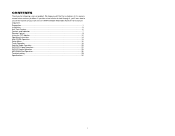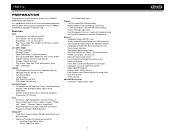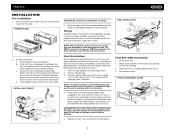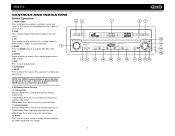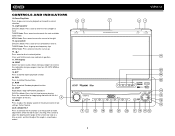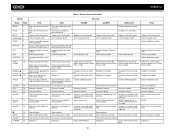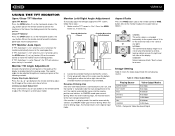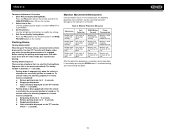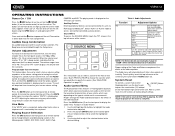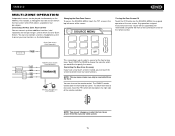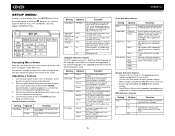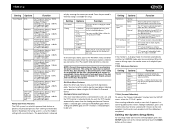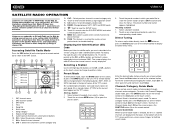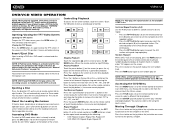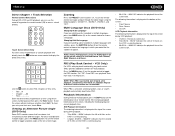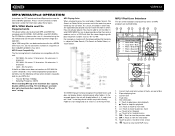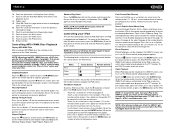Jensen VM9412 Support Question
Find answers below for this question about Jensen VM9412 - In-dash DVD Receiver.Need a Jensen VM9412 manual? We have 1 online manual for this item!
Question posted by klriggle on October 18th, 2015
Jensen Jrv212t
We have this audio/camera system in our 2014 motor home that we just purchased. Was trying to set the clock and accidentally touched the firmware update button and now there is not any power to the radio at all. What can we do the get the power back to this, we need the backup and side mirror camera while operating the vehicle. Thank you for your help in this matter.Dave & Kanita Riggle
Current Answers
Answer #1: Posted by TechSupport101 on October 18th, 2015 4:53 AM
Hi. If the car radio fuse it good, then you may need to speak to a Jensen tech support rep from here for the best advise on your options and the firmware may have been corrupted (though it would be odd).
Related Jensen VM9412 Manual Pages
Similar Questions
What Is The Pin Out Wiring For Power And Ground And Speakers?
What is the pin out wiring for power and ground and speakers?I had some wires pop out now I don't kn...
What is the pin out wiring for power and ground and speakers?I had some wires pop out now I don't kn...
(Posted by philltaylor66 8 years ago)
Cd's And Dvd's Not Playing
Hi I have a jensen car dvd player JDVD-7700 which was bought 2012 not sure of the month. The problem...
Hi I have a jensen car dvd player JDVD-7700 which was bought 2012 not sure of the month. The problem...
(Posted by romeo1974rk 9 years ago)
Jensen Vm9512in-dash Dvd
it shows that there is sound in the unit but no sound comes out how do i get sound
it shows that there is sound in the unit but no sound comes out how do i get sound
(Posted by garydawson16 13 years ago)