Jensen VM9311TS Support Question
Find answers below for this question about Jensen VM9311TS - DVD Player With LCD Monitor.Need a Jensen VM9311TS manual? We have 2 online manuals for this item!
Question posted by tharrki on February 2nd, 2014
How To Program Jer 422 Remote Control
I lost the manual for Jensen JER 422 Universal Remote Control. Appreiate if someone could help!
Current Answers
There are currently no answers that have been posted for this question.
Be the first to post an answer! Remember that you can earn up to 1,100 points for every answer you submit. The better the quality of your answer, the better chance it has to be accepted.
Be the first to post an answer! Remember that you can earn up to 1,100 points for every answer you submit. The better the quality of your answer, the better chance it has to be accepted.
Related Jensen VM9311TS Manual Pages
Instruction Manual - Page 5
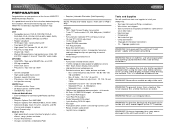
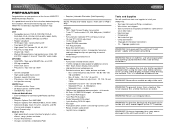
... Video access with Gen 5 iPod's only . Only connect the unit to the unit and result in a fire.
1 Never install this unit to the TFT monitor. WARNING! This is closed) high contrast LCD • Rotary encoder audio control • Joystick menu navigation
Tools and Supplies
You will need these tools and supplies to install your Jensen VM9311TS...
Instruction Manual - Page 9
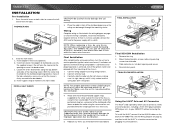
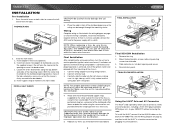
....
Press the metal levers on ). a. b. d. Connect wiring adapter to damage the car wiring.
3.
c.
Connect antenna lead. 3. Carefully slide the radio into the half-sleeve...VM9311TS (see the Wiring Diagram on new radio using the hex nut provided. CAUTION! Replace any items you to connect a variety of external devices, including a VCR, DVD player, portable MP3 player...
Instruction Manual - Page 10
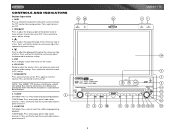
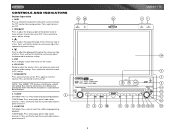
... 1.
9. 2/SUBTITLE
DVD Mode: Press once to play preset radio station channel 1.
Press and hold to store the current radio station in preset channel 2.
14 26
BAND
AS
VM9311TS
23
51
DISP CLOSE
24
160 WATTS
24-bit / 192KHz DAC
7-INCH LCD TFT
LO/DX
POWER
7
8
9 10
4
3
WIDE PIC SRC
AUDIO VIDEO INPUT
VM9311TS
EJECT
Push...
Instruction Manual - Page 11
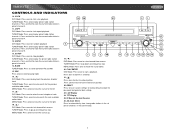
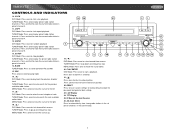
...system settings to auto-search the next available radio station. IR Remote Control Receiver 26. Press and hold to store the current radio station...INCH LCD TFT
LO/DX
POWER
AM/FM/DVD/MP3 RECEIVER
VM9311TS
EJECT
21
Push ENTER
18
SRC
17
20
13. 6/STOP DVD ...hold to reset core mechanism position. 22. VM9311TS
CONTROLS AND INDICATORS
10. 3/SCN DVD Mode: Press once to start a playback...
Instruction Manual - Page 13
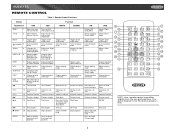
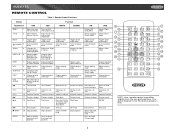
... playback
Manual tune up
Selects next folder Next channel in different angle for a scene
Fast Forward
Decreases volume
Increases volume
Previous chapter
Play/Pause
Next chapter
Stops playback
Goes to repeat playback from the one pictured here. The above diagram is for AS (Auto Store). VM9311TS
REMOTE CONTROL
Table 1: Remote Control Functions
Button
Function
Name/Ref #
DVD...
Instruction Manual - Page 14
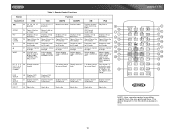
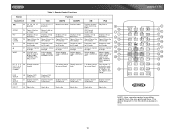
... DVD Setup menu
Displays DVD Setup menu
SYS SETUP
31 Displays System Displays System Displays System Displays System Displays System Displays System
Setup menu
Setup menu
Setup menu
Setup menu
Setup menu
Setup menu
SCAN
34
EJECT
35 Ejects disc
Ejects disc
Ejects disc
Ejects disc
Ejects disc
Ejects disc
VM9311TS
NOTE: Your remote control...
Instruction Manual - Page 15
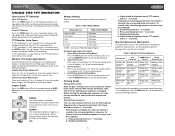
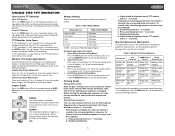
... press and hold the ( ) or ( ) button (3, 4) on the monitor frame to the viewing position. VM9311TS
USING THE TFT MONITOR
Open/Close TFT Monitor
Open TFT Monitor Press the OPEN button (1) on the front panel or press the ( ) button (25) of the front zone remote control to "Manual", the TFT will not close when the key is turned off...
Instruction Manual - Page 16
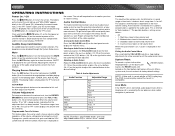
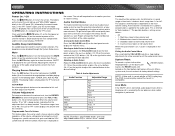
...LCD monitor. Press and hold the VOL/ LO/DX knob (6) while the yellow volume bar is displayed on the unit by the current mode status. AUX IN Mode An external peripheral device can be disabled through the System Setup menu. Audio Control Menu
The Audio Control... the SRC button (8) on the remote to power off .
The volume ranges from the unit. To program a specific volume level, push and...
Instruction Manual - Page 17


...on the remote control or touch "SETUP" on the joystick (16, 17, 18, 19) or remote control (14... A menu appears with the selected option highlighted in light blue. VM9311TS
SYSTEM SETUP MENU
In "System Setup" mode, "ASP CONFIG",...or or buttons (16, 17) on the remote control or by touching the top left corner of the...button (20) on the remote control to enter the "GENERAL SETUP" menu. DIRECTION ...
Instruction Manual - Page 18
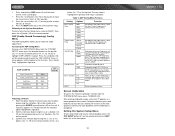
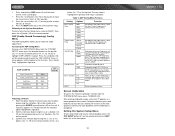
... field for the first item, "Bass Center Freq", highlighted in green. Press the < or > buttons (16, 17) on the remote control to adjust the hour or minutes.
3. ASP (Audio Sound Processing) Config Menu
The ASP Config Menu allows you want to make fine ...Sub Phase
60Hz 15kHz 80Hz
0D 1.5
BACK
Adjusting a Feature 1. A menu appears with the selected option highlighted in the LCD display.
1.
Instruction Manual - Page 19
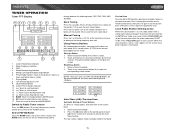
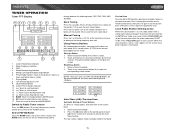
... button (15) on the screen, or press the BAND button on the unit (14) or remote control (20) to
change between the following bands: FM1, FM2, FM3, AM1, and AM2. Radio...the >>| button (19) on remote control or the > button on the front panel or remote control (8) to switch to change between AM/FM bands 16. User Defined Equalizer Level 9.
VM9311TS
TUNER OPERATION
Tuner TFT Display
17 ...
Instruction Manual - Page 20
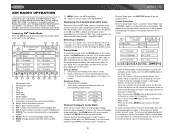
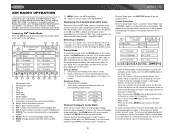
...help navigate through channels and or categories. Select a band (if needed ). 2.
To access the Channel/Category Guide mode press, the ZOOM button (23) on the remote control or the XM CG button on the front panel or remote control..., press the TITLE button (2) on the remote control or touch CAT on the remote control. To return to
VM9311TS
Channel Guide, press the SUBTITLE button (9) ...
Instruction Manual - Page 21
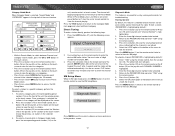
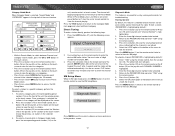
....
17 Press the /|| button (18) and the small yellow lock will open.
2. Enter "1264" using the remote control, then the >/|| button (18). Press the MENU button (1) twice on the remote control to return to the previous screen. VM9311TS
Category Guide Mode When Category Mode is selected, "Search Mode" and "CATEGORY" appear in the top half...
Instruction Manual - Page 22
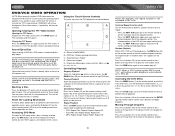
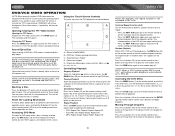
.../pause button (>/||) on the screen or press the >/|| button on the remote control to suspend or resume disc play the next random track.
NOTE: When a VCD is applied.
A -
If you attempt to close the TFT screen. DVD/VCD VIDEO OPERATION
NOTE: When properly installed, DVD video cannot be authorized (see "RATING (Parental Lock) Menu" on the...
Instruction Manual - Page 23
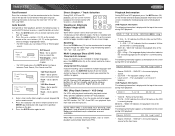
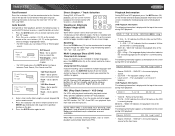
... the screen during DVD or CD playback:
Source: DVD/CD
EQ: Flat Loud: Level 1
• Source: DVD/CD -
VM9311TS
Fast Forward
Press the >> button (14) on the remote control or the /\ button (18) on the joystick to enlarge and pan through the video image using the numeric keypad (29) on the remote control.
4. Goto Search
During DVD or VCD playback...
Instruction Manual - Page 25


... with the selected option highlighted in green. VM9311TS
DVD/DISC SETUP MENU
NOTE: A DVD/disc must be performed using the remote control or joystick controls. In "DVD Setup" mode, "LANGUAGE", "VIDEO", "AUDIO" and "RATING" (parental lock) are memorized. Accessing the DVD Setup Screen
For system settings, press the DVD SETUP button (30) on the remote control or touch "SETUP" on the screen...
Instruction Manual - Page 27
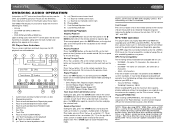
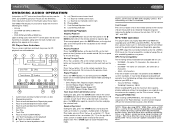
...
16
17
18
1. For recording on the remote control to stop disc playback 12. ||: Touch to move to next track 14. : Touch to activate/deactivate Random mode 6. Also, use folders when burning large numbers of the "Root' directory. VM9311TS
DVD/DISC AUDIO OPERATION
Instructions for TFT control and Insert/Eject are compatible with the track...
Instruction Manual - Page 28
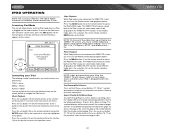
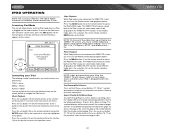
... joystick to return to control video playback options. Controlling your iPod, the VM9311TS will be displayed on the VM9311TS TFT monitor. The VM9311TS will release control back to the iPod so you can select video media to access the iPod VIDEO mode. Press the |>| button (17, 19) on the remote control or the < or > button (16, 17) on the remote control to be accessed...
Instruction Manual - Page 29
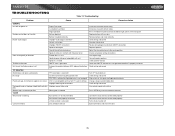
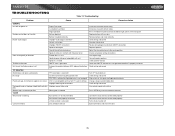
... positive battery wire
TFT MONITOR
Monitor does not open automatically
TFT Auto Open is turned off
No image
Incorrect connection to parking brake wire
PRK SW is activated and parking brake is not engaged
Flashing image or interference appears on
Radio Fuse blown
Car battery fuse blown
Illegal operation
Remote control does not function
Battery...
Instruction Manual - Page 32
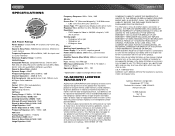
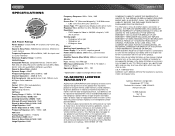
...VM9311TS...Monitor Screen Size: 7.0" (Measured diagonally), 16:9 Widescreen
• 6.06" (154.1mm) W X 3.42" (87mm) H Screen Type: TFT Liquid Crystal Display (LCD) active matrix Response Time: 30mSec rise time, 50mSec fall time Resolution:
• DVD/Composite Video...car...limited protection Amplifier Remote (Blue/White...jensen...DVD/CD Player Compatible Formats: Compatible formats: DVD-R, DVDRW, DVD+R, DVD...
Similar Questions
My Cd Dvd Player Won't Work At All In My Jensen...everything Else Works Just Fin
its model #vm9424bt
its model #vm9424bt
(Posted by dominicwater 9 years ago)
How To Operate A Jensen Vm9311ts Remote
(Posted by dulaank 10 years ago)
How Can I Program A New Remote?
(Posted by Anonymous-133396 10 years ago)
Need Help With Uv8 Phase Linear Dvd Player
can you tell me y my uv8 phase linear cd/DVD player won't read DVDs? When I put in a brand new DVD i...
can you tell me y my uv8 phase linear cd/DVD player won't read DVDs? When I put in a brand new DVD i...
(Posted by roarktia 10 years ago)
Can You Used The Bypass Code Without Remote Controll
(Posted by Anonymous-18022 13 years ago)

