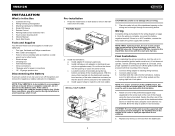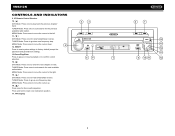Jensen VM9212N Support Question
Find answers below for this question about Jensen VM9212N - Multimedia CD/DVD Receiver.Need a Jensen VM9212N manual? We have 1 online manual for this item!
Question posted by clydebishop on August 21st, 2012
Password Default..for Jensen Touch Screen
I have a jensen GPS/NAV system that came in used SUV i purchased a year ago...unfortunately my battery went completely dead...and after replacing stereo is now asking for password ...no one including the dealership i purchased SUV from has the password..is there a workaround for this issue??
Current Answers
Related Jensen VM9212N Manual Pages
Similar Questions
Touch Screen
my touch screen seems not to work to be able to set stations or clock it is all lit up and seems all...
my touch screen seems not to work to be able to set stations or clock it is all lit up and seems all...
(Posted by orender4 8 years ago)
My Touch Screen Radio Wont Come Out
(Posted by zhrZUZAX 9 years ago)
My Jensen Is Not Working Properly, The Touch Screen Is Not Functioning
Hello, My Jensen Touch Screen Is Not Functioning And When I Turn On The Car The Radio Is At Full Bla...
Hello, My Jensen Touch Screen Is Not Functioning And When I Turn On The Car The Radio Is At Full Bla...
(Posted by lely279 11 years ago)
Touch Screen Doesnt Work Anymore On My Dvd Cd Stereo
(Posted by Anonymous-97753 11 years ago)
Hello I Would Like To Get The Manual For The Jenson Cd/dvd Player Vm9212n
(Posted by rrex110 12 years ago)