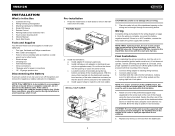Jensen VM9212N Support Question
Find answers below for this question about Jensen VM9212N - Multimedia CD/DVD Receiver.Need a Jensen VM9212N manual? We have 1 online manual for this item!
Question posted by Anonymous-110521 on May 6th, 2013
If I Connect Red&yellow & Black Straight To Battery Result In Not Seeing Screen?
The person who posted this question about this Jensen product did not include a detailed explanation. Please use the "Request More Information" button to the right if more details would help you to answer this question.
Current Answers
Related Jensen VM9212N Manual Pages
Similar Questions
Cd Will Not Play, Nor Eject.
CD will not play. It would just says disc loading. CD will not eject. It would just say eject.
CD will not play. It would just says disc loading. CD will not eject. It would just say eject.
(Posted by horlbeckkl 3 years ago)
Can I Get A Pin Out Color Coded Diagram For The Power /speaker Vm9212n
pin out color coded diagram for Jensen vm9212n power /speaker harness
pin out color coded diagram for Jensen vm9212n power /speaker harness
(Posted by jasonlnichols159 8 years ago)
Jensen Awm970 Only Plays In Black And White.
i have a awm970 Jensen DVD player, it was playing in color earlier but now only in black and white. ...
i have a awm970 Jensen DVD player, it was playing in color earlier but now only in black and white. ...
(Posted by swoveland776 8 years ago)
Need To Know Where Black Wire Gos To From Mother Board To Cd Dvd Board On Awm970
(Posted by Anonymous-144934 9 years ago)
Wiring Harness + Mcd9425
Trying to install MCD9425: To test, I have it directly wired to a working full power 12V battery. ...
Trying to install MCD9425: To test, I have it directly wired to a working full power 12V battery. ...
(Posted by dianabrace 12 years ago)