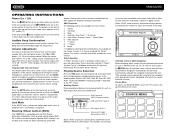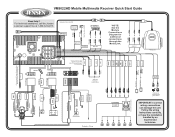Jensen VM9022HD Support Question
Find answers below for this question about Jensen VM9022HD - AM/FM HD Radio.Need a Jensen VM9022HD manual? We have 2 online manuals for this item!
Question posted by Fullertonshawn on August 12th, 2015
Jensen Vm9022hd
I have a Jensen vm9022hd I don't have it installed I hooked up some power just to see if it worked and the buttons light up but the screen is black is this because it isn't completely installed or is there another problem and if so what is it
Current Answers
Answer #1: Posted by TommyKervz on September 4th, 2015 6:46 AM
Yes' That could be the reason, refer on page 7 of the operation manual for wiring guide. Download manual here: https://www.helpowl.com/manuals/Jensen/VM9022HD/47374
Related Jensen VM9022HD Manual Pages
Similar Questions
Says Enter Password But I Didn't Enter A Password When I Had It Installed
(Posted by jeromehanks5 10 months ago)
On My Jensen Touch Screen Radio What Pin On Back Is Main Power
(Posted by callw028 2 years ago)
How To Determine Which Wire Is Which Coming Out Of The Back Of The Radio
(Posted by callw028 2 years ago)
Hd Radio Module
My fm radio won't work an I'm not sure why bc the light on the HD module box is on
My fm radio won't work an I'm not sure why bc the light on the HD module box is on
(Posted by Brandonhagan32 10 years ago)
Radio Work But The Screen Stays Blue
(Posted by Anonymous-112351 10 years ago)