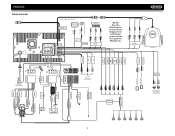Jensen VM9022 Support Question
Find answers below for this question about Jensen VM9022 - DVD Player With LCD Monitor.Need a Jensen VM9022 manual? We have 1 online manual for this item!
Question posted by framers4life on June 26th, 2022
I Need A Reset Code For My Jensen Vm 9022 Touch Screen
Current Answers
Answer #1: Posted by SonuKumar on June 26th, 2022 9:54 PM
https://www.fixya.com/support/t5670746-need_reset_password
How do I reset my Jensen head unit?
Image result for Jensen VM9022 Reset Code
According to Jensen, resetting the stereo should fix your problem. Just to the right of the CD/DVD eject button is a small hole. If you straighten out a paper clip and push it in that hole, there's a small reset button. Press the button and the stereo will reset itself.
Please respond to my effort to provide you with the best possible solution by using the "Acceptable Solution" and/or the "Helpful" buttons when the answer has proven to be helpful.
Regards,
Sonu
Your search handyman for all e-support needs!!
Related Jensen VM9022 Manual Pages
Similar Questions
I Have Dvd Din Double Vm9022 ,my Car Last 3 Month Ago Good Everything But Now Show Me My Control Vol...
my Jensen VM9312HD everything works but the touch screen. When the touch screen is touched it beeps ...
Ok so my jenson touch screen wont even take cds or dvds I cant load andif I play it says bad disk an...
Everything works on my uv 10 except the touch screen. The unit is about 3 years old, and I cant navi...