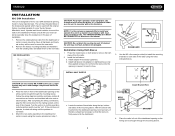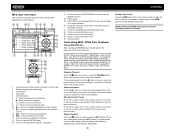Jensen VM9022 Support Question
Find answers below for this question about Jensen VM9022 - DVD Player With LCD Monitor.Need a Jensen VM9022 manual? We have 1 online manual for this item!
Question posted by tsceugene on December 31st, 2012
I Bought A Used Vehicle With One Of These, How Do I Bypass Dvd Settings For Cds.
got this multimedia player w car, need help on how to use and bypass old codes.
Current Answers
Related Jensen VM9022 Manual Pages
Similar Questions
I Need A Reset Code For My Jensen Vm 9022 Touch Screen
i bought a vehicle with a jensen vm 9022 stereo and now its asking for a code
i bought a vehicle with a jensen vm 9022 stereo and now its asking for a code
(Posted by framers4life 1 year ago)
How Do I Fix Myself Jensen Dvd Din Double Display With Control Volume Vm9022
I Have Dvd Din Double Vm9022 ,my Car Last 3 Month Ago Good Everything But Now Show Me My Control Vol...
I Have Dvd Din Double Vm9022 ,my Car Last 3 Month Ago Good Everything But Now Show Me My Control Vol...
(Posted by nilrahman6 4 years ago)
My Jensen Rv Direct Am Fm Cd Dvd Player Will Play Movies But They Are All In Bla
Black and white playback for my dvd's please help.
Black and white playback for my dvd's please help.
(Posted by Wendystacey 9 years ago)
Need Help With Uv8 Phase Linear Dvd Player
can you tell me y my uv8 phase linear cd/DVD player won't read DVDs? When I put in a brand new DVD i...
can you tell me y my uv8 phase linear cd/DVD player won't read DVDs? When I put in a brand new DVD i...
(Posted by roarktia 10 years ago)
Error Message Displayed
I have a new Passport Lite TT w/Jensen awm970 it was working just fine now gives error message after...
I have a new Passport Lite TT w/Jensen awm970 it was working just fine now gives error message after...
(Posted by triednproven 10 years ago)