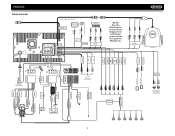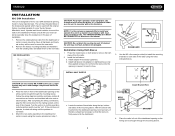Jensen VM9022 Support Question
Find answers below for this question about Jensen VM9022 - DVD Player With LCD Monitor.Need a Jensen VM9022 manual? We have 1 online manual for this item!
Question posted by classarv14 on April 2nd, 2015
Can I Purchase Just The Ribbon That Connects The Screen To The Head Unit
The person who posted this question about this Jensen product did not include a detailed explanation. Please use the "Request More Information" button to the right if more details would help you to answer this question.
Current Answers
Answer #1: Posted by TechSupport101 on April 3rd, 2015 11:02 AM
Yes you should - contact support directly using the info here http://www.jensenmobile.com/contactus/
Related Jensen VM9022 Manual Pages
Similar Questions
I Need A Reset Code For My Jensen Vm 9022 Touch Screen
i bought a vehicle with a jensen vm 9022 stereo and now its asking for a code
i bought a vehicle with a jensen vm 9022 stereo and now its asking for a code
(Posted by framers4life 1 year ago)
How Do I Fix Myself Jensen Dvd Din Double Display With Control Volume Vm9022
I Have Dvd Din Double Vm9022 ,my Car Last 3 Month Ago Good Everything But Now Show Me My Control Vol...
I Have Dvd Din Double Vm9022 ,my Car Last 3 Month Ago Good Everything But Now Show Me My Control Vol...
(Posted by nilrahman6 4 years ago)
Phase Linear Uv 10 Touch Screen
Everything works on my uv 10 except the touch screen. The unit is about 3 years old, and I cant navi...
Everything works on my uv 10 except the touch screen. The unit is about 3 years old, and I cant navi...
(Posted by byronworley96 9 years ago)
Jensen Phase Linear Uv8 Wiring Diagram For Head Unit.
jensen phase linear uv8 wiring diagram for head unit
jensen phase linear uv8 wiring diagram for head unit
(Posted by mdogg0588 11 years ago)
The Screen On My Dvd Player Is Frozen.
(Posted by dking41777 13 years ago)