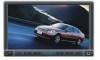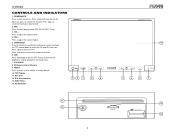Jensen UV8020 Support Question
Find answers below for this question about Jensen UV8020 - Phase Linear - DVD Player.Need a Jensen UV8020 manual? We have 1 online manual for this item!
Question posted by gboskus on December 2nd, 2013
Loss Of Volume Then Suddenly Returns
radio works perfectly and suddenly loses volume completely . suddenly the volume returns ,sometimes after turning radio off for some time or stopping with ignition off . have checked all wiring and speaker connections. can you please help
Current Answers
Related Jensen UV8020 Manual Pages
Similar Questions
Jensen Phase Linear Uv8020 How To Make Dvd Player Work
(Posted by mrchbBig 9 years ago)
How To Remove Phase Linear Dvd Player
(Posted by hbkDe 9 years ago)
Phase Linear Uv8020 Wont Turn On
(Posted by medariida1 10 years ago)
Need Help With Uv8 Phase Linear Dvd Player
can you tell me y my uv8 phase linear cd/DVD player won't read DVDs? When I put in a brand new DVD i...
can you tell me y my uv8 phase linear cd/DVD player won't read DVDs? When I put in a brand new DVD i...
(Posted by roarktia 10 years ago)
Dvd Will Not Eject From Car Jensen Dvd Player
best way to proceed to get dvd out of player- tried hitting stop and eject several times as well as ...
best way to proceed to get dvd out of player- tried hitting stop and eject several times as well as ...
(Posted by cjcrossley 13 years ago)